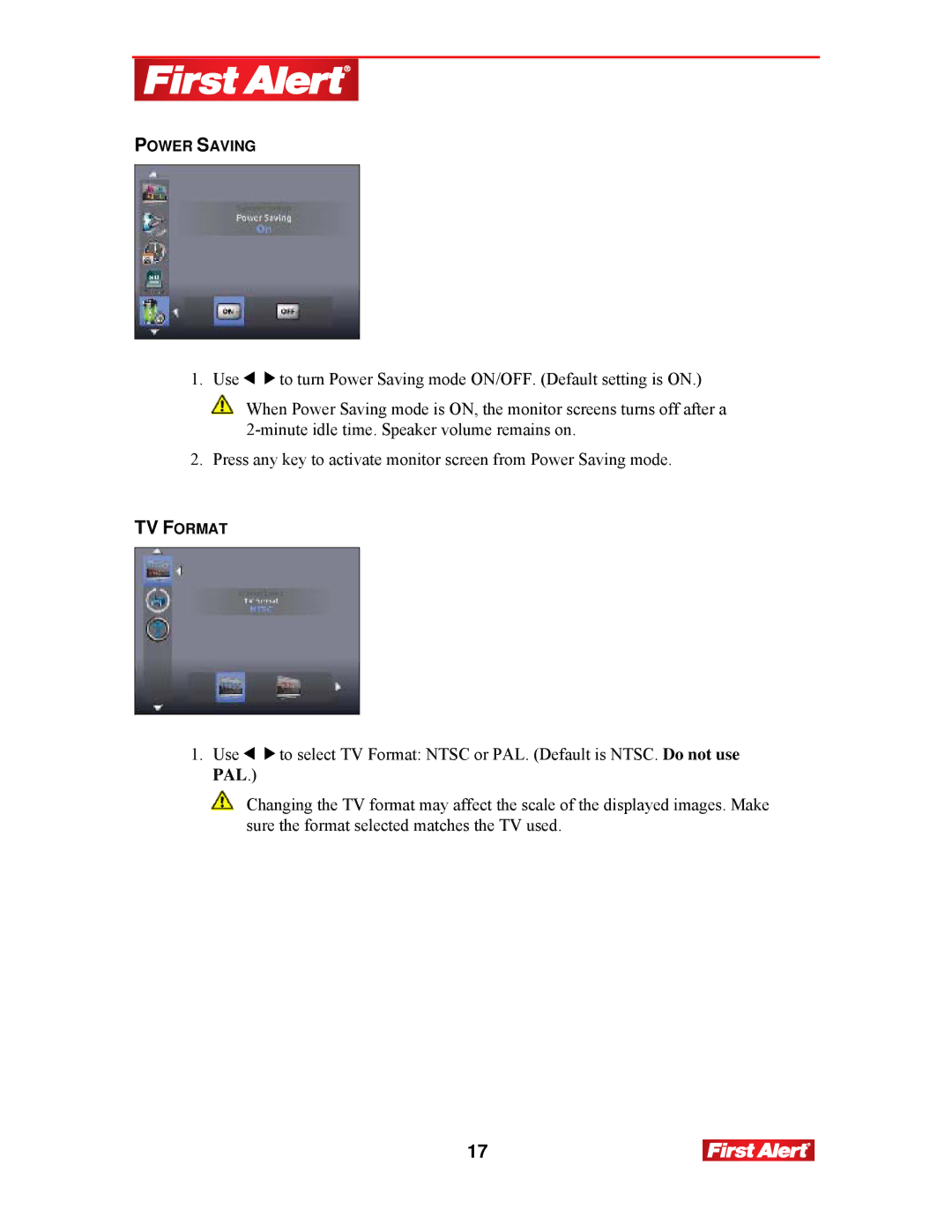POWER SAVING
1. Use | to turn Power Saving mode ON/OFF. (Default setting is ON.) |
![]() When Power Saving mode is ON, the monitor screens turns off after a
When Power Saving mode is ON, the monitor screens turns off after a
2. Press any key to activate monitor screen from Power Saving mode.
TV FORMAT
1. Use | to select TV Format: NTSC or PAL. (Default is NTSC. Do not use |
PAL.) |
|
![]() Changing the TV format may affect the scale of the displayed images. Make sure the format selected matches the TV used.
Changing the TV format may affect the scale of the displayed images. Make sure the format selected matches the TV used.
17