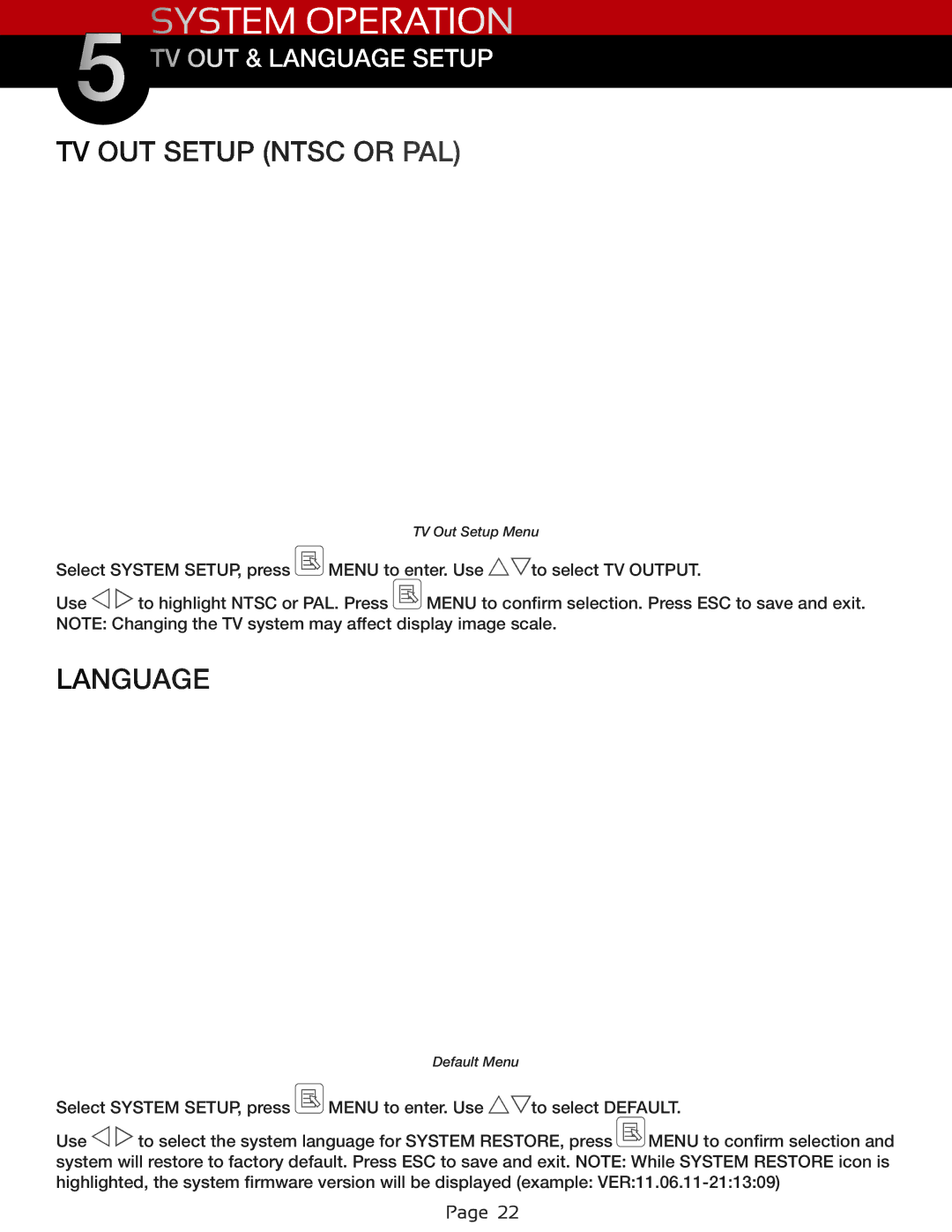DWS-472, DWS-471 specifications
First Alert has long been a trusted name in home safety and security, and their DWS-472 and DWS-471 smart smoke and carbon monoxide detectors exemplify their commitment to innovation and reliability. Both models are designed to provide advanced safety features while offering convenience and ease of use for homeowners.The First Alert DWS-472 is a state-of-the-art smoke and carbon monoxide detector that utilizes both photoelectric and ionization sensors. This dual-sensor technology enables the unit to identify a broader range of fire types, including smoldering fires and fast-flaming fires, ensuring a faster response time. Additionally, the DWS-472 features a 10-year sealed battery, eliminating the need for frequent battery replacements, which can often be a safety oversight. The device is equipped with a voice alert system that clearly announces the type of danger detected, whether it's smoke or carbon monoxide, allowing users to react appropriately.
On the other hand, the DWS-471 offers similar features but with some distinct aspects tailored for consumer needs. This model focuses on carbon monoxide detection with a highly sensitive electrochemical sensor. It also includes a photoelectric sensor for smoke detection, making it a reliable option for various fire scenarios. The DWS-471 is designed with a sleek, compact profile, making it easy to install in various locations throughout the home.
Both models are compatible with the First Alert onelink app, a further testament to modern technology integration. This app enables homeowners to monitor and manage their alarms remotely, receive push notifications for alerts, and even silence false alarms with a simple tap on their smartphones. The app enhancing the overall security experience and providing peace of mind, especially when away from home.
Further enhancing their appeal, both the DWS-472 and DWS-471 feature a test/silence button for easily checking functionality. They come with an end-of-life warning that informs users when it is time to replace the unit, ensuring that detectors remain operational.
Overall, the First Alert DWS-472 and DWS-471 combine advanced sensor technology, user-friendly features, and smart connectivity to create a robust line of protection that meets the needs of modern homeowners, while exemplifying First Alert's commitment to safety and reliability.