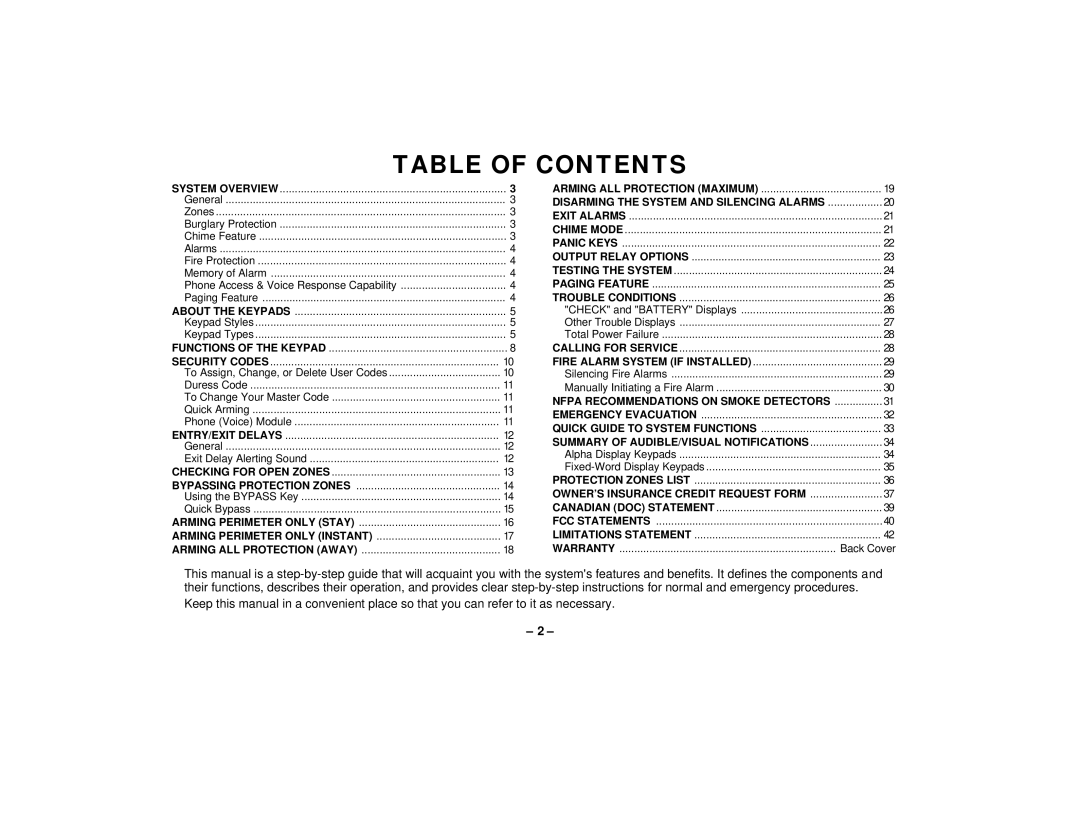FA145C specifications
The First Alert FA145C is an innovative smoke and carbon monoxide detector designed to enhance safety in residential settings. This intelligent device combines advanced technology with user-friendly features, ensuring that homeowners can protect their families from fire and toxic gas threats effectively.At the core of the FA145C is its dual-sensor technology, which utilizes both photoelectric and ionization sensors. The photoelectric sensor excels at detecting smoldering fires, often caused by burning materials like mattresses and upholstery, while the ionization sensor is highly effective in identifying flaming fires, such as those ignited by paper or flammable liquids. This combination results in faster response times to a wider range of fire types, significantly increasing safety within the home.
The FA145C also features a built-in carbon monoxide detector, providing an added layer of protection against this odorless and colorless gas. Carbon monoxide is a byproduct of burning fossil fuels, and exposure can lead to serious health hazards. The incorporation of CO detection in one device simplifies the safety measures in a home and ensures comprehensive monitoring.
A standout feature of the First Alert FA145C is its voice alert system. This system provides clear announcements, indicating whether smoke or carbon monoxide has been detected. By minimizing confusion during emergencies, the voice alerts allow for quicker and more informed reactions, particularly in a panic-inducing situation.
The unit is equipped with a 10-year battery life, which reduces the hassle and costs associated with frequent replacements. The long-lasting battery ensures that the device remains operational for an extended period, contributing to peace of mind for homeowners. Additionally, the FA145C includes a convenient battery status indicator, alerting users when the battery is running low.
Installation is straightforward, thanks to the user-friendly design and included mounting hardware. The sleek, modern appearance of the FA145C allows it to blend seamlessly with various interior styles, making it a practical choice for any home.
Overall, the First Alert FA145C stands out as a crucial safety tool, integrating advanced sensors, voice alerts, and long battery life into a single device. This smoke and carbon monoxide detector sets a high standard for residential safety, offering homeowners both reassurance and protection against potential hazards.