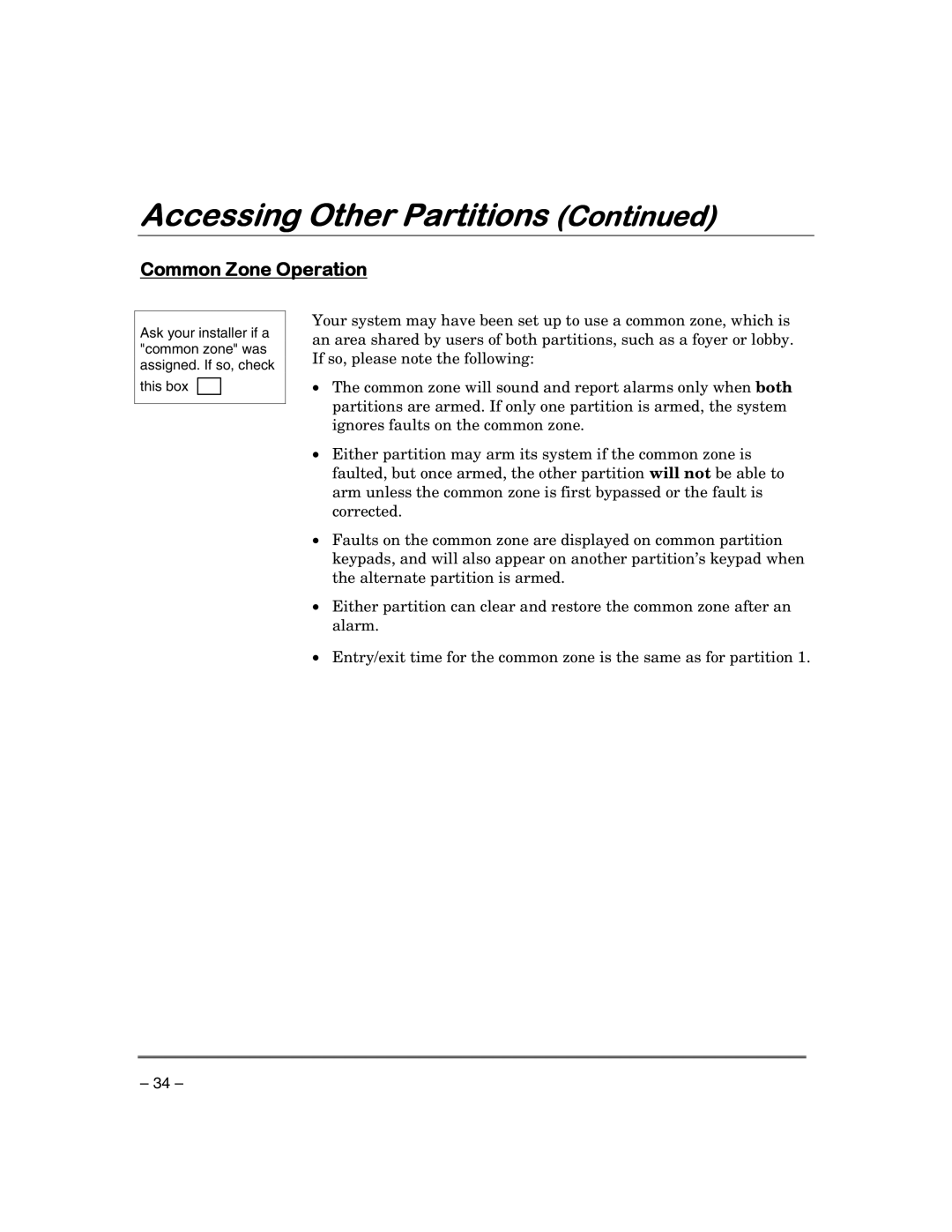Accessing Other Partitions (Continued)
Common Zone Operation
Ask your installer if a "common zone" was assigned. If so, check
this box
Your system may have been set up to use a common zone, which is an area shared by users of both partitions, such as a foyer or lobby. If so, please note the following:
•The common zone will sound and report alarms only when both partitions are armed. If only one partition is armed, the system ignores faults on the common zone.
•Either partition may arm its system if the common zone is faulted, but once armed, the other partition will not be able to arm unless the common zone is first bypassed or the fault is corrected.
•Faults on the common zone are displayed on common partition keypads, and will also appear on another partition’s keypad when the alternate partition is armed.
•Either partition can clear and restore the common zone after an alarm.
•Entry/exit time for the common zone is the same as for partition 1.
– 34 –