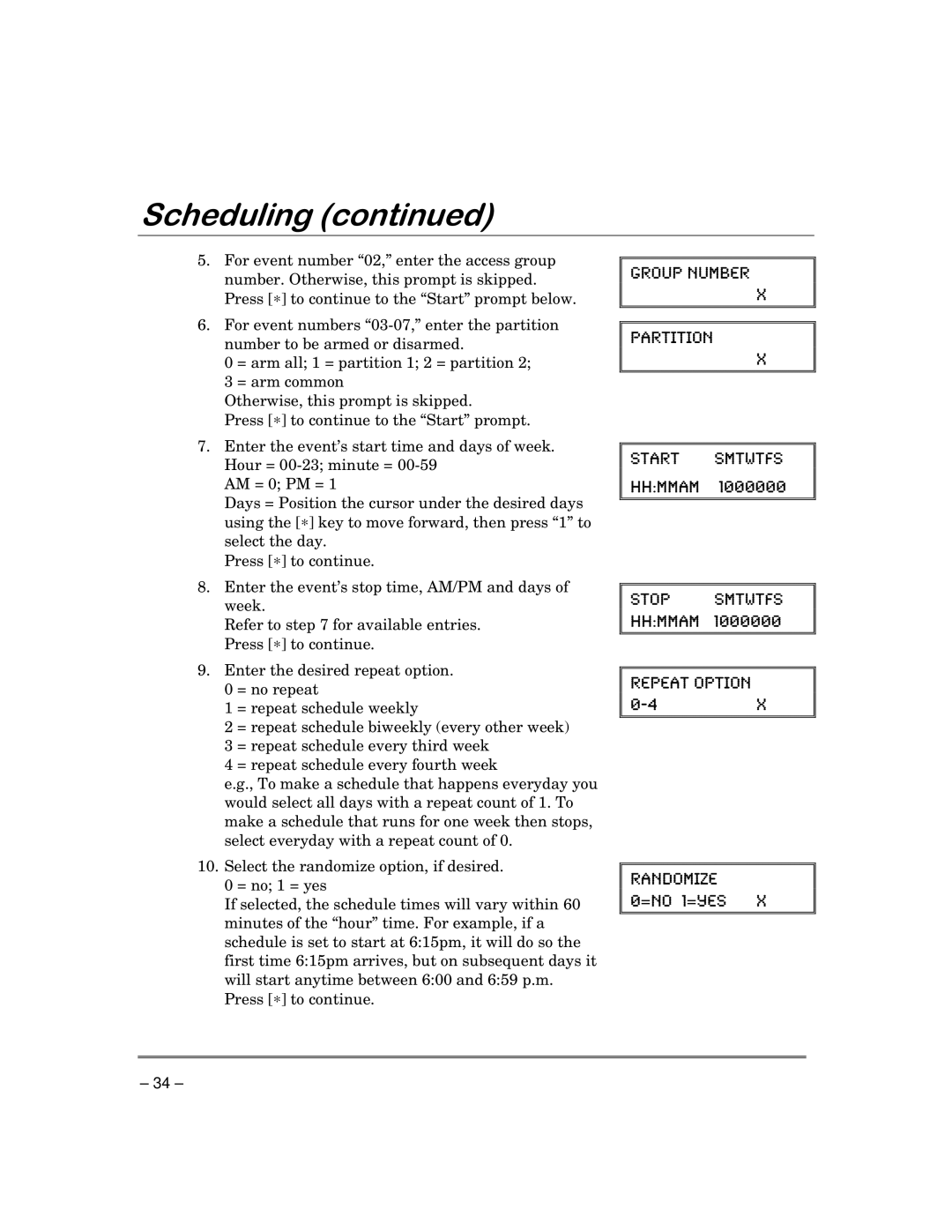FA168C-CN, FA148CP, FA168C, FA148CP-CN specifications
The First Alert FA168CP-CN, FA168C-CN, FA168C, and FA168CP are standout models in the realm of fire alarm technology, presenting an effective blend of advanced features, reliable performance, and user-friendly design.A hallmark of these models is their dual-sensor technology, which combines both photoelectric and ionization sensors. This innovative approach allows for quicker detection of a wide range of fire types, from smoldering fires that typically produce more smoke to fast-flaming fires that generate more heat. This dual capability enhances the efficiency and response time of the alarm, ensuring users receive timely alerts.
Another prominent characteristic of these First Alert models is their comprehensive connectivity. Most models are equipped with a wireless interconnect feature, which allows multiple alarms throughout the home to communicate with one another. When one unit detects smoke or carbon monoxide, all interconnected alarms will sound, maximizing alertness across the property. This feature is particularly beneficial in larger homes or multi-story buildings, where sound may not travel freely.
The FA168 series also includes a built-in, non-replaceable lithium battery, providing up to 10 years of power. This design not only eliminates the need for constant battery replacements but also ensures that the unit remains functional for an extended period without hassle. A convenient low battery notification alerts users when it’s time to replace the entire unit, adding an extra layer of safety.
In terms of installation, these models offer a user-friendly design that makes setup and maintenance straightforward. The unit typically features a single test/silence button, allowing users to quickly test the alarm's functionality or silence false alarms with ease.
Furthermore, the clear LED indicators provide visual confirmation of the alarm status, keeping users informed about potential threats. Design-wise, the FA168 series models boast a sleek and modern aesthetic that can seamlessly blend into various interior environments.
Overall, the First Alert FA168CP-CN, FA168C-CN, FA168C, and FA168CP serve as reliable guardians against fire hazards, employing cutting-edge technology to offer peace of mind to users. With their formidable features, easy installation, and efficient power management, these fire alarm models stand as excellent choices for both homes and businesses seeking enhanced safety measures.