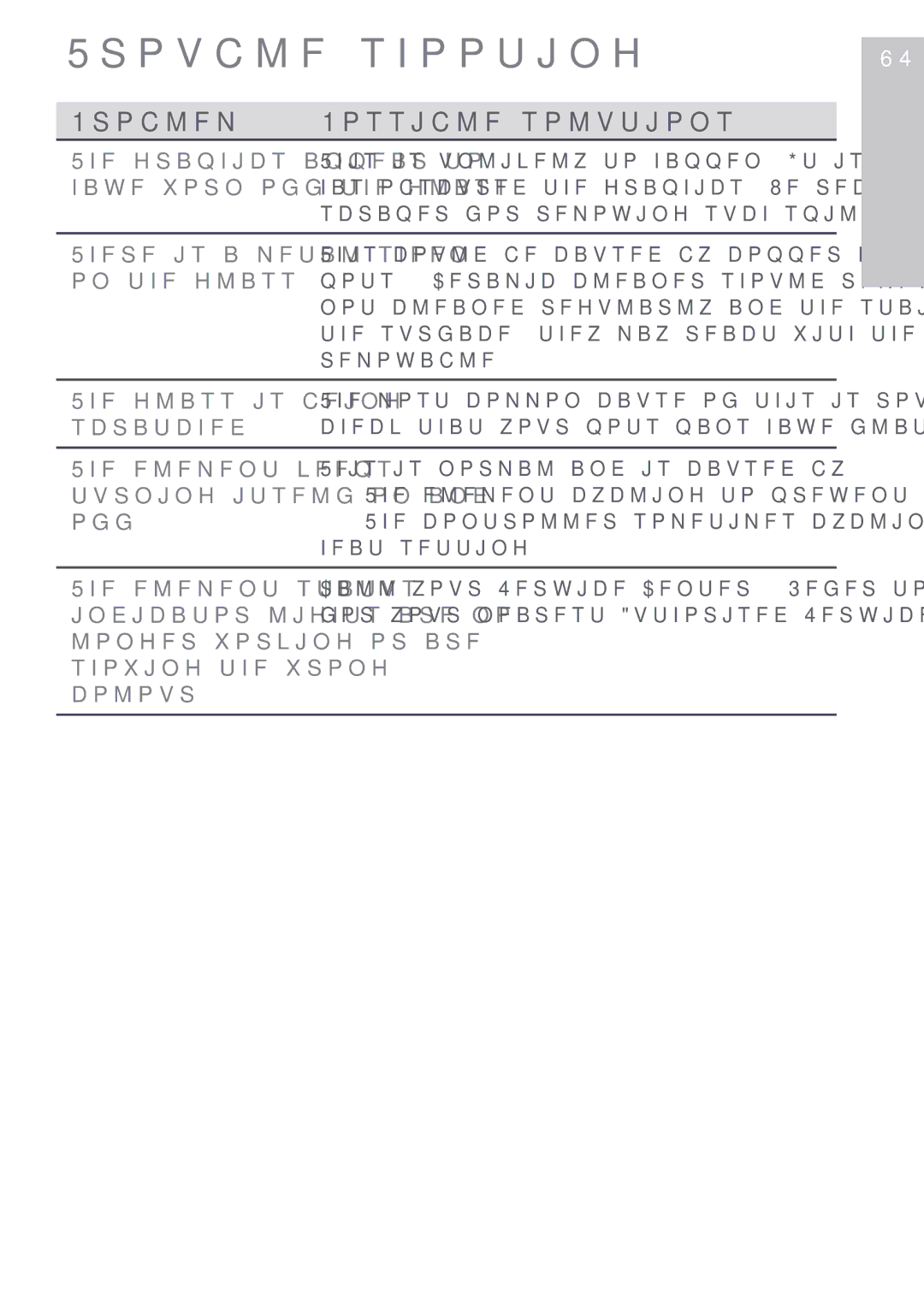CE901M specifications
Fisher & Paykel CE901M is a sophisticated and versatile built-in oven designed for modern kitchens. Renowned for its commitment to both design and functionality, this appliance embodies the brand's philosophy of combining style with practicality. The CE901M is a part of Fisher & Paykel’s extensive range of cooking appliances and stands out with its unique features that make it a must-have for enthusiastic home chefs.One of the standout features of the CE901M is its impressive capacity. With a generous 85 liters of usable space, it allows users to prepare multiple dishes simultaneously, making it ideal for families or those who love to entertain. The oven is equipped with a dual fan system that ensures even heat distribution, which is critical for achieving perfect baking results. This technology minimizes hot spots, providing consistent cooking temperatures throughout the oven cavity.
The CE901M includes a range of cooking functions, including bake, broil, and grill, along with specific modes like bread proving and a pizza mode that promises to deliver authentic pizzeria results at home. Additionally, it features a self-cleaning function, utilizing pyrolytic technology to break down cooking residues into ash, making cleaning effortless and convenient.
Another key characteristic of the CE901M is its user-friendly interface. The oven features a touch control panel that is intuitive and easy to navigate. Users can select their desired cooking mode and adjust settings with just a few taps. The oven also includes a timer function, which allows for precise cooking, ensuring that dishes are cooked to perfection every time.
Energy efficiency is a significant consideration for the CE901M, with its A+ energy rating ensuring that it is both economical and environmentally friendly. This appliance not only delivers exceptional cooking performance but also aims to reduce energy consumption.
In terms of design, the Fisher & Paykel CE901M is sleek and contemporary, featuring a stainless steel finish that complements any modern kitchen aesthetic. Its integrated design means that it can be seamlessly installed into cabinetry, providing a clean and uncluttered look.
In summary, the Fisher & Paykel CE901M is a high-performance built-in oven that offers a combination of capacity, advanced cooking technologies, user-friendly features, and an elegant design. Ideal for those who value both aesthetics and functionality, the CE901M not only enhances the cooking experience but also elevates the overall kitchen environment. Whether baking, roasting, or grilling, this oven delivers quality results, making it a reliable partner in culinary pursuits.