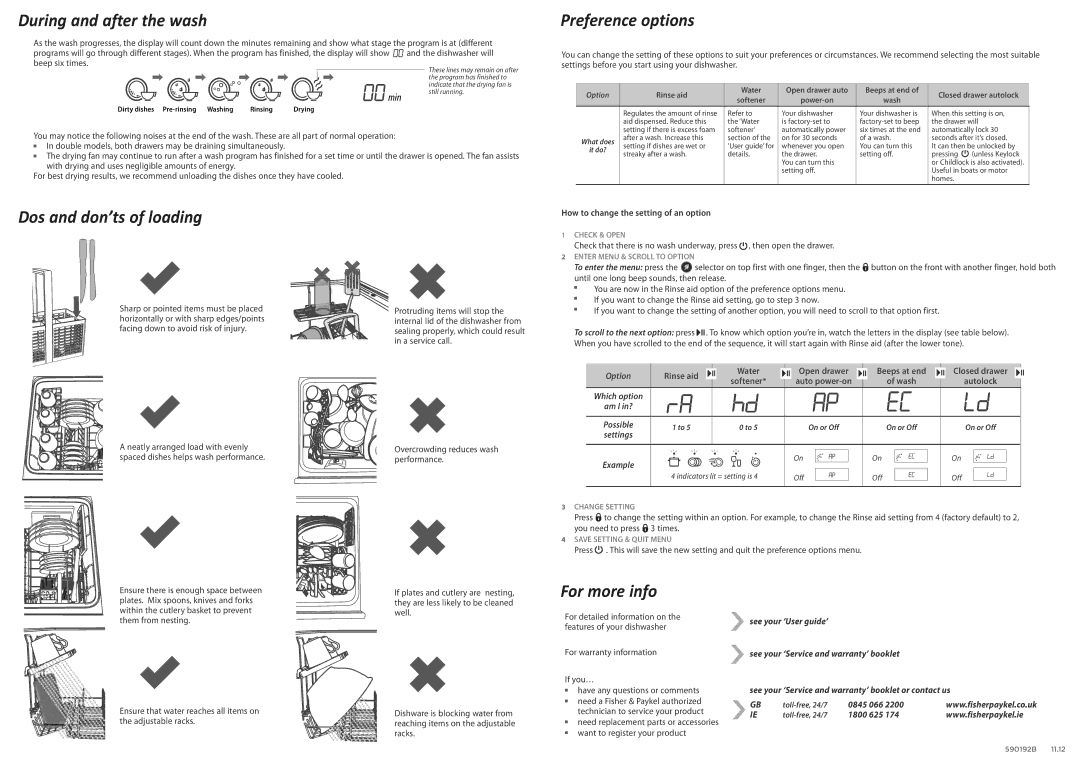DD60DCHW7, DD60DCHX7, DD60DCHB7 specifications
Fisher & Paykel has established itself as a brand synonymous with innovation and quality in home appliances, and its DishDrawer series represents a significant leap in dishwasher design. The DD60DCHB7, DD60DCHX7, and DD60DCHW7 models stand out for their unique combination of functionality, aesthetics, and advanced technology, tailored to meet the diverse needs of modern homeowners.One of the main features of these DishDrawer models is their unique pull-out design, which allows for easy loading and unloading. This layout is particularly advantageous for those with limited kitchen space or who prefer a more ergonomic approach to dishwashing. Each model comes equipped with two independent drawers, allowing users to run one drawer for smaller loads while saving energy and water or utilizing both for larger loads. The flexibility also means you can wash different types of dishes simultaneously.
The DishDrawer series also boasts an impressive array of wash programs, giving users the ability to customize their washing experience. From gentle cycles for delicate glassware to intensive programs designed for heavily soiled pots and pans, each option is engineered to deliver optimal cleaning results. The addition of a sanitizing option further ensures that your dishes are not just clean but also safe for use.
Moreover, Fisher & Paykel has integrated advanced technologies into these models, such as SmartDrive technology. This innovation utilizes a direct drive motor that enhances the efficiency and reliability of the dishwasher. The motor's adaptive nature allows it to automatically adjust the washing cycle according to the load size, ensuring optimal water and energy usage.
In terms of design, the DD60DCHB7, DD60DCHX7, and DD60DCHW7 come in varying finishes, including contemporary black, stainless steel, and classic white. This variety allows them to seamlessly integrate into different kitchen styles, complementing any home décor. The modern aesthetic is enhanced by a simple interface, which includes easy-to-use controls and a sleek layout.
Noise is another critical aspect, and these models operate at a quiet decibel level, ensuring minimal disruption in your home environment. With an emphasis on sustainability, Fisher & Paykel also ensures that these DishDrawers are energy efficient and water-saving.
In conclusion, the Fisher & Paykel DD60DCHB7, DD60DCHX7, and DD60DCHW7 models exemplify modern dishwashing technology with their innovative design, advanced cleaning capabilities, and stylish look. They cater to the needs of a diverse consumer base, making them an excellent addition to any kitchen.