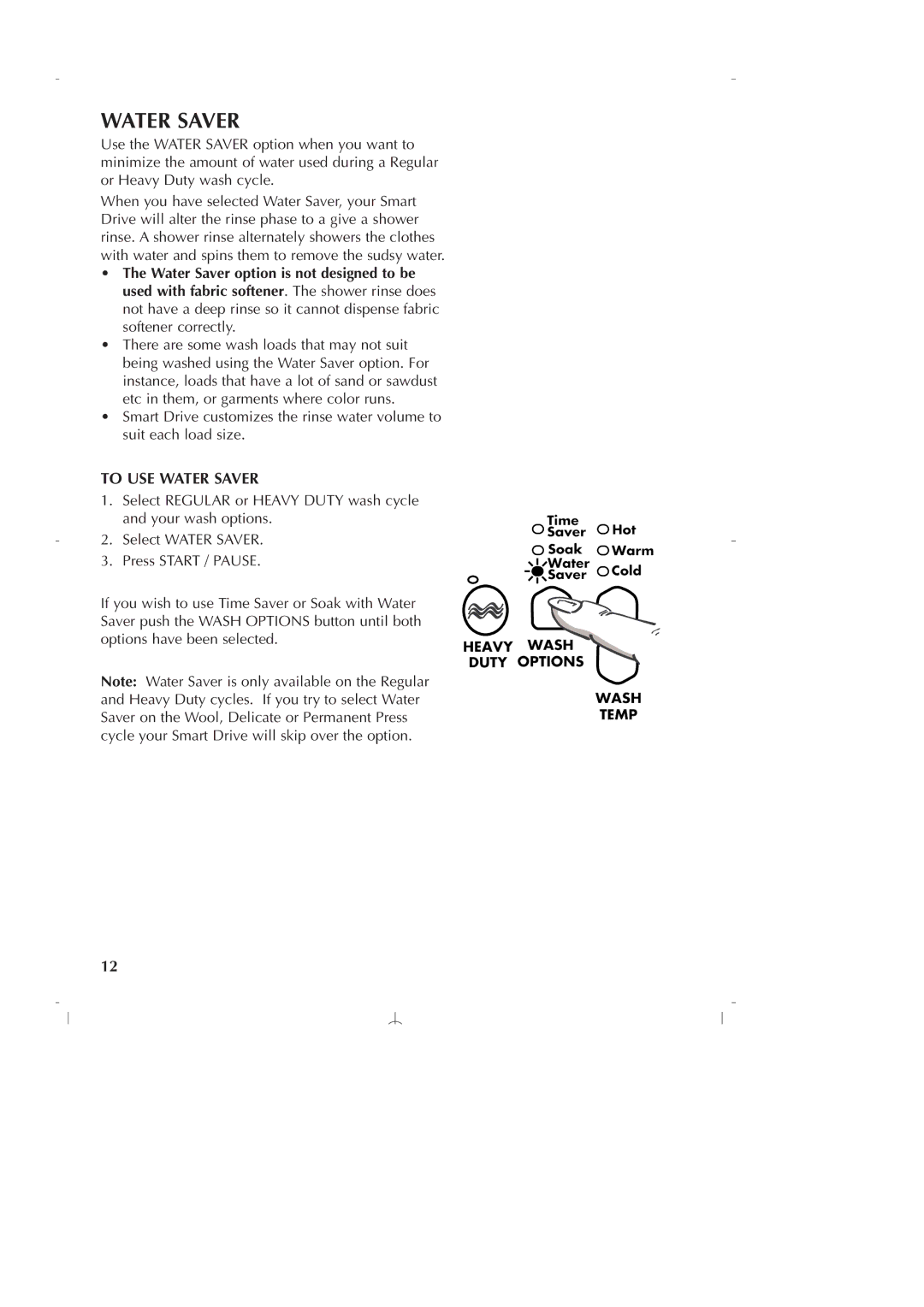WATER SAVER
Use the WATER SAVER option when you want to minimize the amount of water used during a Regular or Heavy Duty wash cycle.
When you have selected Water Saver, your Smart Drive will alter the rinse phase to a give a shower rinse. A shower rinse alternately showers the clothes with water and spins them to remove the sudsy water.
•The Water Saver option is not designed to be used with fabric softener. The shower rinse does not have a deep rinse so it cannot dispense fabric softener correctly.
•There are some wash loads that may not suit being washed using the Water Saver option. For instance, loads that have a lot of sand or sawdust etc in them, or garments where color runs.
•Smart Drive customizes the rinse water volume to suit each load size.
TO USE WATER SAVER
1.Select REGULAR or HEAVY DUTY wash cycle and your wash options.
2.Select WATER SAVER.
3.Press START / PAUSE.
If you wish to use Time Saver or Soak with Water Saver push the WASH OPTIONS button until both options have been selected.
Note: Water Saver is only available on the Regular and Heavy Duty cycles. If you try to select Water Saver on the Wool, Delicate or Permanent Press cycle your Smart Drive will skip over the option.
12