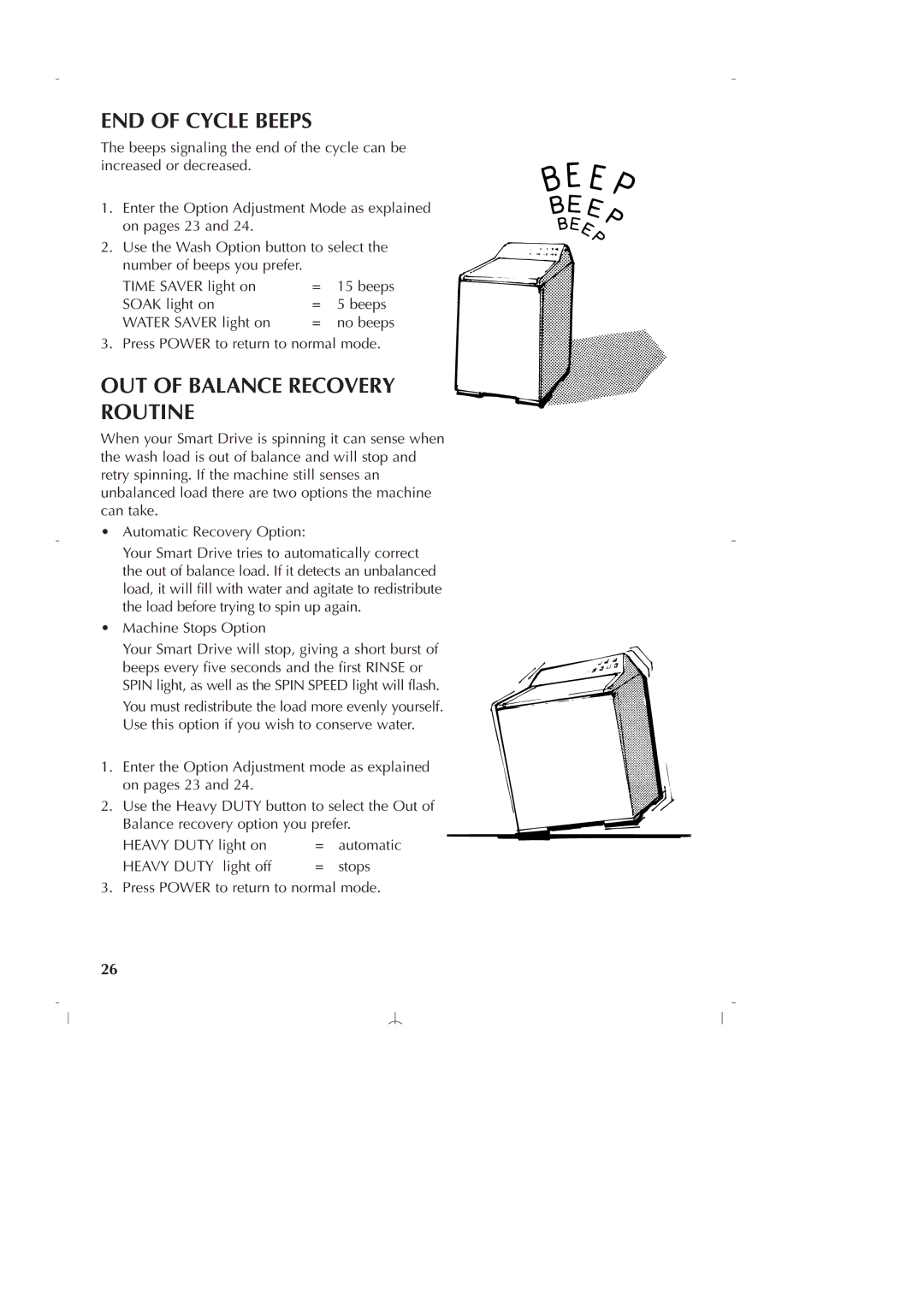END OF CYCLE BEEPS
The beeps signaling the end of the cycle can be increased or decreased.
1.Enter the Option Adjustment Mode as explained on pages 23 and 24.
2.Use the Wash Option button to select the number of beeps you prefer.
TIME SAVER light on SOAK light on WATER SAVER light on
=15 beeps
=5 beeps
=no beeps
3. Press POWER to return to normal mode.
OUT OF BALANCE RECOVERY ROUTINE
When your Smart Drive is spinning it can sense when the wash load is out of balance and will stop and retry spinning. If the machine still senses an unbalanced load there are two options the machine can take.
•Automatic Recovery Option:
Your Smart Drive tries to automatically correct the out of balance load. If it detects an unbalanced load, it will fill with water and agitate to redistribute the load before trying to spin up again.
•Machine Stops Option
Your Smart Drive will stop, giving a short burst of beeps every five seconds and the first RINSE or SPIN light, as well as the SPIN SPEED light will flash. You must redistribute the load more evenly yourself. Use this option if you wish to conserve water.
1.Enter the Option Adjustment mode as explained on pages 23 and 24.
2.Use the Heavy DUTY button to select the Out of Balance recovery option you prefer.
HEAVY DUTY light on | = | automatic |
HEAVY DUTY light off | = | stops |
3. Press POWER to return to normal mode.
26