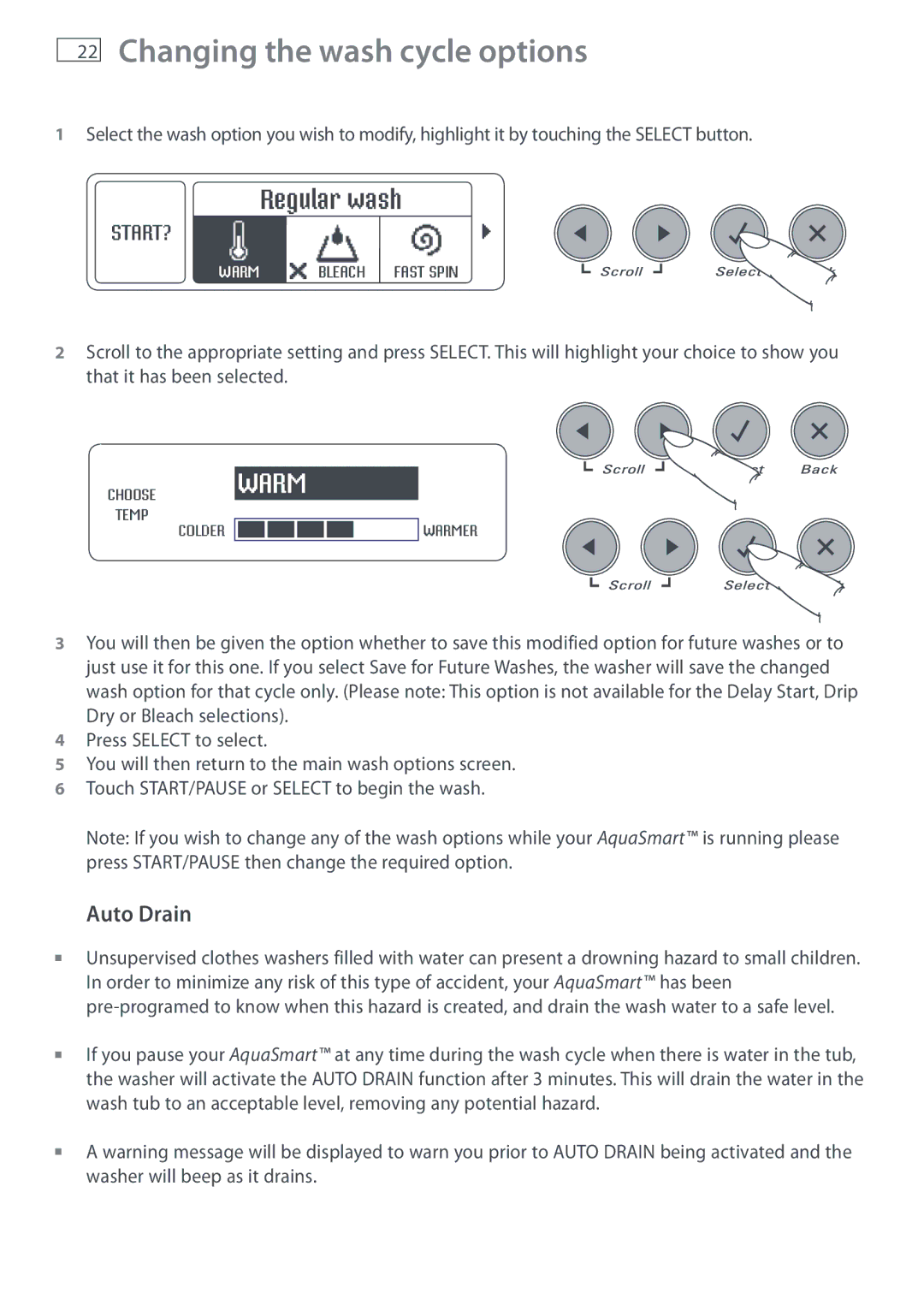22
Changing the wash cycle options
1Select the wash option you wish to modify, highlight it by touching the SELECT button.
Regular wash
START?
WARM | BLEACH FAST SPIN |
2Scroll to the appropriate setting and press SELECT. This will highlight your choice to show you that it has been selected.
CHOOSE WARM
TEMP
COLDER ![]()
![]()
![]()
![]()
WARMER
3You will then be given the option whether to save this modified option for future washes or to just use it for this one. If you select Save for Future Washes, the washer will save the changed wash option for that cycle only. (Please note: This option is not available for the Delay Start, Drip Dry or Bleach selections).
4Press SELECT to select.
5You will then return to the main wash options screen.
6 Touch START/PAUSE or SELECT to begin the wash.
Note: If you wish to change any of the wash options while your AquaSmart™ is running please press START/PAUSE then change the required option.
Auto Drain
Unsupervised clothes washers filled with water can present a drowning hazard to small children. In order to minimize any risk of this type of accident, your AquaSmart™ has been
If you pause your AquaSmart™ at any time during the wash cycle when there is water in the tub, the washer will activate the AUTO DRAIN function after 3 minutes. This will drain the water in the wash tub to an acceptable level, removing any potential hazard.
A warning message will be displayed to warn you prior to AUTO DRAIN being activated and the washer will beep as it drains.