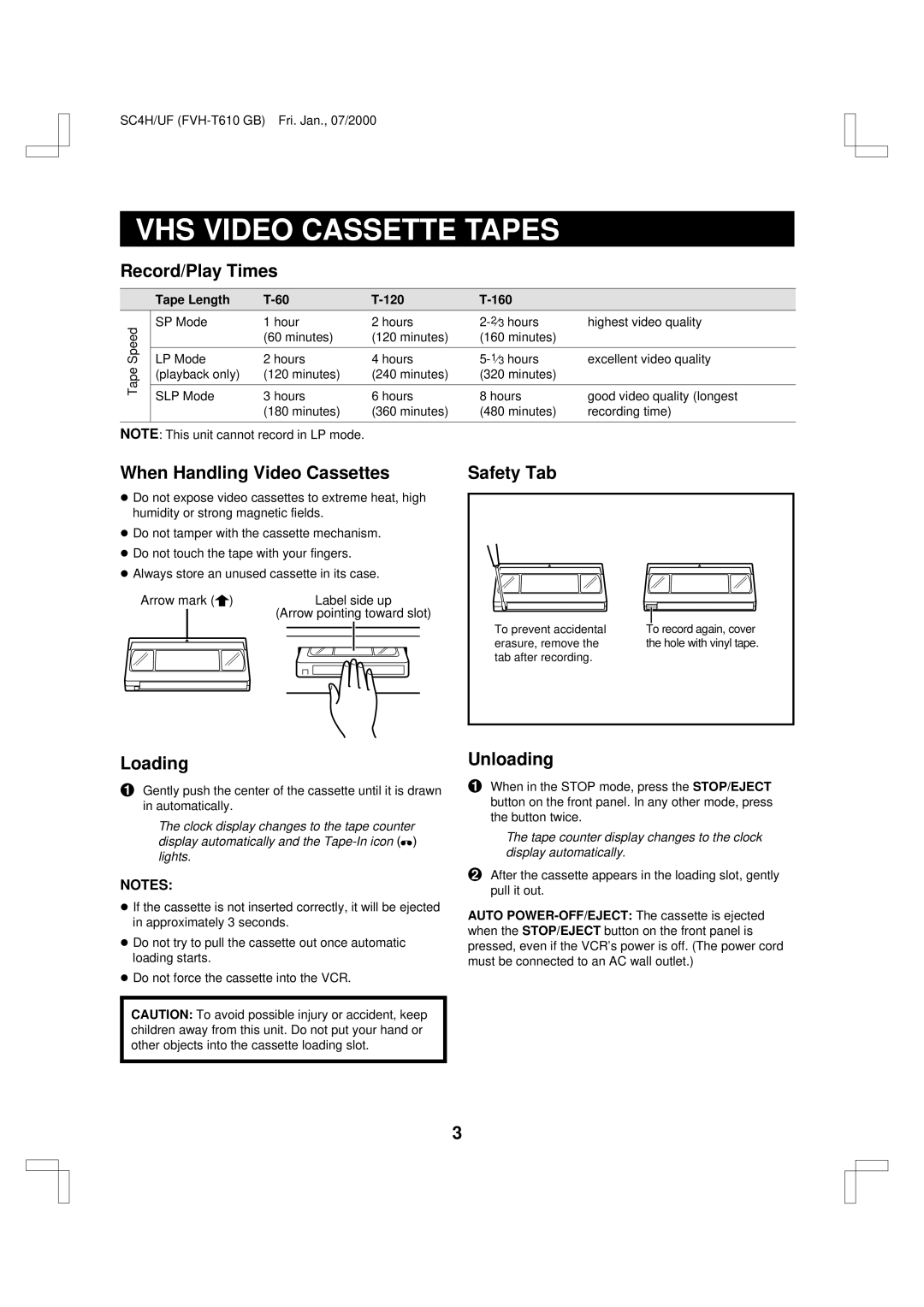SC4H/UF
VHS VIDEO CASSETTE TAPES
Record/Play Times
Tape Speed
Tape Length |
|
|
| |
SP Mode | 1 hour | 2 hours | highest video quality | |
| (60 minutes) | (120 minutes) | (160 minutes) |
|
|
|
|
|
|
LP Mode | 2 hours | 4 hours | excellent video quality | |
(playback only) | (120 minutes) | (240 minutes) | (320 minutes) |
|
|
|
|
|
|
SLP Mode | 3 hours | 6 hours | 8 hours | good video quality (longest |
| (180 minutes) | (360 minutes) | (480 minutes) | recording time) |
|
|
|
|
|
NOTE: This unit cannot record in LP mode.
When Handling Video Cassettes
œDo not expose video cassettes to extreme heat, high humidity or strong magnetic fields.
œDo not tamper with the cassette mechanism.
œDo not touch the tape with your fingers.
œAlways store an unused cassette in its case.
Arrow mark ( ) |
|
|
| Label side up | ||||
|
| (Arrow pointing toward slot) | ||||||
|
| |||||||
|
|
|
|
|
|
|
|
|
|
|
|
|
|
|
|
|
|
|
|
|
|
|
|
|
|
|
|
|
|
|
|
|
|
|
|
|
|
|
|
|
|
|
|
|
|
|
|
|
|
|
|
|
|
|
|
|
|
|
|
|
|
|
Safety Tab
To prevent accidental | To record again, cover |
erasure, remove the | the hole with vinyl tape. |
tab after recording. |
|
Loading
1Gently push the center of the cassette until it is drawn in automatically.
The clock display changes to the tape counter display automatically and the
NOTES:
œIf the cassette is not inserted correctly, it will be ejected in approximately 3 seconds.
œDo not try to pull the cassette out once automatic loading starts.
œDo not force the cassette into the VCR.
CAUTION: To avoid possible injury or accident, keep children away from this unit. Do not put your hand or other objects into the cassette loading slot.
Unloading
1When in the STOP mode, press the STOP/EJECT button on the front panel. In any other mode, press the button twice.
The tape counter display changes to the clock display automatically.
2After the cassette appears in the loading slot, gently pull it out.
AUTO
3