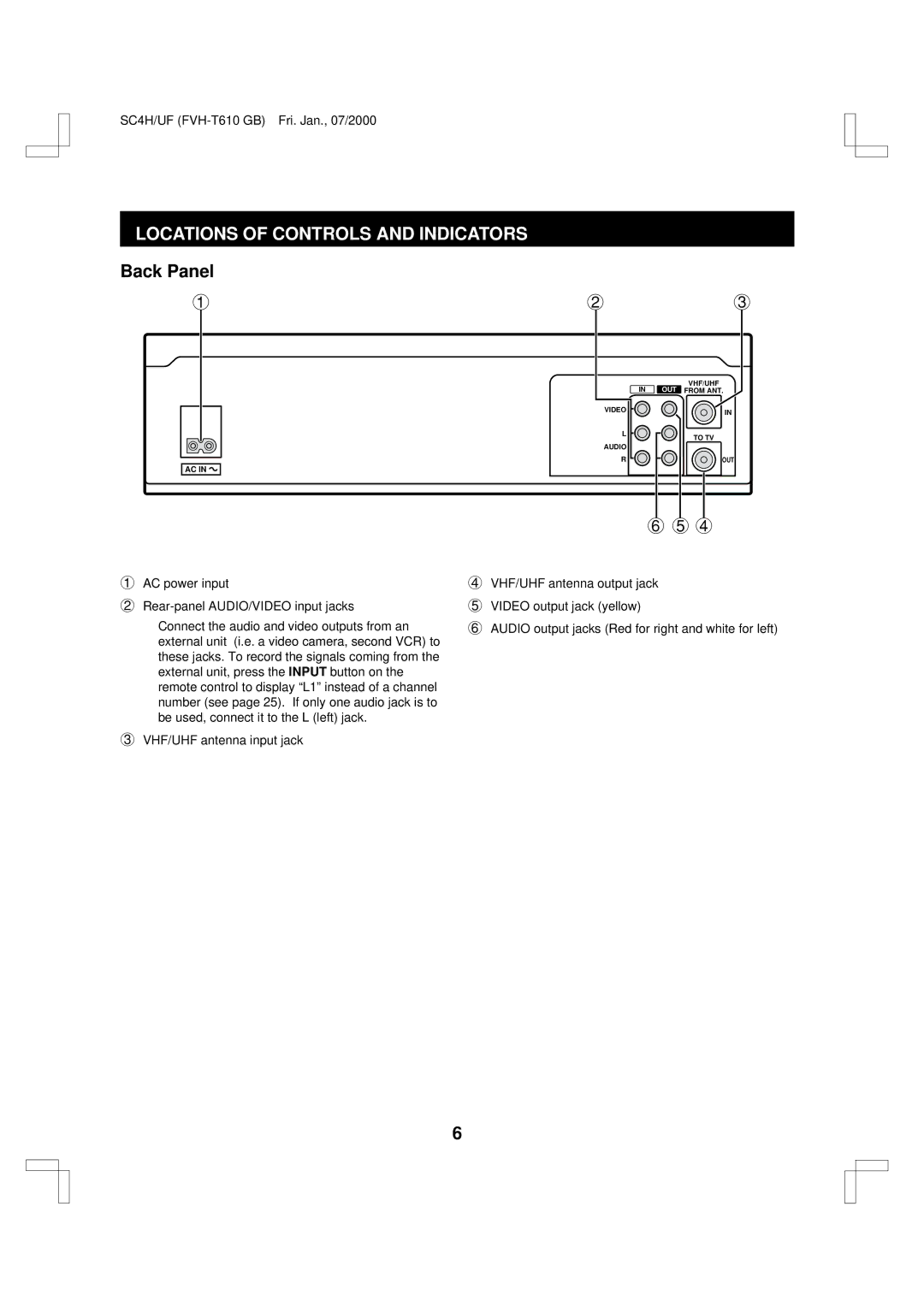SC4H/UF
LOCATIONS OF CONTROLS AND INDICATORS
Back Panel
1 | 2 | 3 |
VIDEO
L
AUDIO
R
AC IN
| VHF/UHF |
IN | OUT FROM ANT. |
| IN |
| TO TV |
| OUT |
6 5 4
1AC power input
2
Connect the audio and video outputs from an external unit (i.e. a video camera, second VCR) to these jacks. To record the signals coming from the external unit, press the INPUT button on the remote control to display “L1” instead of a channel number (see page 25). If only one audio jack is to be used, connect it to the L (left) jack.
3VHF/UHF antenna input jack
4VHF/UHF antenna output jack
5VIDEO output jack (yellow)
6AUDIO output jacks (Red for right and white for left)
6