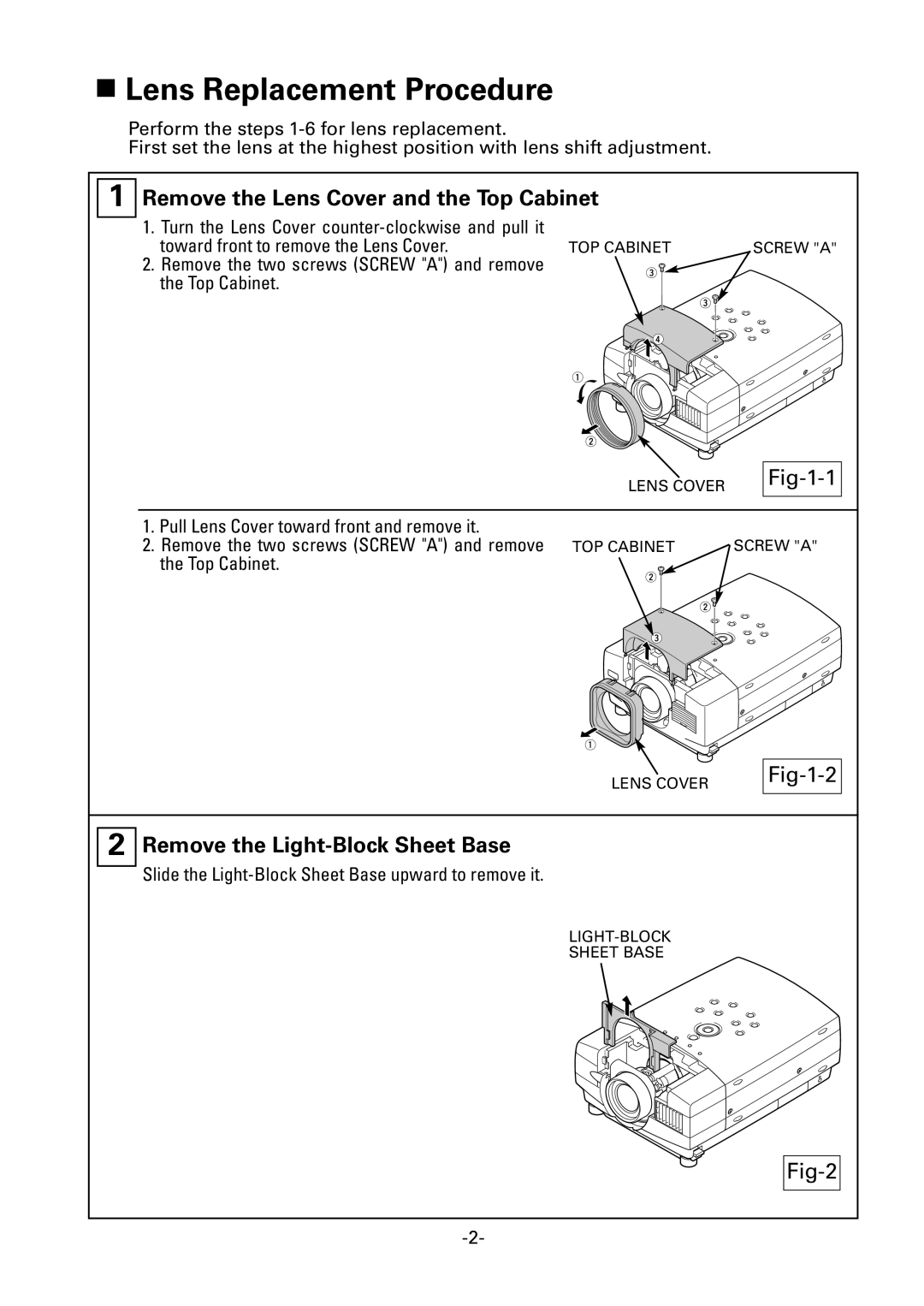Lens Replacement Procedure
Lens Replacement Procedure
Perform the steps
First set the lens at the highest position with lens shift adjustment.
1
Remove the Lens Cover and the Top Cabinet
1. Turn the Lens Cover |
|
|
toward front to remove the Lens Cover. | TOP CABINET | SCREW "A" |
2. Remove the two screws (SCREW "A") and remove |
|
|
the Top Cabinet. |
|
|
LENS COVER |
|
|
1.Pull Lens Cover toward front and remove it.
2.Remove the two screws (SCREW "A") and remove the Top Cabinet.
TOP CABINET | SCREW "A" |
LENS COVER |
|
|
2
Remove the Light-Block Sheet Base
Slide the
SHEET BASE