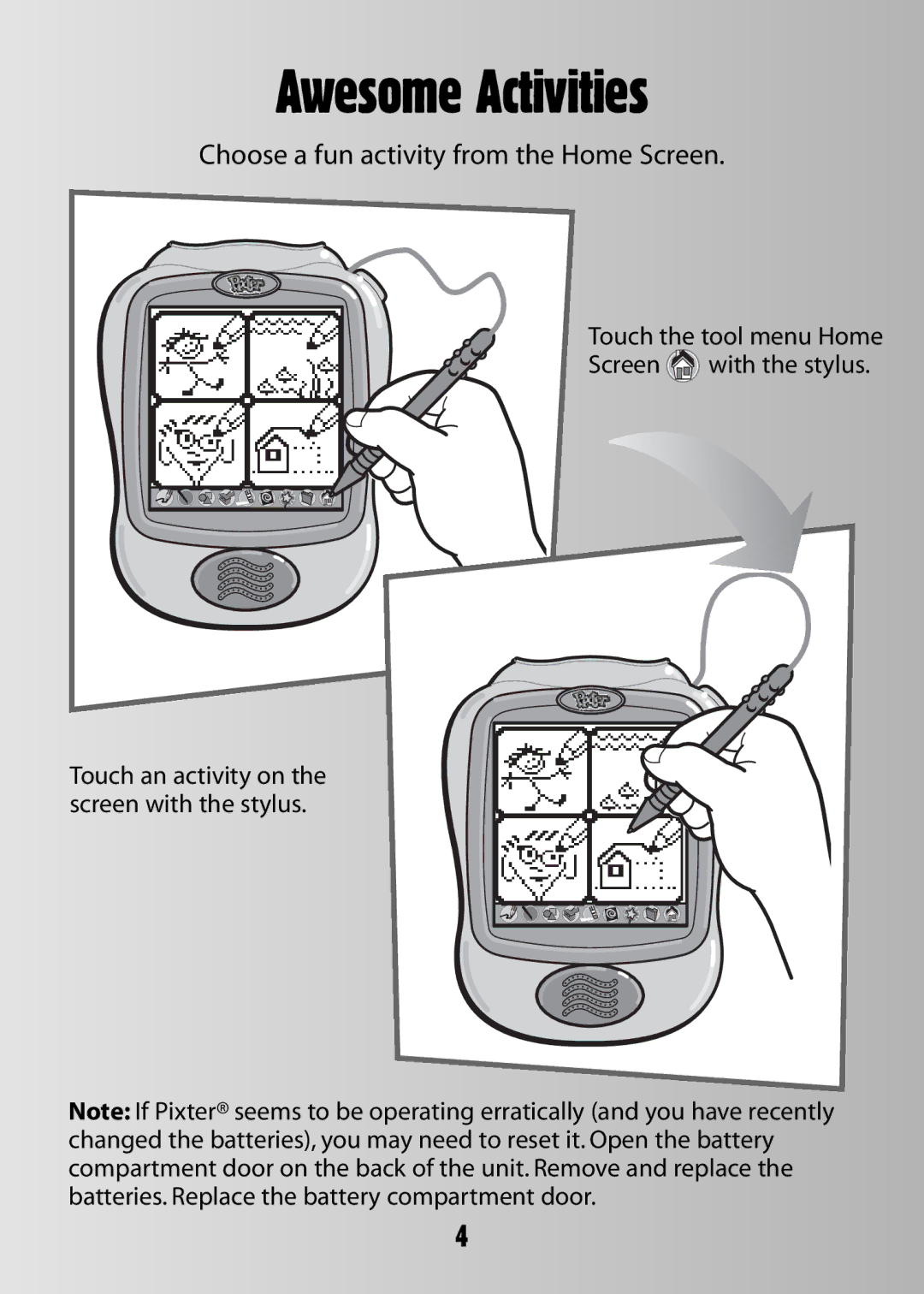Awesome Activities
Choose a fun activity from the Home Screen.
Touch the tool menu Home
Screen ![]() with the stylus.
with the stylus.
Touch an activity on the screen with the stylus.
Note: If Pixter® seems to be operating erratically (and you have recently changed the batteries), you may need to reset it. Open the battery compartment door on the back of the unit. Remove and replace the batteries. Replace the battery compartment door.
4