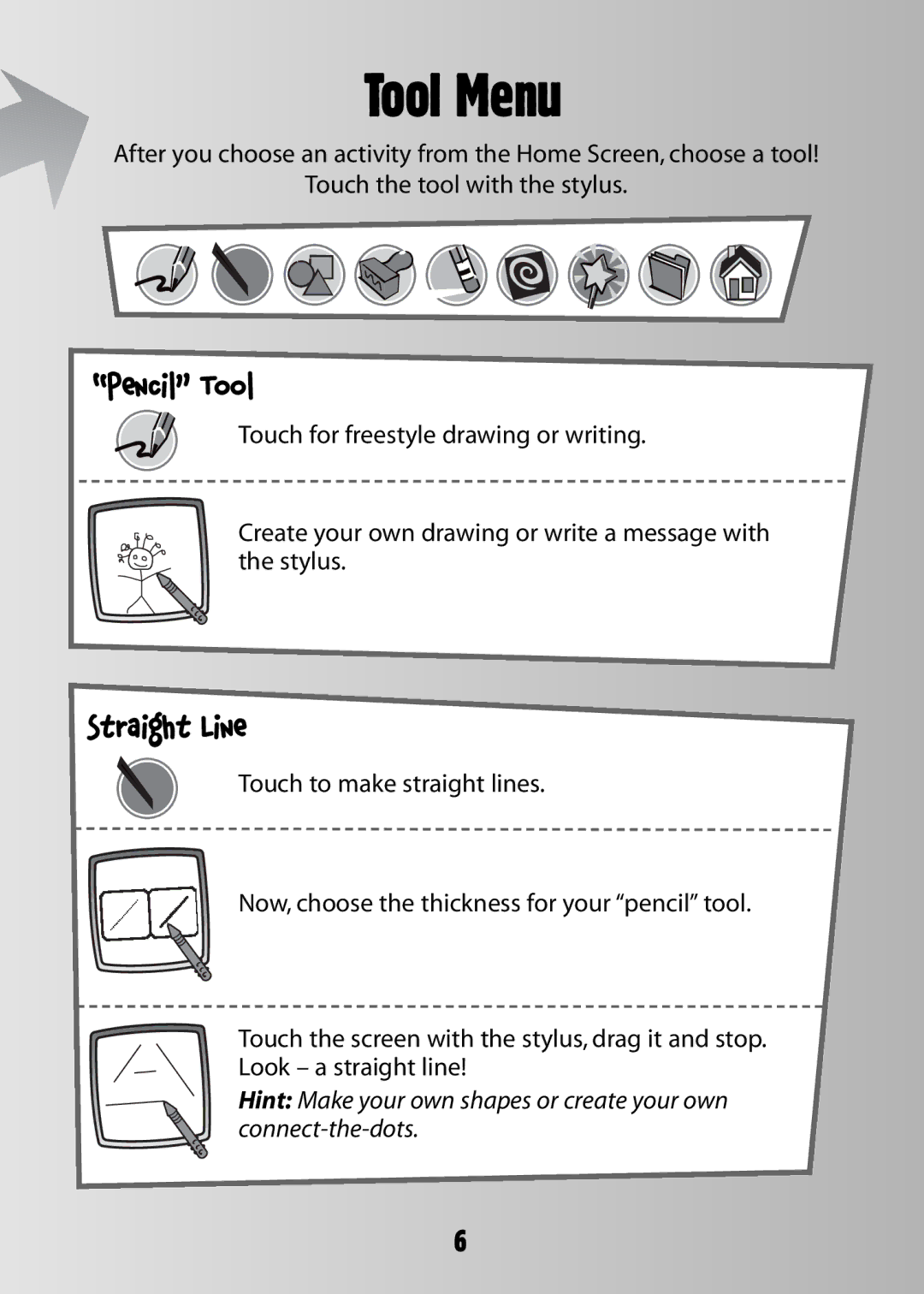Tool Menu
After you choose an activity from the Home Screen, choose a tool!
Touch the tool with the stylus.
“Pencil” Tool
Touch for freestyle drawing or writing.
Create your own drawing or write a message with the stylus.
Straight Line
Touch to make straight lines.
Now, choose the thickness for your “pencil” tool.
Touch the screen with the stylus, drag it and stop.
Look – a straight line!
Hint: Make your own shapes or create your own
6