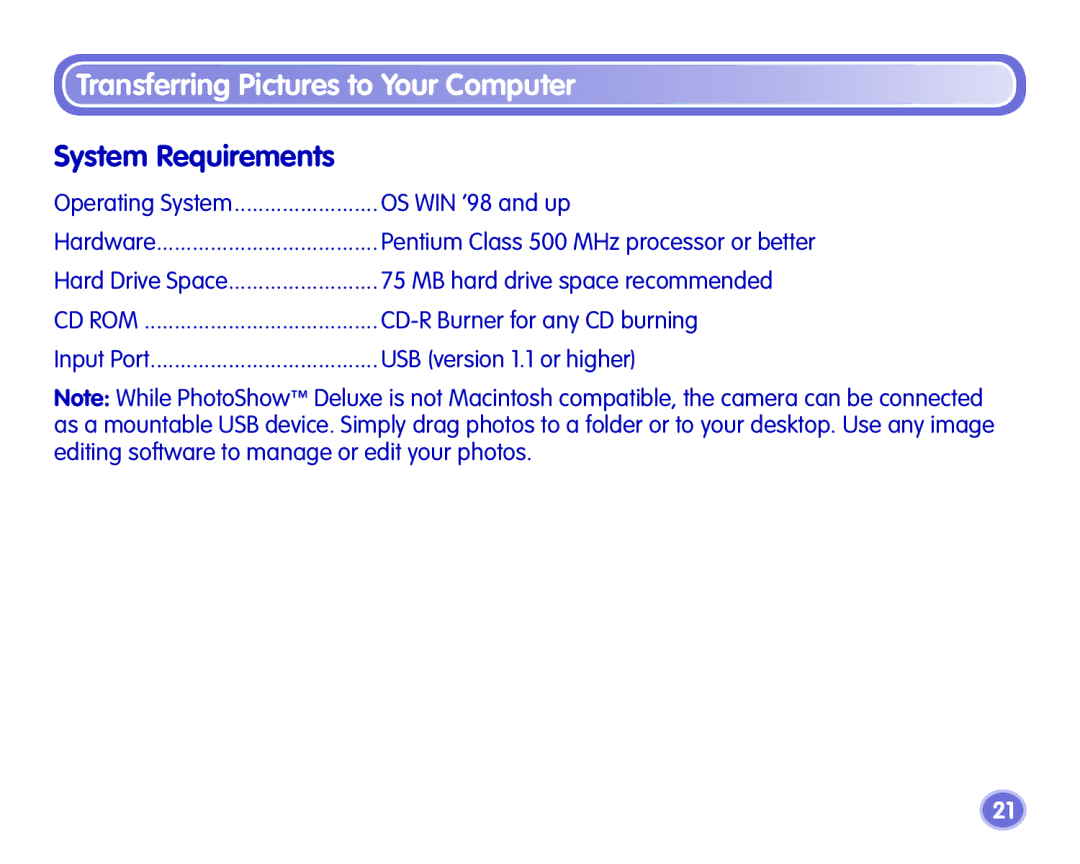Transferring Pictures to Your Computer
System Requirements
Operating System | OS WIN ’98 and up |
Hardware | Pentium Class 500 MHz processor or better |
Hard Drive Space | 75 MB hard drive space recommended |
CD ROM |
|
Input Port | USB (version 1.1 or higher) |
Note: While PhotoShow™ Deluxe is not Macintosh compatible, the camera can be connected as a mountable USB device. Simply drag photos to a folder or to your desktop. Use any image editing software to manage or edit your photos.
21