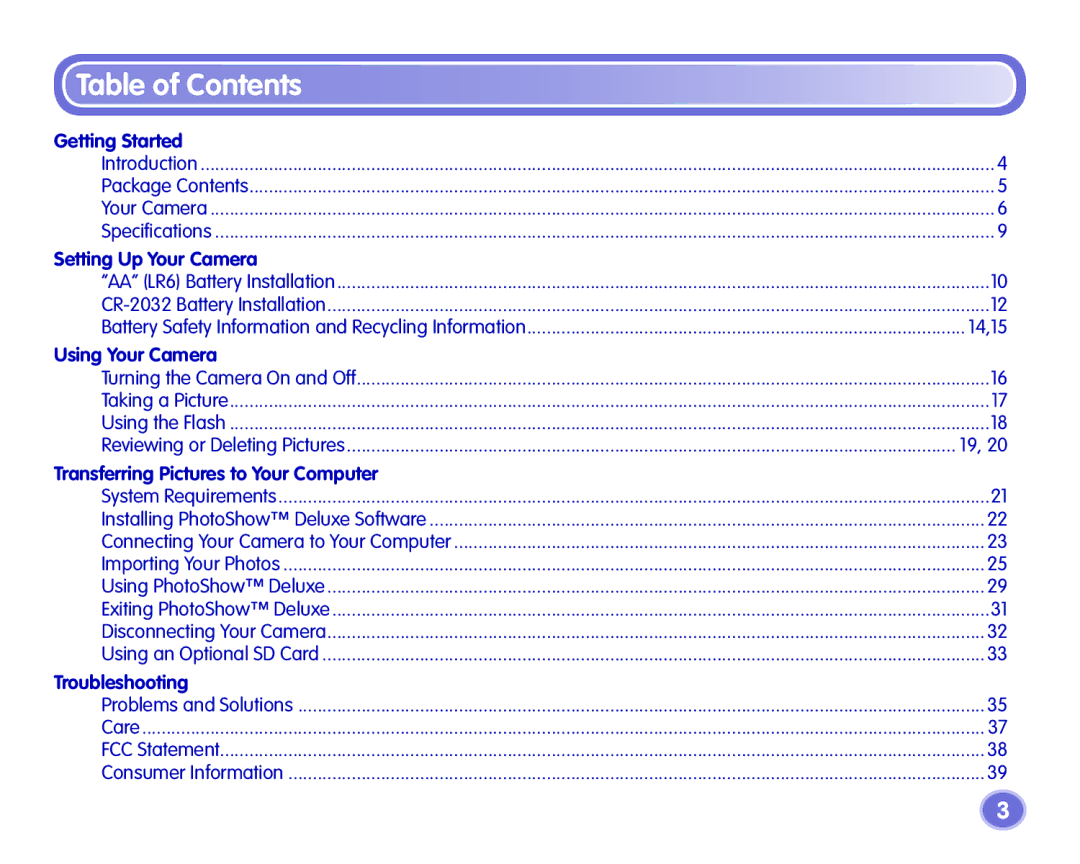Table of Contents |
|
Getting Started |
|
Introduction | 4 |
Package Contents | 5 |
Your Camera | 6 |
Specifications | 9 |
Setting Up Your Camera |
|
“AA“ (LR6) Battery Installation | 10 |
12 | |
Battery Safety Information and Recycling Information | 14,15 |
Using Your Camera |
|
Turning the Camera On and Off | 16 |
Taking a Picture | 17 |
Using the Flash | 18 |
Reviewing or Deleting Pictures | 19, 20 |
Transferring Pictures to Your Computer |
|
System Requirements | 21 |
Installing PhotoShow™ Deluxe Software | 22 |
Connecting Your Camera to Your Computer | 23 |
Importing Your Photos | 25 |
Using PhotoShow™ Deluxe | 29 |
Exiting PhotoShow™ Deluxe | 31 |
Disconnecting Your Camera | 32 |
Using an Optional SD Card | 33 |
Troubleshooting |
|
Problems and Solutions | 35 |
Care | 37 |
FCC Statement | 38 |
Consumer Information | 39 |
3