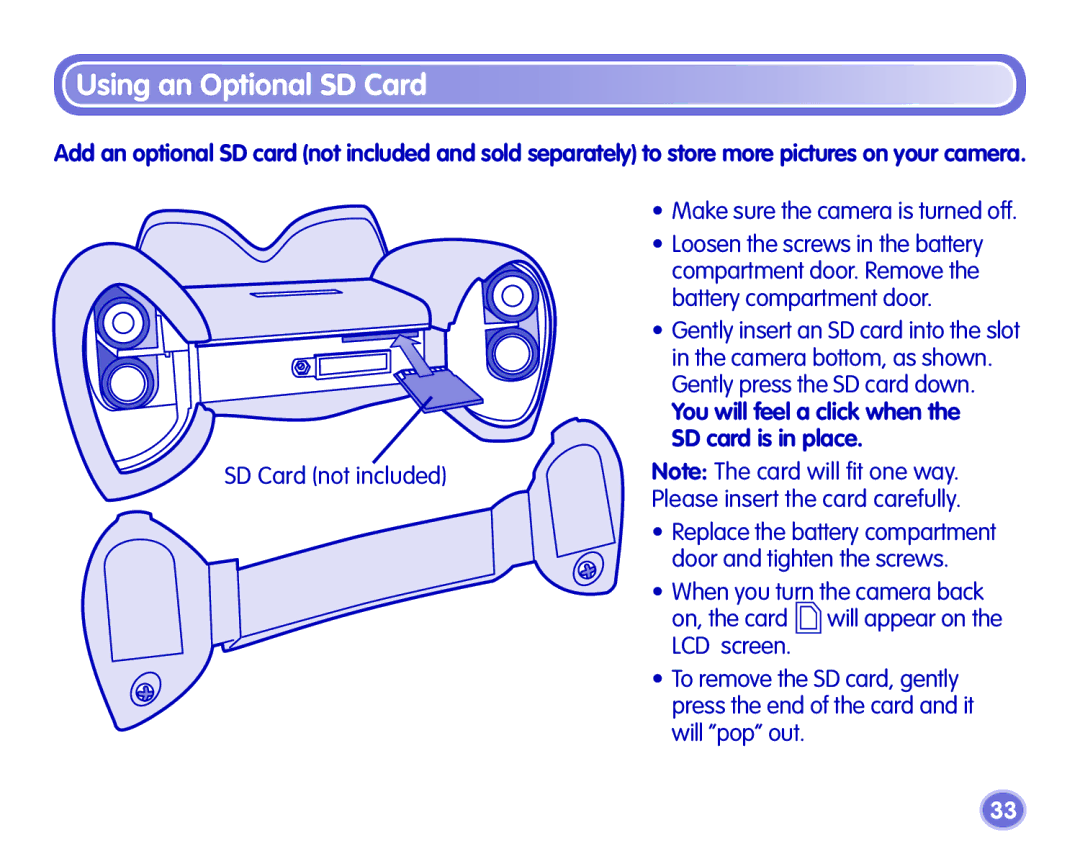Using an Optional SD Card
Add an optional SD card (not included and sold separately) to store more pictures on your camera.
• Make sure the camera is turned off.
• Loosen the screws in the battery compartment door. Remove the battery compartment door.
• Gently insert an SD card into the slot in the camera bottom, as shown. Gently press the SD card down.
You will feel a click when the
SD card is in place.
SD Card (not included) | Note: The card will fit one way. |
| Please insert the card carefully. |
• Replace the battery compartment door and tighten the screws.
• When you turn the camera back on, the card will appear on the LCD screen.
• To remove the SD card, gently press the end of the card and it will “pop“ out.
33