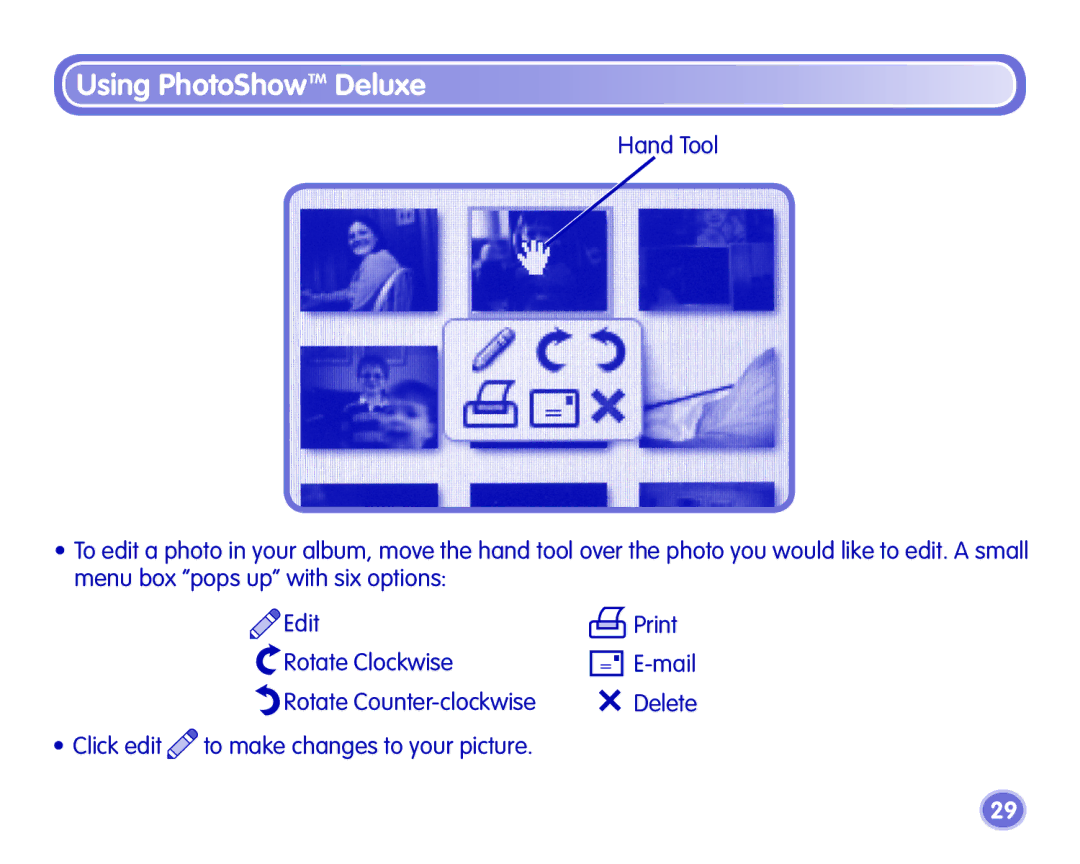Using PhotoShowTM Deluxe
Hand Tool
•To edit a photo in your album, move the hand tool over the photo you would like to edit. A small menu box “pops up” with six options:
| Edit | |
| Rotate Clockwise | |
| Rotate | Delete |
• Click edit | to make changes to your picture. |
|
29