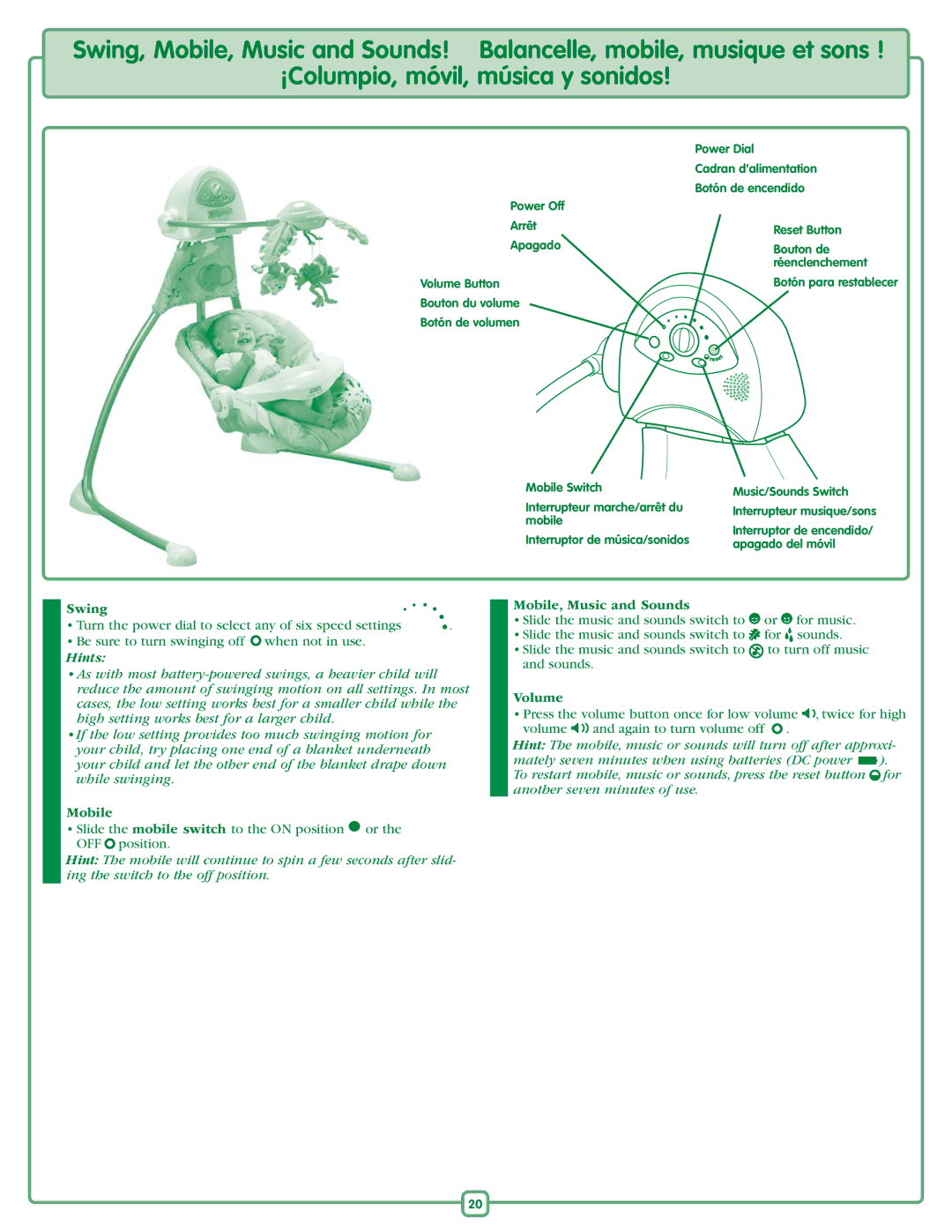Swing, Mobile, Music and Sounds! Balancelle, mobile, musique et sons !
¡Columpio, móvil, música y sonidos!
Power Dial
Cadran d'alimentation
Botón de encendido
Power Off |
|
Arrêt | Reset Button |
| |
Apagado | Bouton de |
| réenclenchement |
Volume Button | Botón para restablecer |
Bouton du volume |
|
Botón de volumen |
|
Mobile Switch | Music/Sounds Switch | |
| ||
Interrupteur marche/arrêt du | Interrupteur musique/sons | |
mobile | ||
Interruptor de encendido/ | ||
Interruptor de música/sonidos | ||
apagado del móvil | ||
|
Swing
• Turn the power dial to select any of six speed settings | . |
•Be sure to turn swinging off ![]() when not in use.
when not in use.
Hints:
•As with most
•If the low setting provides too much swinging motion for your child, try placing one end of a blanket underneath your child and let the other end of the blanket drape down while swinging.
Mobile
•Slide the mobile switch to the ON position ![]() or the OFF
or the OFF ![]() position.
position.
Hint: The mobile will continue to spin a few seconds after slid- ing the switch to the off position.
Mobile, Music and Sounds
•Slide the music and sounds switch to ![]() or
or ![]() for music.
for music.
•Slide the music and sounds switch to ![]() for
for ![]() sounds.
sounds.
•Slide the music and sounds switch to ![]() to turn off music and sounds.
to turn off music and sounds.
Volume
•Press the volume button once for low volume ![]()
![]() , twice for high volume
, twice for high volume ![]()
![]() and again to turn volume off
and again to turn volume off ![]() .
.
Hint: The mobile, music or sounds will turn off after approxi-
mately seven minutes when using batteries (DC power ![]() ). To restart mobile, music or sounds, press the reset button
). To restart mobile, music or sounds, press the reset button ![]() for another seven minutes of use.
for another seven minutes of use.
20