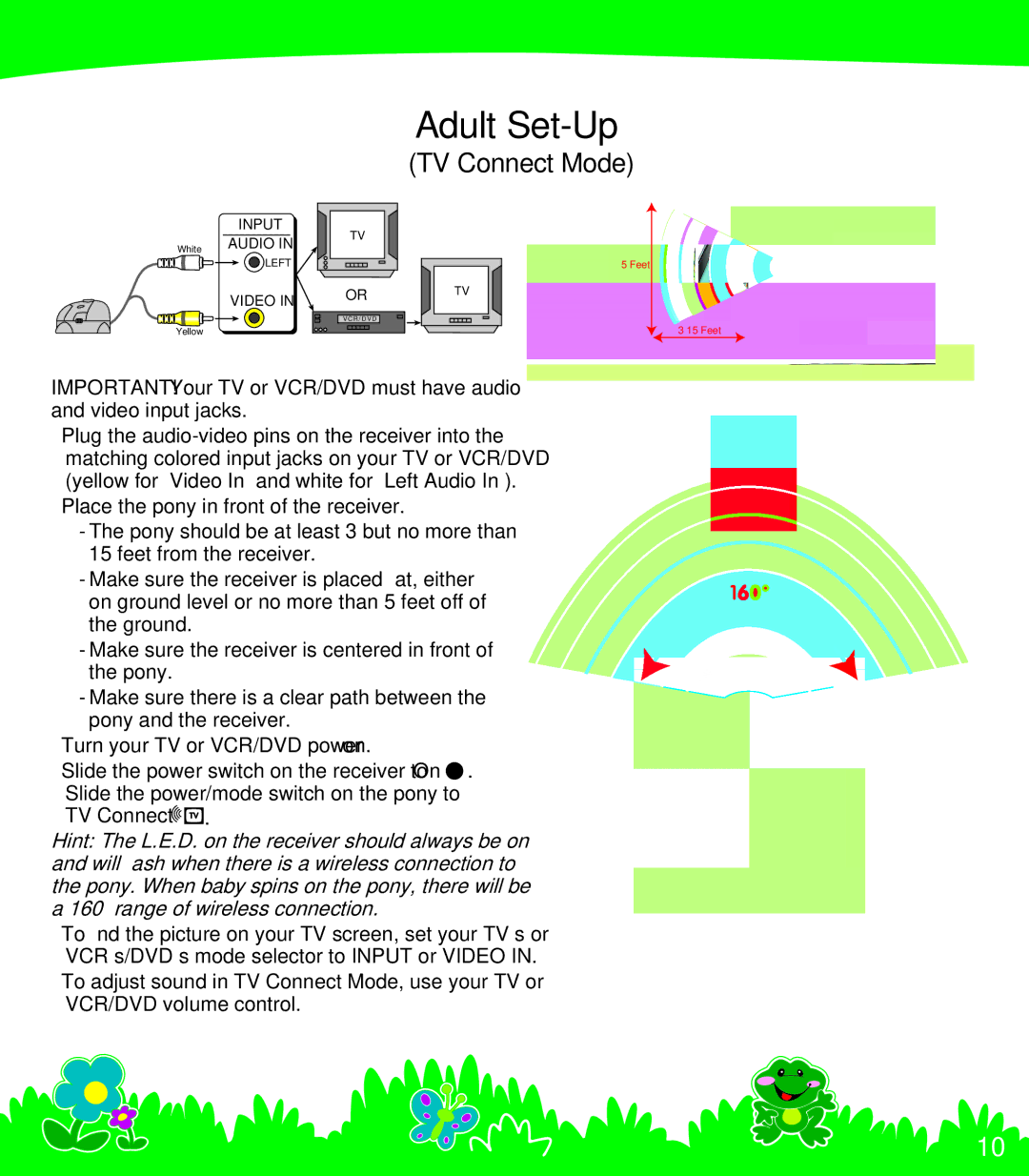Adult Set-Up
(TV Connect Mode)
| INPUT |
White | AUDIO IN |
| LEFT |
| VIDEO IN |
Yellow |
|
TV |
OR
V C R / D V D
5 Feet
TV
IMPORTANT! Your TV or VCR/DVD must have audio and video input jacks.
•Plug the
•Place the pony in front of the receiver.
-The pony should be at least 3 but no more than 15 feet from the receiver.
-Make sure the receiver is placed fl at, either on ground level or no more than 5 feet off of the ground.
-Make sure the receiver is centered in front of the pony.
-Make sure there is a clear path between the pony and the receiver.
•Turn your TV or VCR/DVD power on.
•Slide the power switch on the receiver to On ![]() . Slide the power/mode switch on the pony to TV Connect
. Slide the power/mode switch on the pony to TV Connect ![]()
![]()
![]() .
.
Hint: The L.E.D. on the receiver should always be on and will fl ash when there is a wireless connection to the pony. When baby spins on the pony, there will be a 160° range of wireless connection.
•To fi nd the picture on your TV screen, set your TV’s or VCR’s/DVD’s mode selector to INPUT or VIDEO IN.
•To adjust sound in TV Connect Mode, use your TV or VCR/DVD volume control.
10