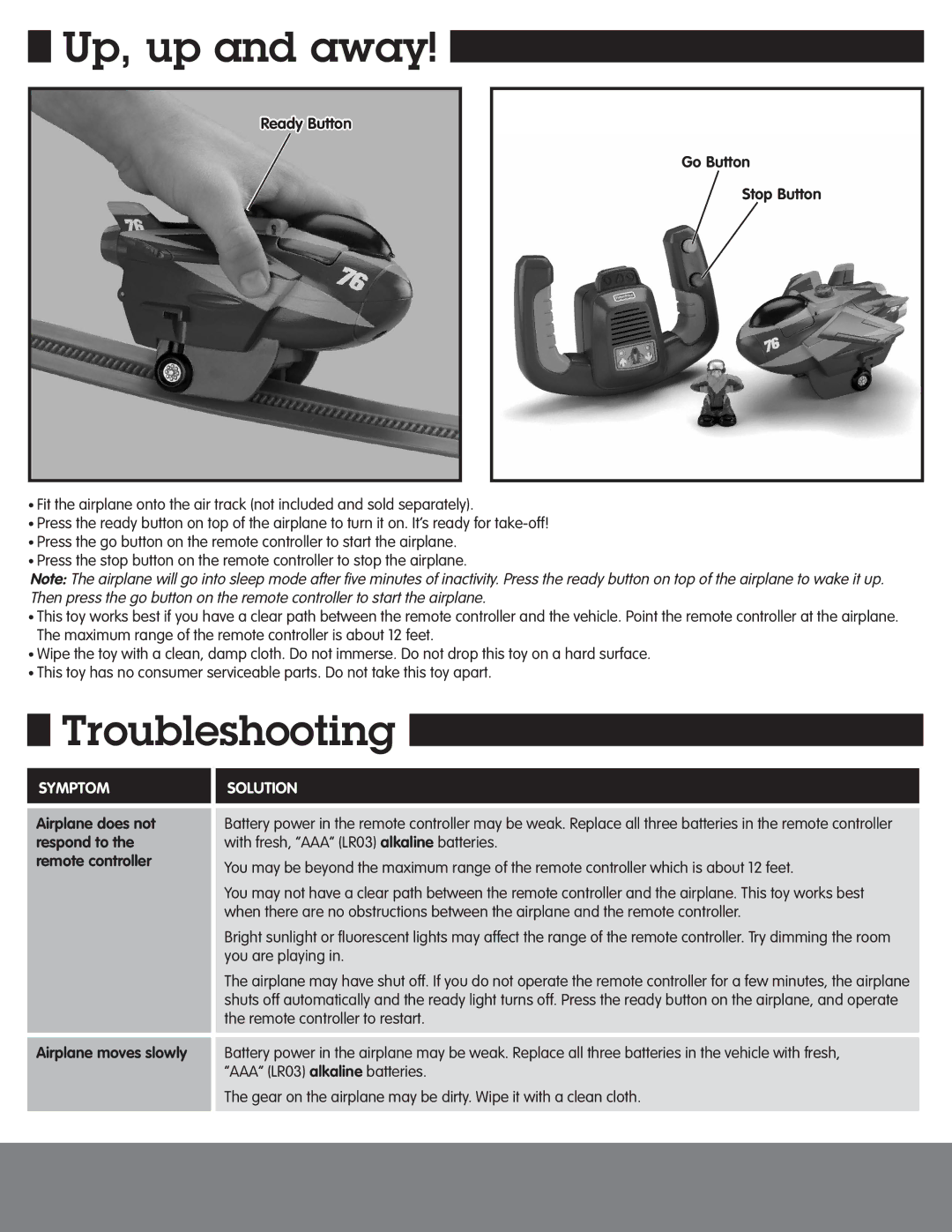Up, up and away!
Up, up and away! 
Ready Button
Go Button
Stop Button
•Fit the airplane onto the air track (not included and sold separately).
•Press the ready button on top of the airplane to turn it on. It’s ready for
•Press the go button on the remote controller to start the airplane.
•Press the stop button on the remote controller to stop the airplane.
Note: The airplane will go into sleep mode after five minutes of inactivity. Press the ready button on top of the airplane to wake it up. Then press the go button on the remote controller to start the airplane.
•This toy works best if you have a clear path between the remote controller and the vehicle. Point the remote controller at the airplane. The maximum range of the remote controller is about 12 feet.
•Wipe the toy with a clean, damp cloth. Do not immerse. Do not drop this toy on a hard surface.
•This toy has no consumer serviceable parts. Do not take this toy apart.
 Troubleshooting
Troubleshooting 
SYMPTOM | Solution |
Airplane does not | Battery power in the remote controller may be weak. Replace all three batteries in the remote controller |
respond to the | with fresh, “AAA” (LR03) alkaline batteries. |
remote controller | You may be beyond the maximum range of the remote controller which is about 12 feet. |
| |
| You may not have a clear path between the remote controller and the airplane. This toy works best |
| when there are no obstructions between the airplane and the remote controller. |
| Bright sunlight or fluorescent lights may affect the range of the remote controller. Try dimming the room |
| you are playing in. |
| The airplane may have shut off. If you do not operate the remote controller for a few minutes, the airplane |
| shuts off automatically and the ready light turns off. Press the ready button on the airplane, and operate |
| the remote controller to restart. |
Airplane moves slowly | Battery power in the airplane may be weak. Replace all three batteries in the vehicle with fresh, |
| “AAA” (LR03) alkaline batteries. |
| The gear on the airplane may be dirty. Wipe it with a clean cloth. |
|
|
|
|