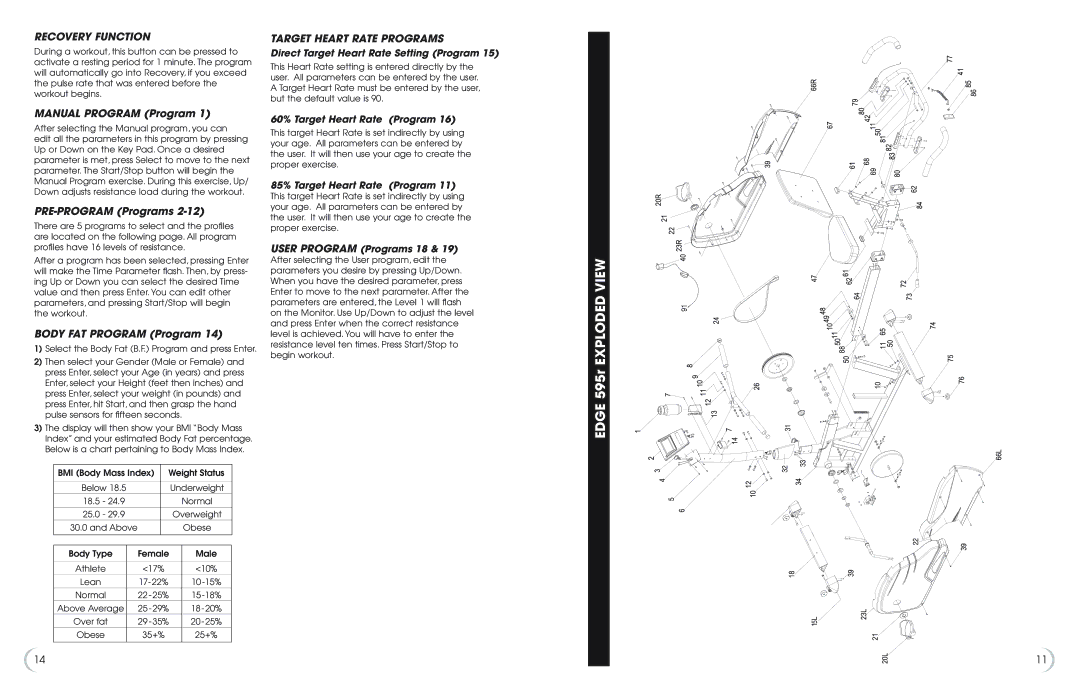RECOVERY FUNCTION
During a workout, this button can be pressed to activate a resting period for 1 minute. The program will automatically go into Recovery, if you exceed the pulse rate that was entered before the workout begins.
MANUAL PROGRAM (Program 1)
After selecting the Manual program, you can edit all the parameters in this program by pressing Up or Down on the Key Pad. Once a desired parameter is met, press Select to move to the next parameter. The Start/Stop button will begin the Manual Program exercise. During this exercise, Up/ Down adjusts resistance load during the workout.
PRE-PROGRAM (Programs 2-12)
There are 5 programs to select and the profiles are located on the following page. All program profiles have 16 levels of resistance.
After a program has been selected, pressing Enter will make the Time Parameter flash. Then, by press- ing Up or Down you can select the desired Time value and then press Enter. You can edit other parameters, and pressing Start/Stop will begin the workout.
BODY FAT PROGRAM (Program 14)
1)Select the Body Fat (B.F.) Program and press Enter.
2)Then select your Gender (Male or Female) and press Enter, select your Age (in years) and press Enter, select your Height (feet then inches) and press Enter, select your weight (in pounds) and press Enter, hit Start, and then grasp the hand pulse sensors for fifteen seconds.
3)The display will then show your BMI “Body Mass Index” and your estimated Body Fat percentage. Below is a chart pertaining to Body Mass Index.
BMI (Body Mass Index) | Weight Status | ||||
|
|
|
|
|
|
Below 18.5 |
|
| Underweight | ||
18.5 - 24.9 |
|
|
|
| Normal |
25.0 - 29.9 |
|
|
| Overweight | |
30.0 and Above |
|
|
| Obese | |
|
|
|
|
|
|
|
|
|
|
| |
Body Type |
| Female |
| Male | |
|
|
|
|
| |
Athlete |
| <17% |
| <10% | |
Lean |
| 17- 22% |
| 10 | |
Normal |
| 22 - 25% |
| 15 | |
Above Average |
| 25 - 29% |
| 18 - 20% | |
Over fat |
| 29 - 35% |
| 20 - 25% | |
Obese |
| 35+% |
| 25+% | |
|
|
|
|
|
|
TARGET HEART RATE PROGRAMS
Direct Target Heart Rate Setting (Program 15)
This Heart Rate setting is entered directly by the user. All parameters can be entered by the user. A Target Heart Rate must be entered by the user, but the default value is 90.
60% Target Heart Rate (Program 16)
This target Heart Rate is set indirectly by using your age. All parameters can be entered by the user. It will then use your age to create the proper exercise.
85% Target Heart Rate (Program 11)
This target Heart Rate is set indirectly by using your age. All parameters can be entered by the user. It will then use your age to create the proper exercise.
USER PROGRAM (Programs 18 & 19)
After selecting the User program, edit the parameters you desire by pressing Up/Down. When you have the desired parameter, press Enter to move to the next parameter. After the parameters are entered, the Level 1 will flash on the Monitor. Use Up/Down to adjust the level and press Enter when the correct resistance level is achieved. You will have to enter the resistance level ten times. Press Start/Stop to begin workout.
EXPLODED VIEW | 91 |
| 88 |
EDGE 595r |
| 31 |
|
|
| 32 | 33 |
22
15L
14 | 11 |