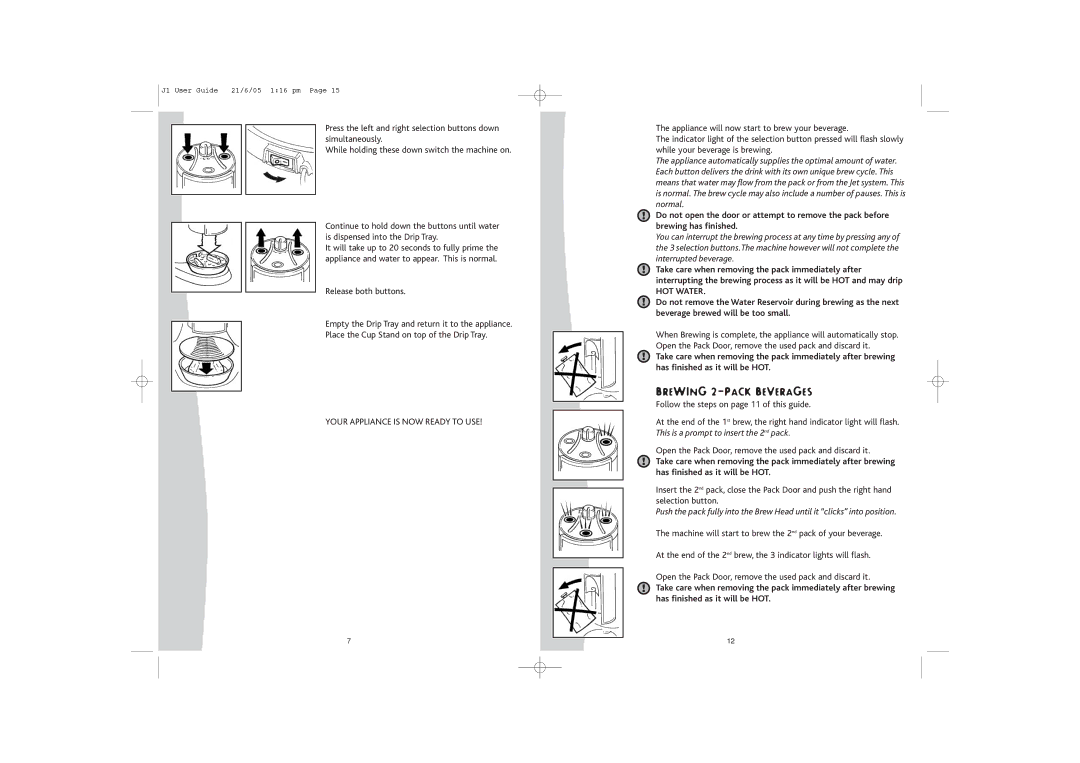J1 User Guide | 21/6/05 1:16 pm Page 15 |
Press the left and right selection buttons down simultaneously.
While holding these down switch the machine on.
Continue to hold down the buttons until water is dispensed into the Drip Tray.
It will take up to 20 seconds to fully prime the appliance and water to appear. This is normal.
Release both buttons.
Empty the Drip Tray and return it to the appliance.
Place the Cup Stand on top of the Drip Tray.
YOUR APPLIANCE IS NOW READY TO USE!
7
The appliance will now start to brew your beverage.
The indicator light of the selection button pressed will flash slowly while your beverage is brewing.
The appliance automatically supplies the optimal amount of water. Each button delivers the drink with its own unique brew cycle. This means that water may flow from the pack or from the Jet system. This is normal. The brew cycle may also include a number of pauses. This is normal.
Do not open the door or attempt to remove the pack before brewing has finished.
You can interrupt the brewing process at any time by pressing any of the 3 selection buttons.The machine however will not complete the interrupted beverage.
Take care when removing the pack immediately after interrupting the brewing process as it will be HOT and may drip
HOT WATER.
Do not remove the Water Reservoir during brewing as the next beverage brewed will be too small.
When Brewing is complete, the appliance will automatically stop. Open the Pack Door, remove the used pack and discard it.
Take care when removing the pack immediately after brewing has finished as it will be HOT.
BREWING 2-PACK BEVERAGES
Follow the steps on page 11 of this guide.
At the end of the 1st brew, the right hand indicator light will flash. This is a prompt to insert the 2nd pack.
Open the Pack Door, remove the used pack and discard it.
Take care when removing the pack immediately after brewing has finished as it will be HOT.
Insert the 2nd pack, close the Pack Door and push the right hand selection button.
Push the pack fully into the Brew Head until it “clicks” into position. The machine will start to brew the 2nd pack of your beverage.
At the end of the 2nd brew, the 3 indicator lights will flash.
Open the Pack Door, remove the used pack and discard it.
Take care when removing the pack immediately after brewing has finished as it will be HOT.
12