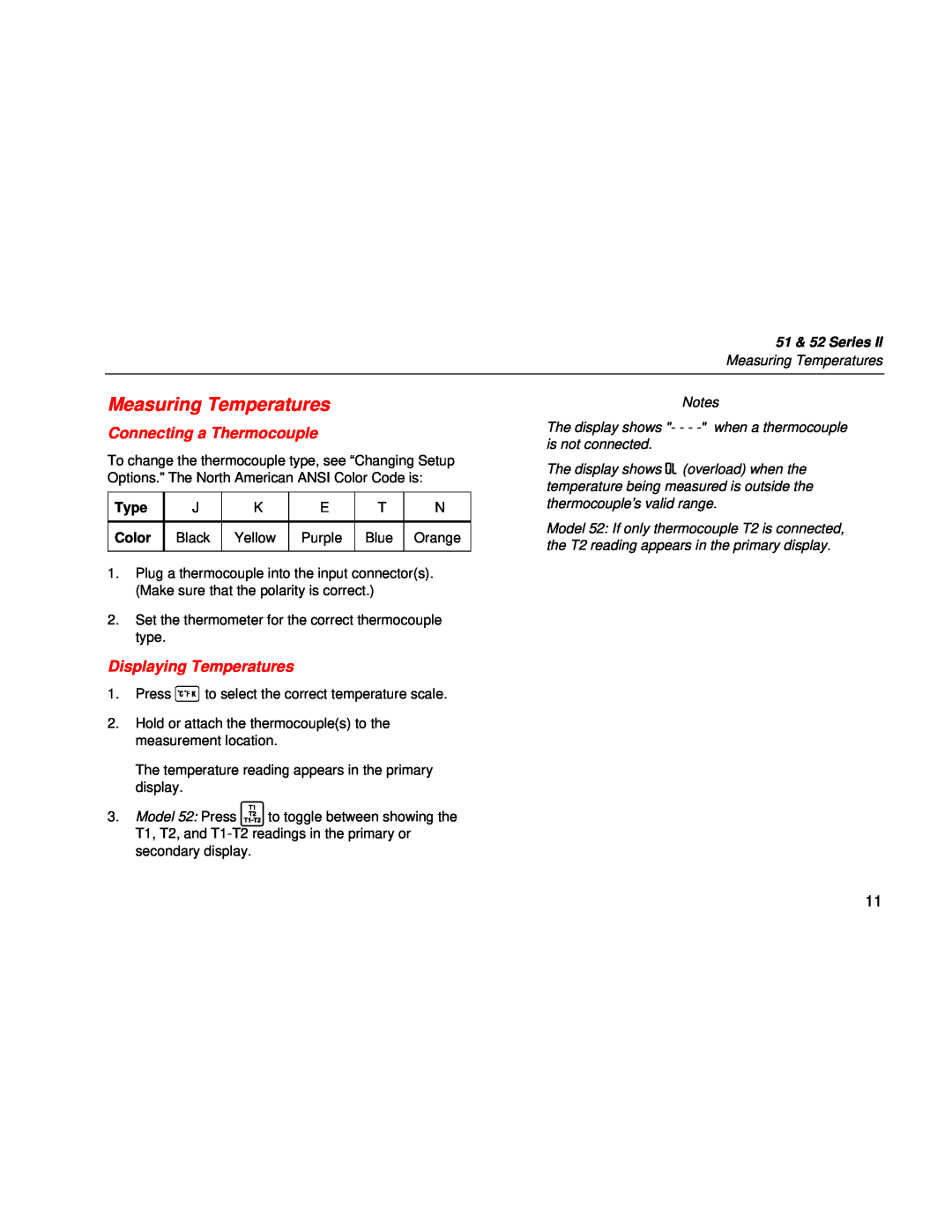51 & 52 Series II
Measuring Temperatures
Measuring Temperatures
Connecting a Thermocouple
To change the thermocouple type, see “Changing Setup Options.” The North American ANSI Color Code is:
Type | J | K | E | T | N |
|
|
|
|
|
|
Color | Black | Yellow | Purple | Blue | Orange |
|
|
|
|
|
|
1.Plug a thermocouple into the input connector(s). (Make sure that the polarity is correct.)
2.Set the thermometer for the correct thermocouple type.
Displaying Temperatures
1.Press Cto select the correct temperature scale.
2.Hold or attach the thermocouple(s) to the measurement location.
The temperature reading appears in the primary display.
3.Model 52: Press Tto toggle between showing the T1, T2, and
Notes
The display shows "- - -
The display shows 0L (overload) when the temperature being measured is outside the thermocouple’s valid range.
Model 52: If only thermocouple T2 is connected, the T2 reading appears in the primary display.
11