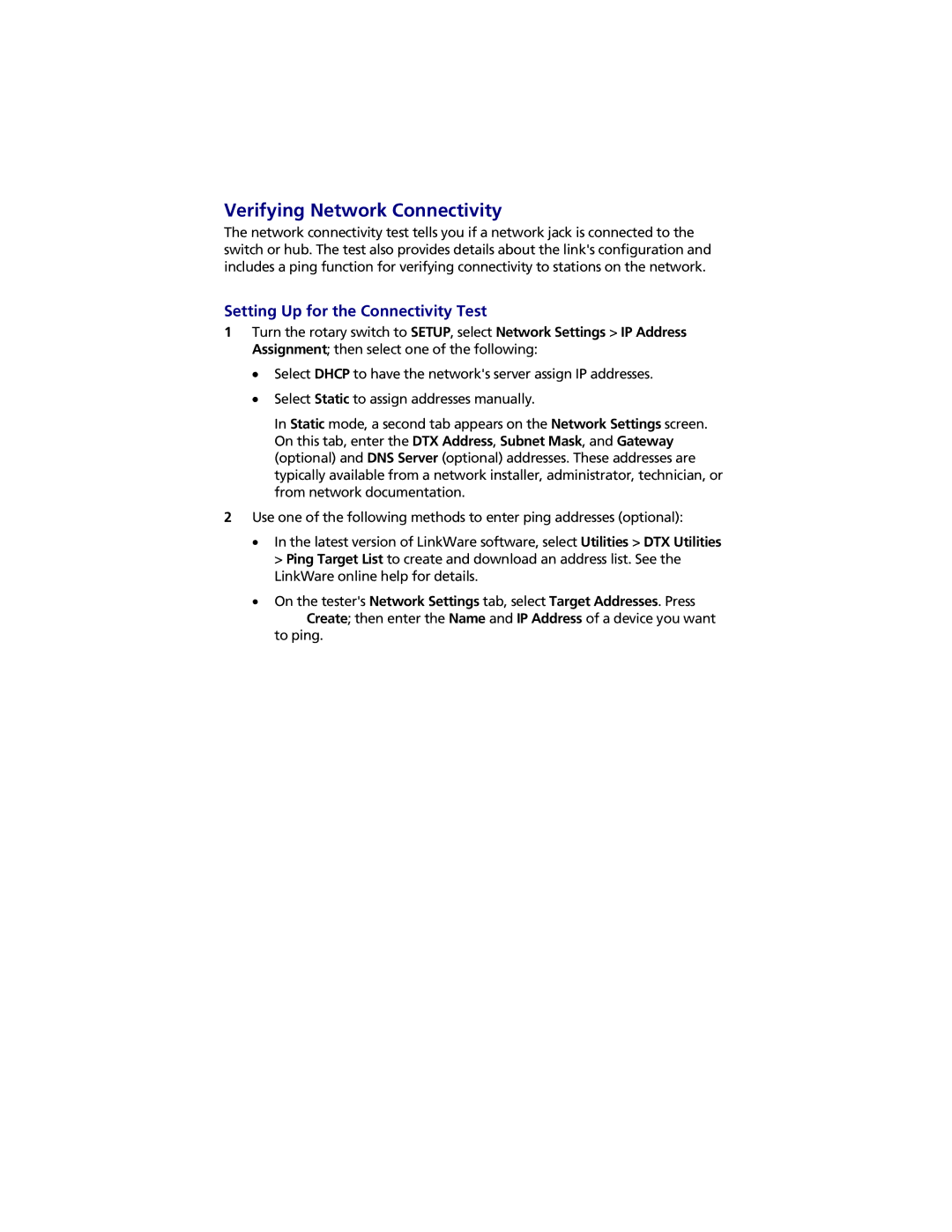Verifying Network Connectivity
The network connectivity test tells you if a network jack is connected to the switch or hub. The test also provides details about the link's configuration and includes a ping function for verifying connectivity to stations on the network.
Setting Up for the Connectivity Test
1Turn the rotary switch to SETUP, select Network Settings > IP Address Assignment; then select one of the following:
•Select DHCP to have the network's server assign IP addresses.
•Select Static to assign addresses manually.
In Static mode, a second tab appears on the Network Settings screen. On this tab, enter the DTX Address, Subnet Mask, and Gateway (optional) and DNS Server (optional) addresses. These addresses are typically available from a network installer, administrator, technician, or from network documentation.
2Use one of the following methods to enter ping addresses (optional):
•In the latest version of LinkWare software, select Utilities > DTX Utilities > Ping Target List to create and download an address list. See the LinkWare online help for details.
•On the tester's Network Settings tab, select Target Addresses. Press
JCreate; then enter the Name and IP Address of a device you want to ping.