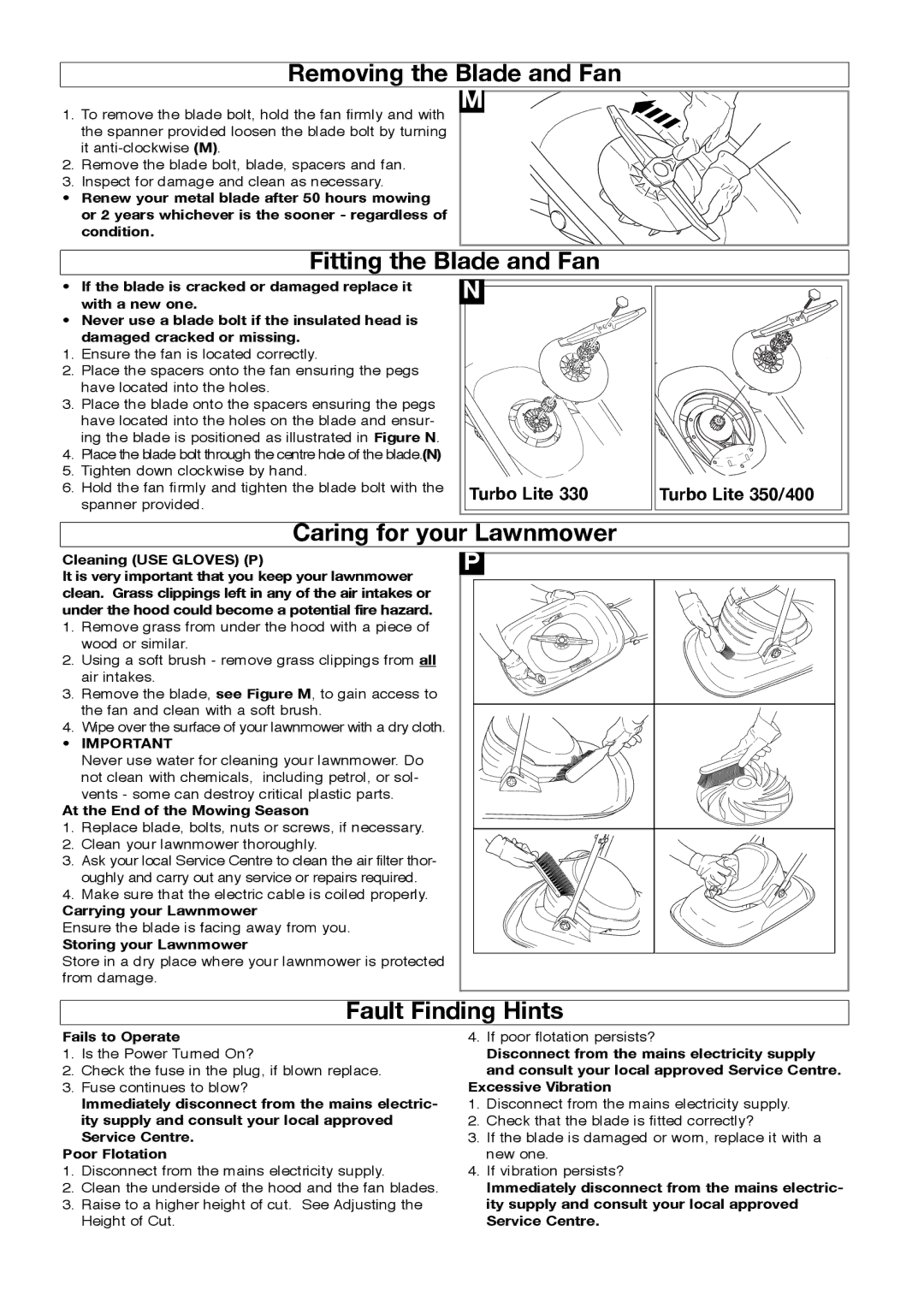Removing the Blade and Fan
M
1. To remove the blade bolt, hold the fan firmly and with the spanner provided loosen the blade bolt by turning it
2. Remove the blade bolt, blade, spacers and fan.
3. Inspect for damage and clean as necessary.
• Renew your metal blade after 50 hours mowing or 2 years whichever is the sooner - regardless of condition.
| Fitting the Blade and Fan |
| |
• | If the blade is cracked or damaged replace it | N |
|
|
| ||
| with a new one. |
|
|
• | Never use a blade bolt if the insulated head is |
|
|
| damaged cracked or missing. |
|
|
1. | Ensure the fan is located correctly. |
|
|
2. | Place the spacers onto the fan ensuring the pegs |
|
|
| have located into the holes. |
|
|
3. | Place the blade onto the spacers ensuring the pegs |
|
|
| have located into the holes on the blade and ensur- |
|
|
| ing the blade is positioned as illustrated in Figure N. |
|
|
4. | Place the blade bolt through the centre hole of the blade.(N) |
|
|
5. | Tighten down clockwise by hand. |
|
|
6. | Hold the fan firmly and tighten the blade bolt with the | Turbo Lite 330 | Turbo Lite 350/400 |
| spanner provided. | ||
|
|
| |
| Caring for your Lawnmower |
| |
Cleaning (USE GLOVES) (P) | P |
| |
It is very important that you keep your lawnmower |
|
| |
clean. Grass clippings left in any of the air intakes or |
|
| |
under the hood could become a potential fire hazard. |
|
| |
1. Remove grass from under the hood with a piece of wood or similar.
2. Using a soft brush - remove grass clippings from all air intakes.
3.Remove the blade, see Figure M, to gain access to the fan and clean with a soft brush.
4. Wipe over the surface of your lawnmower with a dry cloth.
• IMPORTANT
Never use water for cleaning your lawnmower. Do not clean with chemicals, including petrol, or sol- vents - some can destroy critical plastic parts.
At the End of the Mowing Season
1. Replace blade, bolts, nuts or screws, if necessary.
2. Clean your lawnmower thoroughly.
3. Ask your local Service Centre to clean the air filter thor-
oughly and carry out any service or repairs required.
4. Make sure that the electric cable is coiled properly.
Carrying your Lawnmower
Ensure the blade is facing away from you.
Storing your Lawnmower
Store in a dry place where your lawnmower is protected from damage.
Fault Finding Hints
Fails to Operate
1.Is the Power Turned On?
2.Check the fuse in the plug, if blown replace.
3.Fuse continues to blow?
Immediately disconnect from the mains electric- ity supply and consult your local approved Service Centre.
Poor Flotation
1.Disconnect from the mains electricity supply.
2.Clean the underside of the hood and the fan blades.
3.Raise to a higher height of cut. See Adjusting the Height of Cut.
4.If poor flotation persists?
Disconnect from the mains electricity supply and consult your local approved Service Centre.
Excessive Vibration
1.Disconnect from the mains electricity supply.
2.Check that the blade is fitted correctly?
3.If the blade is damaged or worn, replace it with a new one.
4.If vibration persists?
Immediately disconnect from the mains electric- ity supply and consult your local approved Service Centre.