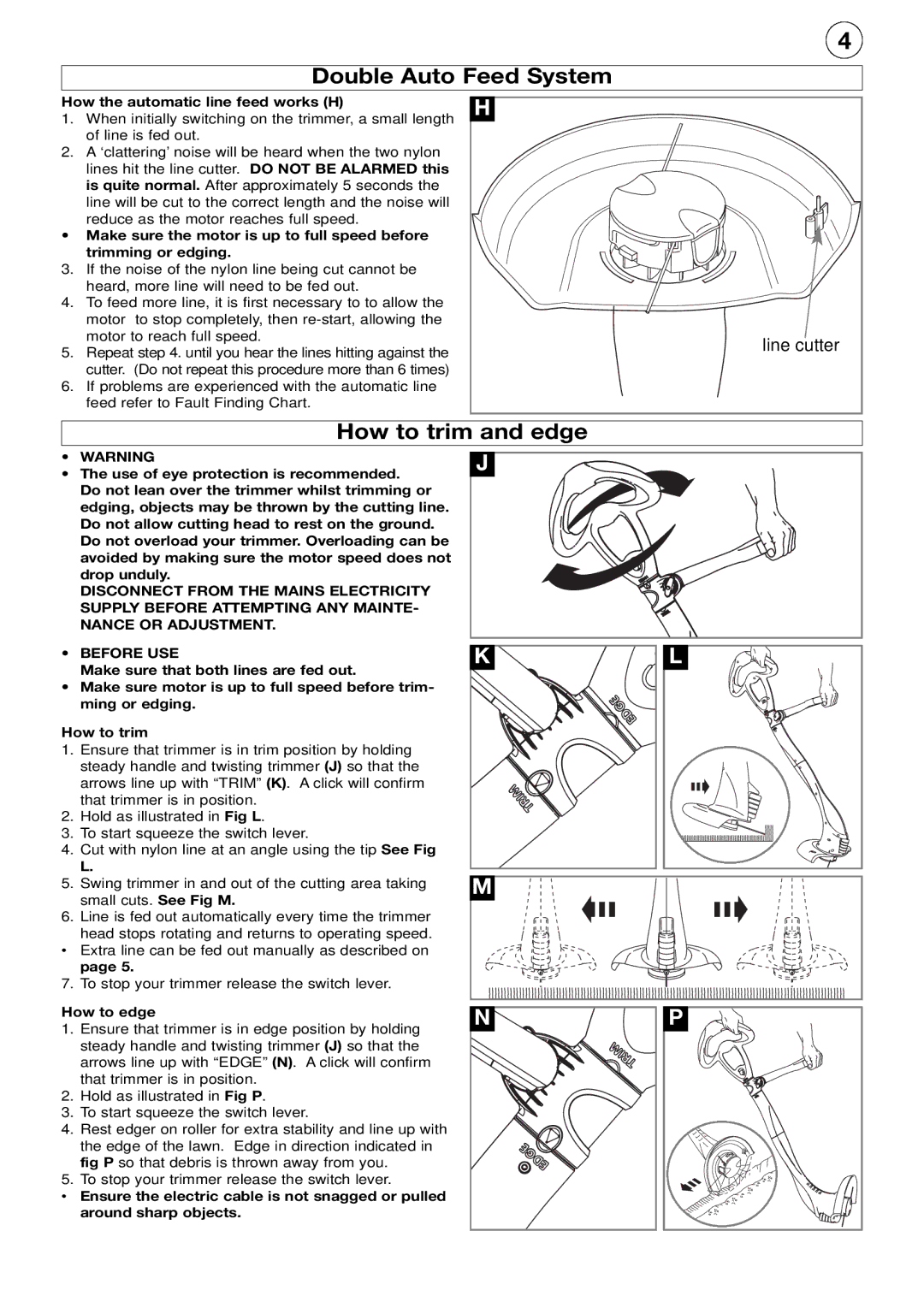Twist n Edge Trimmer specifications
The Flymo Twist n Edge Trimmer is an innovative garden tool designed to make lawn maintenance and border edging easier than ever. It combines functionality, performance, and ergonomic design to cater to both homeowners and gardening enthusiasts. With its unique features and powerful technology, the Twist n Edge Trimmer stands out in the crowded market of garden tools.One of the main features of the Twist n Edge Trimmer is its dual-purpose function. It effortlessly transitions between trimming and edging, allowing users to achieve clean lines and a well-manicured lawn without the need for multiple tools. This versatility is particularly beneficial for garden maintenance, as it enables users to tackle various tasks efficiently.
The trimmer is equipped with a powerful 500W motor that delivers ample power for cutting through grass and weeds. The lightweight design, weighing only around 2.5 kg, ensures that users can maneuver the tool easily without straining their backs or arms. Additionally, the adjustable telescopic handle allows for customization, accommodating different user heights and providing added comfort during extended use.
Another remarkable characteristic of the Flymo Twist n Edge Trimmer is its innovative Twist and Edge technology. This feature enables users to pivot the trimmer head, allowing for precise edging along paths, patios, and flower beds. This aspect enhances control and accuracy, making it easier to maintain tidy borders and preventing overgrowth onto driveways or walkways.
Moreover, the tool is designed with ease of use in mind. The automatic line feed system ensures that the trimming line is fed continually, eliminating the hassle of manual line adjustments. With a cutting diameter of 25 cm, the Twist n Edge Trimmer offers an efficient cutting range, making quick work of grassy areas.
The Flymo Twist n Edge Trimmer also features a durable and robust construction. Its high-quality materials ensure long-lasting performance, making it a reliable choice for regular garden maintenance. Additionally, the eco-friendly design emphasizes energy efficiency, making it not only a practical tool but also a sustainable option for gardening enthusiasts.
In summary, the Flymo Twist n Edge Trimmer is an exceptional garden tool that combines power, versatility, and comfort. With features such as its dual-purpose function, powerful motor, and innovative twist technology, it simplifies lawn care tasks while ensuring professional-looking results. Whether you are a seasoned gardener or just starting out, the Flymo Twist n Edge Trimmer is an invaluable addition to your garden toolkit.