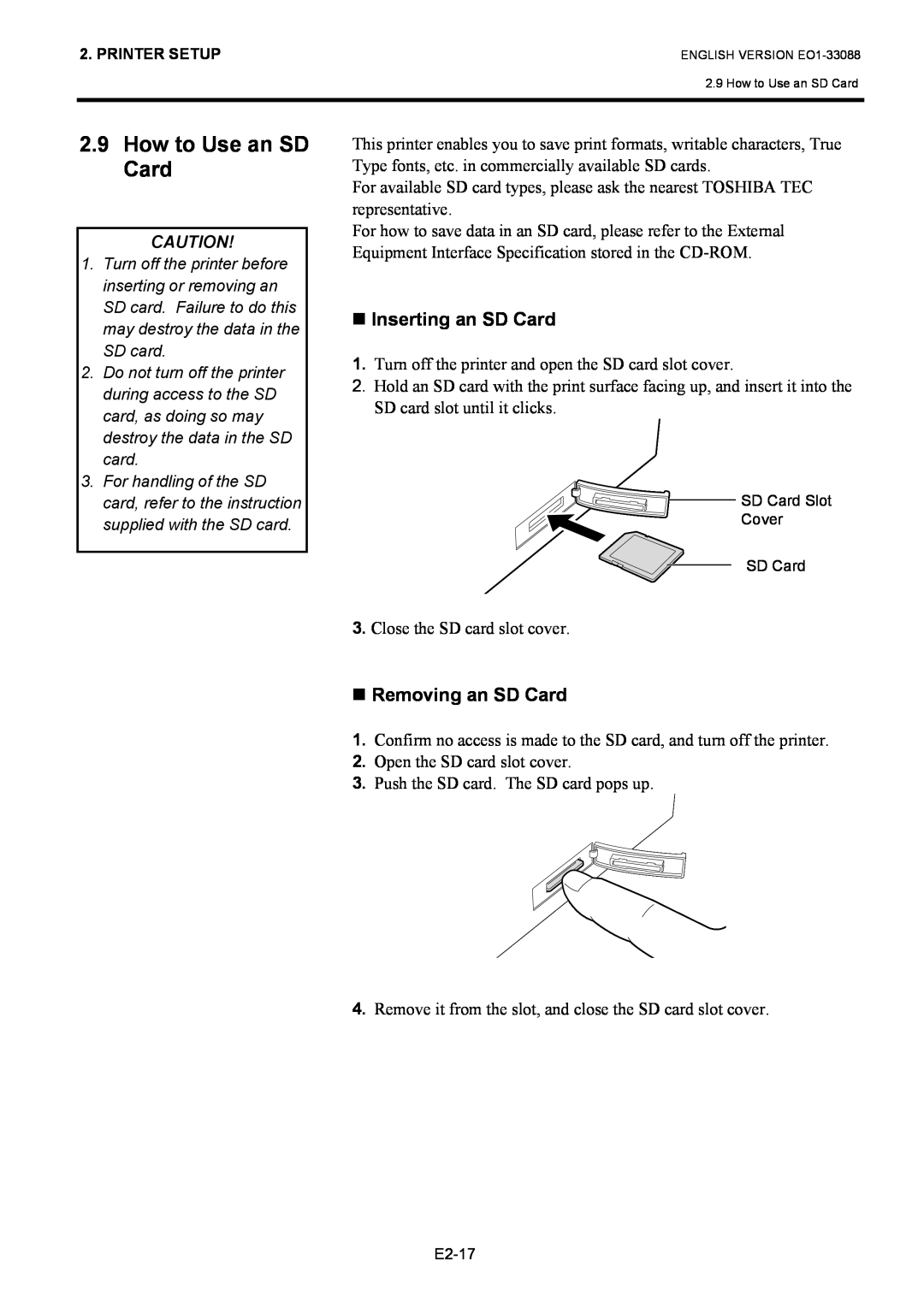2. PRINTER SETUP
ENGLISH VERSION
2.9 How to Use an SD Card
2.9How to Use an SD Card
CAUTION!
1.Turn off the printer before inserting or removing an SD card. Failure to do this may destroy the data in the SD card.
2.Do not turn off the printer during access to the SD card, as doing so may destroy the data in the SD card.
3.For handling of the SD card, refer to the instruction supplied with the SD card.
This printer enables you to save print formats, writable characters, True Type fonts, etc. in commercially available SD cards.
For available SD card types, please ask the nearest TOSHIBA TEC representative.
For how to save data in an SD card, please refer to the External Equipment Interface Specification stored in the
Inserting an SD Card
1.Turn off the printer and open the SD card slot cover.
2.Hold an SD card with the print surface facing up, and insert it into the SD card slot until it clicks.
SD Card Slot
Cover
SD Card
3.Close the SD card slot cover.
Removing an SD Card
1.Confirm no access is made to the SD card, and turn off the printer.
2.Open the SD card slot cover.
3.Push the SD card. The SD card pops up.
4.Remove it from the slot, and close the SD card slot cover.