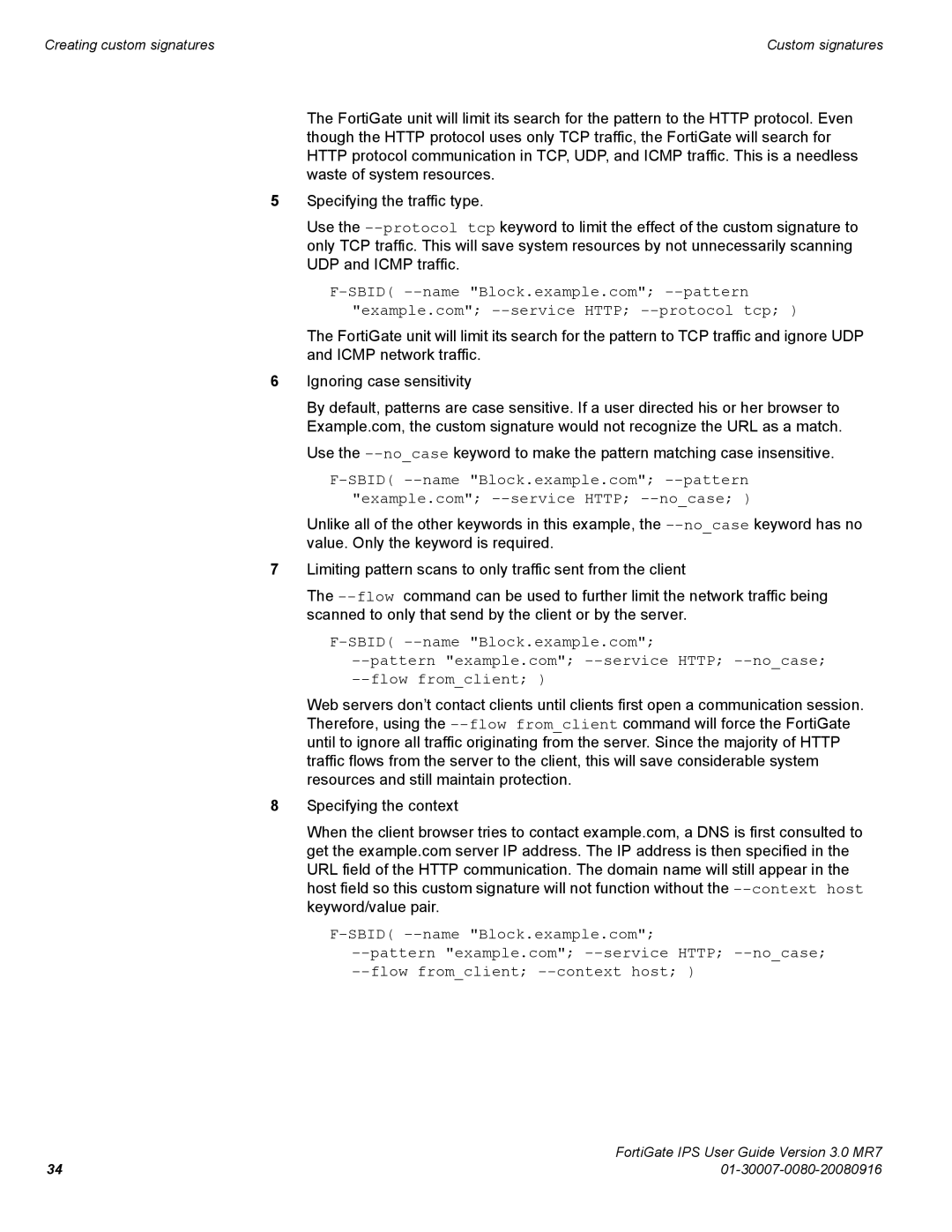Creating custom signatures | Custom signatures |
The FortiGate unit will limit its search for the pattern to the HTTP protocol. Even though the HTTP protocol uses only TCP traffic, the FortiGate will search for HTTP protocol communication in TCP, UDP, and ICMP traffic. This is a needless waste of system resources.
5Specifying the traffic type.
Use the
F-SBID(
The FortiGate unit will limit its search for the pattern to TCP traffic and ignore UDP and ICMP network traffic.
6Ignoring case sensitivity
By default, patterns are case sensitive. If a user directed his or her browser to Example.com, the custom signature would not recognize the URL as a match.
Use the
F-SBID(
Unlike all of the other keywords in this example, the
7Limiting pattern scans to only traffic sent from the client
The
F-SBID( --name "Block.example.com";
Web servers don’t contact clients until clients first open a communication session. Therefore, using the
8Specifying the context
When the client browser tries to contact example.com, a DNS is first consulted to get the example.com server IP address. The IP address is then specified in the URL field of the HTTP communication. The domain name will still appear in the host field so this custom signature will not function without the
F-SBID( --name "Block.example.com";
| FortiGate IPS User Guide Version 3.0 MR7 |
34 |