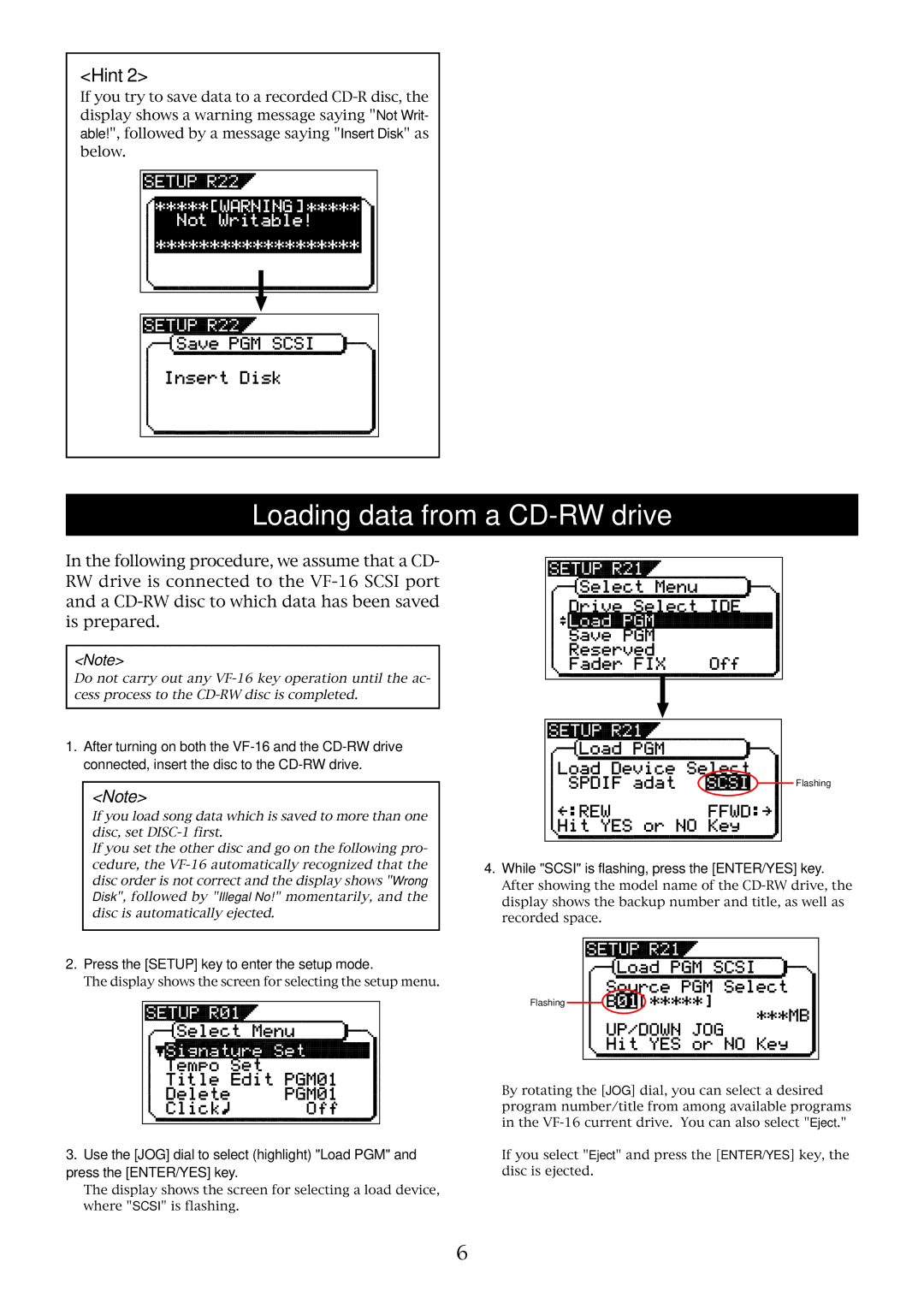<Hint 2>
If you try to save data to a recorded
Loading data from a CD-RW drive
In the following procedure, we assume that a CD- RW drive is connected to the
<Note>
Do not carry out any
1.After turning on both the
<Note>
If you load song data which is saved to more than one disc, set
If you set the other disc and go on the following pro- cedure, the
Flashing
4.While "SCSI" is flashing, press the [ENTER/YES] key.
After showing the model name of the
2.Press the [SETUP] key to enter the setup mode.
The display shows the screen for selecting the setup menu.
Flashing |
3.Use the [JOG] dial to select (highlight) "Load PGM" and press the [ENTER/YES] key.
The display shows the screen for selecting a load device, where "SCSI" is flashing.
By rotating the [JOG] dial, you can select a desired program number/title from among available programs in the
If you select "Eject" and press the [ENTER/YES] key, the disc is ejected.
6