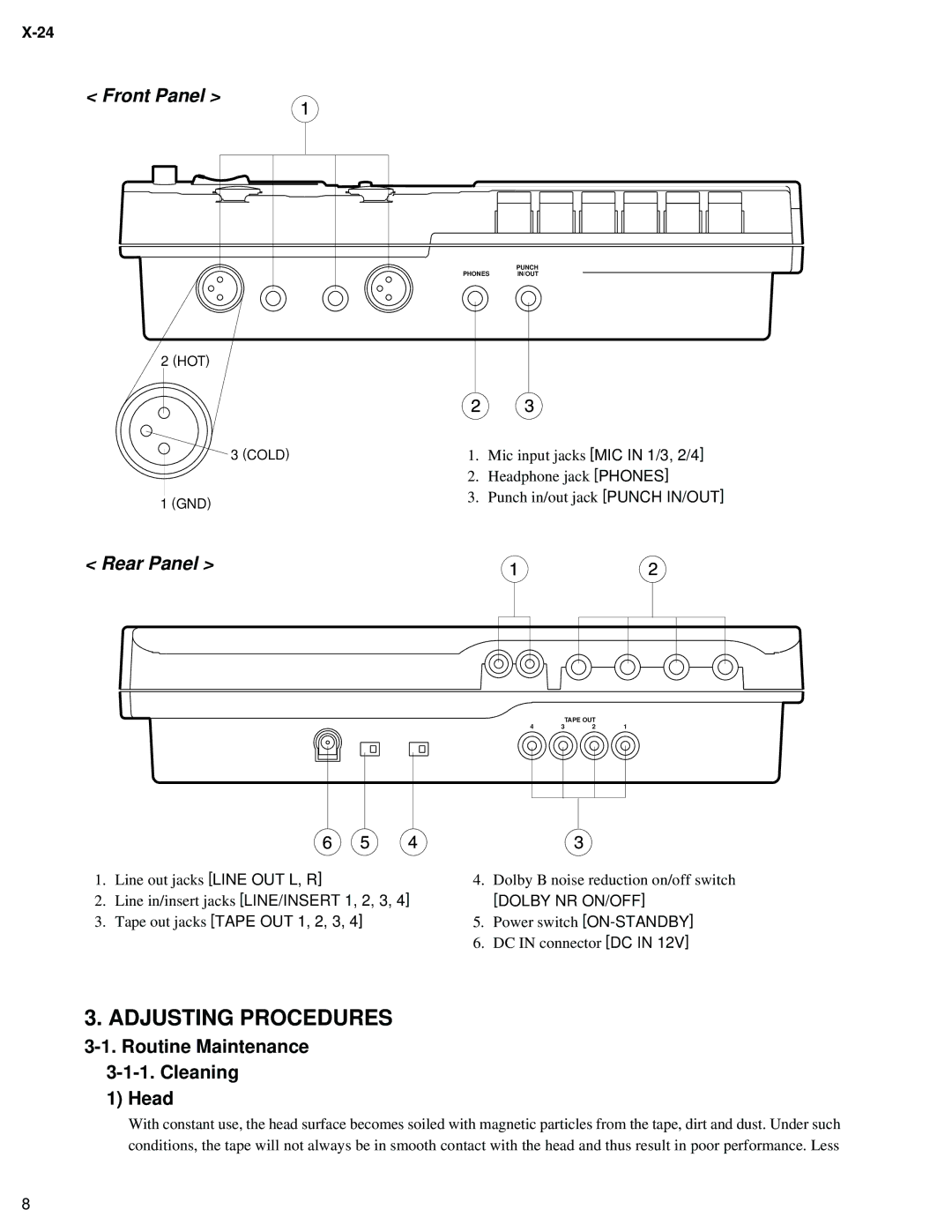< Front Panel >
| PUNCH |
PHONES | IN/OUT |
2 (HOT)
3 (COLD) | 1. | Mic input jacks [MIC IN 1/3, 2/4] |
| 2. | Headphone jack [PHONES] |
1 (GND) | 3. | Punch in/out jack [PUNCH IN/OUT] |
|
|
< Rear Panel >
|
|
|
|
| TAPE OUT |
|
| ||
4 | 3 | 2 | 1 | ||||||
|
|
|
|
|
|
|
|
|
|
|
|
|
|
|
|
|
|
|
|
|
|
|
|
|
|
|
|
|
|
|
|
|
|
|
|
|
|
|
|
|
|
|
|
|
|
|
|
|
|
1. | Line out jacks [LINE OUT L, R] | 4. | Dolby B noise reduction on/off switch |
2. | Line in/insert jacks [LINE/INSERT 1, 2, 3, 4] |
| [DOLBY NR ON/OFF] |
3. | Tape out jacks [TAPE OUT 1, 2, 3, 4] | 5. | Power switch |
|
| 6. | DC IN connector [DC IN 12V] |
3. ADJUSTING PROCEDURES
3-1. Routine Maintenance
3-1-1. Cleaning
1) Head
With constant use, the head surface becomes soiled with magnetic particles from the tape, dirt and dust. Under such conditions, the tape will not always be in smooth contact with the head and thus result in poor performance. Less
8