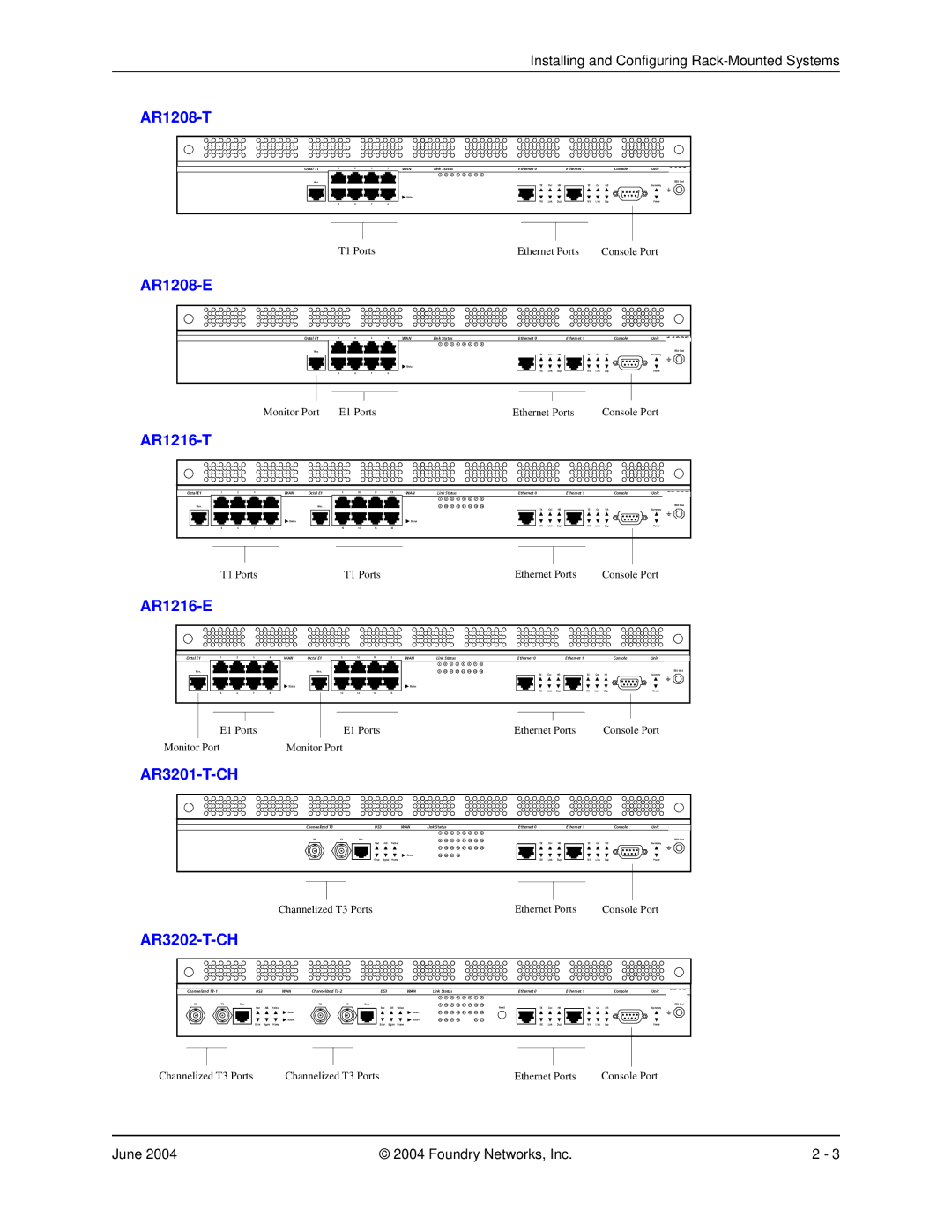Installing and Configuring
AR1208-T
Octal T1
Mon. |
1 | 2 | 3 | 4 | WAN | Link Status |
|
|
|
| Ethernet 0 |
|
| Ethernet 1 |
| Console | Unit | 1400 | ||
|
|
|
|
| 1 | 2 | 3 | 4 | 5 | 6 | 7 | 8 |
|
|
|
|
|
|
|
|
|
|
|
|
|
|
|
|
|
|
|
|
|
|
|
|
|
| ESD Gnd |
|
|
|
|
|
|
|
|
|
|
|
| TX | Col | HS | TX | Col | HS | Summary |
|
|
|
|
| Status |
|
|
|
|
|
|
|
|
|
|
|
|
|
|
|
5 | 6 | 7 | 8 |
|
|
|
|
|
|
|
| RX | Link | Dup | RX | Link | Dup | Power |
|
|
|
|
|
|
|
|
|
|
|
|
|
|
|
|
| ||||
T1 Ports | Ethernet Ports | Console Port |
AR1208-E
Octal E1
Mon. |
1 | 2 | 3 | 4 | WAN | Link Status |
|
|
|
| Ethernet 0 |
|
| Ethernet 1 |
| Console | Unit | 1400E | ||
|
|
|
|
| 1 | 2 | 3 | 4 | 5 | 6 | 7 | 8 |
|
|
|
|
|
|
|
|
|
|
|
|
|
|
|
|
|
|
|
|
|
|
|
|
|
| ESD Gnd |
|
|
|
|
|
|
|
|
|
|
|
| TX | Col | HS | TX | Col | HS | Summary |
|
|
|
|
| Status |
|
|
|
|
|
|
|
|
|
|
|
|
|
|
|
5 | 6 | 7 | 8 |
|
|
|
|
|
|
|
| RX | Link | Dup | RX | Link | Dup | Power |
|
|
|
|
|
|
|
|
|
|
|
|
|
|
|
|
| ||||
Monitor Port | E1 Ports | Ethernet Ports | Console Port |
AR1216-T
Octal E1
Mon. |
1 | 2 | 3 | 4 | WAN | Octal E1 |
|
|
|
|
| Mon. |
|
|
|
| Status |
|
5 | 6 | 7 | 8 |
|
|
9 | 10 | 11 | 12 | WAN | Link Status |
|
|
|
| Ethernet 0 |
|
| Ethernet 1 |
| Console | Unit | 6200E | ||
|
|
|
|
| 1 | 2 | 3 | 4 | 5 | 6 | 7 | 8 |
|
|
|
|
|
|
|
|
|
|
|
| 9 | 10 | 11 | 12 | 13 | 14 | 15 | 16 |
|
|
|
|
|
| ESD Gnd |
|
|
|
|
|
|
|
|
|
|
|
| TX | Col | HS | TX | Col | HS | Summary |
|
|
|
|
| Status |
|
|
|
|
|
|
|
|
|
|
|
|
|
|
|
13 | 14 | 15 | 16 |
|
|
|
|
|
|
|
| RX | Link | Dup | RX | Link | Dup | Power |
|
|
|
|
|
|
|
|
|
|
|
|
|
|
|
|
| ||||
T1 Ports | T1 Ports | Ethernet Ports | Console Port |
AR1216-E
Octal E1 | 1 | 2 | 3 | 4 | WAN | Octal E1 | 9 | 10 | 11 | 12 | WAN | Link Status |
|
|
|
| Ethernet 0 |
|
| Ethernet 1 |
| Console | Unit | 6200E | ||
|
|
|
|
|
|
|
|
|
|
|
| 1 | 2 | 3 | 4 | 5 | 6 | 7 | 8 |
|
|
|
|
|
|
|
Mon. |
|
|
|
|
| Mon. |
|
|
|
|
| 9 | 10 | 11 | 12 | 13 | 14 | 15 | 16 |
|
|
|
|
|
| ESD Gnd |
|
|
|
|
|
|
|
|
|
|
|
|
|
|
|
|
|
|
| TX | Col | HS | TX | Col | HS | Summary |
|
|
|
|
|
| Status |
|
|
|
|
| Status |
|
|
|
|
|
|
|
|
|
|
|
|
|
|
|
| 5 | 6 | 7 | 8 |
|
| 13 | 14 | 15 | 16 |
|
|
|
|
|
|
|
| RX | Link | Dup | RX | Link | Dup | Power |
|
|
|
|
|
|
|
|
|
|
|
|
|
|
|
|
|
|
|
| ||||||||
E1 Ports | E1 Ports | Ethernet Ports | Console Port |
Monitor Port | Monitor Port |
|
|
AR3201-T-CH
Channelized T3 | DS3 | WAN | Link Status | Ethernet 0 | Ethernet 1 | Console | Unit | 6300 |
|
|
|
|
| 1 | 2 | 3 | 4 | 5 | 6 | 7 | 8 |
RX | TX | Mon. |
|
| 9 | 10 | 11 | 12 | 13 | 14 | 15 | 16 |
|
| Test | AIS | Yellow |
|
|
|
|
|
|
|
|
|
|
|
|
| 17 | 18 | 19 | 20 | 21 | 22 | 23 | 24 |
|
|
|
| Status | 25 | 26 | 27 | 28 |
|
|
|
|
|
| Error | Signal | Frame |
|
|
|
|
|
|
|
|
TX Col HS
RX Link Dup
ESD Gnd
TX | Col | HS | Summary |
RX | Link | Dup | Power |
Channelized T3 Ports | Ethernet Ports | Console Port |
AR3202-T-CH
Channelized |
|
| DS3 | WAN | Channelized |
|
| DS3 | WAN | Link Status |
|
|
|
| Ethernet 0 | Ethernet 1 | Console | Unit | 6302 | ||
|
|
|
|
|
|
|
|
|
| 1 | 2 | 3 | 4 | 5 | 6 | 7 | 8 |
|
|
|
|
RX | TX | Mon. |
|
| RX | TX | Mon. |
|
| 9 | 10 | 11 | 12 | 13 | 14 | 15 | 16 |
|
|
| ESD Gnd |
Test AIS Yellow
![]() Select
Select
![]()
![]()
![]()
![]() Status Error Signal Frame
Status Error Signal Frame
Test | AIS | Yellow |
|
|
|
|
|
|
| Select |
|
| Select | 17 | 18 | 19 | 20 | 21 | 22 | 23 | 24 |
|
| Status | 25 | 26 | 27 | 28 |
|
| C1 | C2 |
Error | Signal | Frame |
|
|
|
|
|
|
|
|
TX Col HS
RX Link Dup
TX | Col | HS | Summary |
RX | Link | Dup | Power |
Channelized T3 Ports | Channelized T3 Ports | Ethernet Ports | Console Port |
June 2004 | © 2004 Foundry Networks, Inc. | 2 - 3 |