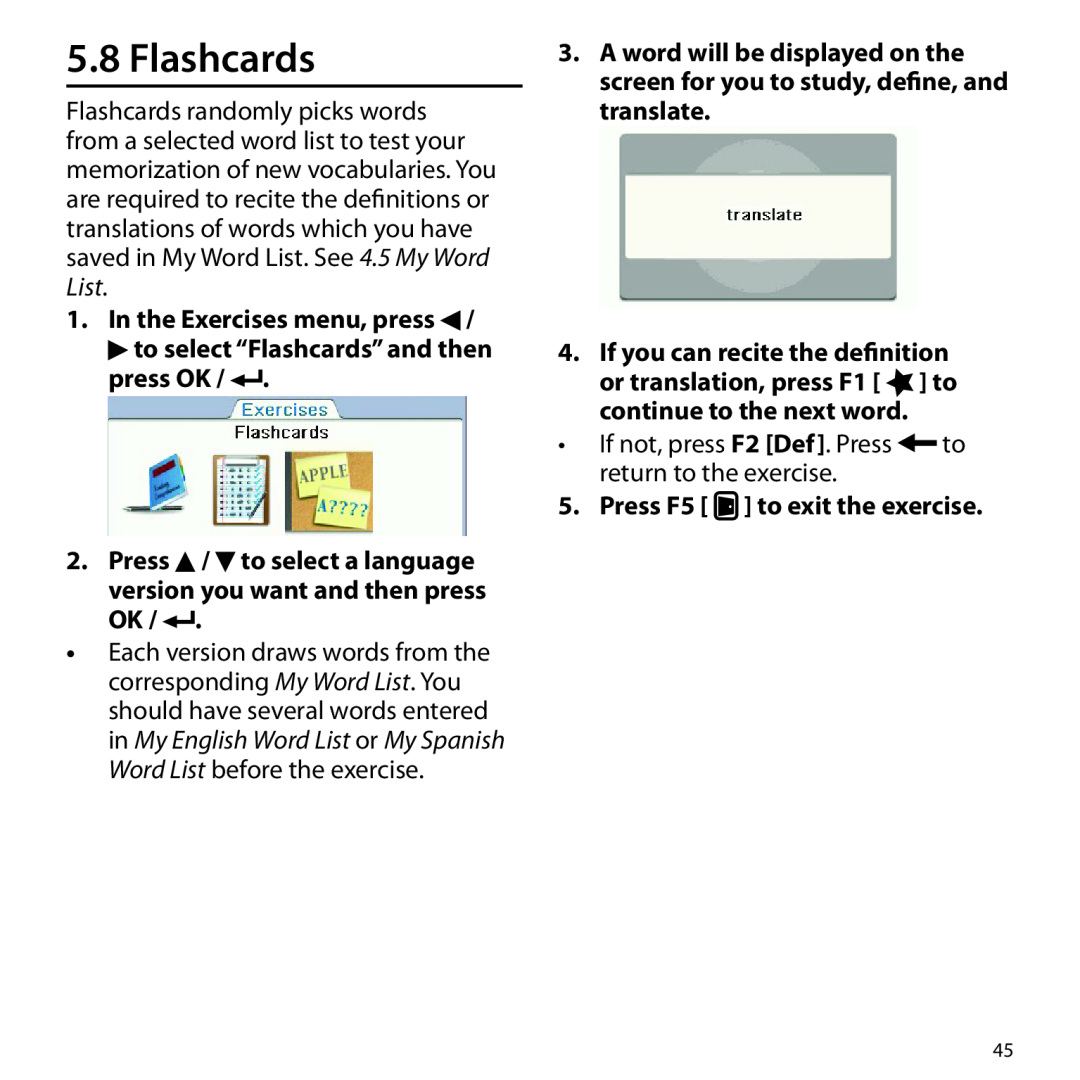Color Speaking Spanish-English Language MasterTM
User’s Guide
Gran Maestro
BSI-6300
3. BOOKS Menu
2. Quick Guide to Product Features
1. Getting Started
4. LEARN Menu
6. TOOLS Menu
7. SETTINGS Menu
11. Warranty Information
8. General Controls
Charging the Battery with your Computer
1.1 Charging the Battery
Installing the Battery For the First Time
Charging the Battery with the AC Adapter
3. Insert the AC adapter to a power outlet
1.2 Battery Precautions
Removing the Battery
1. Open the battery cover on the back of the unit
1.3 Switching On and Off
1.4 Selecting Message Language
1.5 Key Guide
1.6 Using the Main Menu
Combination Keys
Browsing in a List
Using the Soft Keys
1.7 Browsing in the Device
Browsing in an Entry
Other dictionary features
2. Quick Guide to Product Features
2.1 Dictionaries and Searching
Section
2.2 Basic Features
2.3 Other Useful Features
Section
1. In the Books menu, press / to select “Search” and then press OK
3.1 Search Feature
3. BOOKS Menu
3. Type a word
5. Press OK / to view the entry in the related dictionary
Using Soft Keys
3.2 Collins Dictionaries
6. Press to return to Search 7. Press to start a new search
1. Connect the device to a PC
See 9.1 Connecting to a PC
4. Type to start a new search
2. On your PC, open the folder “COLLINSSUPPDATA” in the device
Using Soft Keys
3.3 Diccionario General de la Lengua Español Vox
3. Press OK / to view the entry
2. Type a word
3. Press OK to view the entry
3.4 Merriam-Webster’s Advanced Learner’s English Dictionary
1. In the Books menu, press / to select “M-W ALD” and then press OK
Using Soft Keys
See 3.17 Hints on Inputting Words
3.5 Diccionario Merriam- Webster de Sinónimos y Antónimos en Inglés
2. Type a word
3. Press OK / to view the entry
4. Type to start a new search
3.6 Visual Dictionaries
Using Soft Keys
2. Type a word
3.7 Merriam-Webster’s ALD Supplemental Data
See 1.7 Browsing in the Device
See 3.16 Hints on Inputting Words
3.8 Franklin Thesaurus
3.9 Looking Up Inflections
3. Press OK / to look up inflections/ conjugations
3.11 Misspelling Words
3.10 Inflected Form Searching
3.12 Confusable Words
Looking Up from Searches
3.13 Uncertain Spellings
3.14 Searching for Idioms, Usage Examples and Collocations
2. Press OK
3. Press OK
Looking Up from Entries
Items following specified order
4. Press to go back to the search results
3.16 Adding Words to My Word List
3. When done, press to return to the original dictionary
3.15 Highlighting Words
1. At a text screen supporting word selection, press OK
3.17 Hints on Inputting Words
Searching
4. LEARN Menu
4.1 Merriam-Webster’s Vocabulary Builder
Quizzes
2. In a quiz, press or / to select questions
5. When all questions are done, press F1 for the scores
4.2 Grammar Guides
4. Press to go to the next question
4.4 Studying with EuroTalk
3. Press OK / when done
4.3 About EuroTalk
Creating User Names
Selecting Chapters
Using the Learn Section
2. Press / to select a chapter and then press OK
previous phrase or
3. In the standby screen, press OK again to start the playback
Skips to the
dialogue
Using the History Section
Using the Quiz Section
Beginner Intermediate Advanced
Adding Words Directly
Using Retry
4.5 My Word List
2. Press F2 Retry
Editing My Word Lists
Adding Words from a Dictionary
Viewing My Word Lists
See 3.16 Adding Words to My Word List
Editing Personal Dictionaries on PC
4.6 Personal Dictionary
Creating Dictionaries on the Device
2. Press F1 to create a new personal dictionary
Editing Personal Dictionaries
4.7 History
Viewing Personal Dictionaries
Viewing History
Editing Users
5. EXERCISES Menu
5.1 Creating User Names
2. Press F1 ADD 3. Create a user name and then press OK
1. In the Exercises menu, press
Changing the Settings
5.2 Audio Dictation
to select “Audio Dictation” and then press OK
5.3 Phrase Builder
2. Press F1 Confirmwhen done
See 5.1 Creating User Names
select an option and then press
1. In the setting menu, press / to
2. Press F1 Confirm when done
Changing the Settings
to select a user name and then press OK
5.4 Picture Flash Card Game
2. In Picture Card Game, press
4. Press OK / or F1 Confirm to submit the answer
Sounds of English Learn basic pronunciation rules
Using Sounds of English Stress and Rhythm and Mischief Makers
5.5 Pronunciation Trainer
Stress and Rhythm Learn rules in stress and rhythm
OK or
Using Let’s Talk
4. Press / or / to read the content
Close
2. In Pronunciation Trainer, press
Using Pronunciation Practice
5. Press F2 Next to continue to the next question
to select “Pronunciation Practice” and then press F1 Select, OK or
2. In Reading Comprehension, press
5. Press F1 Confirm when all questions are done
5.6 Reading Comprehension
To define a word in the text At
Changing the Settings
5.7 Exercise Review
2. Press F1 Confirm when done
2. Press / to select a language version you want and then press OK
5.8 Flashcards
to select “Flashcards” and then press OK
4. If you can recite the definition
2. Press F5 when done
Setting Cities and DST
Setting Clock
5. Press F4 when done
2. Type a number
Using the Calculator Memory
6.2 Calculator
3. Press a math function key 4. Type another number
Viewing Entries
5. When done, press F4 Save
6.3 Memo
Editing Entries
Making Recordings
3. Press F2 when done
6.4 Voice Memo
Listening to Recordings
In the Settings menu, press
7. SETTINGS Menu
2. Press / to change the setting and then press OK
to change the setting
8.3 Adjusting Sound Volume
8.1 Connecting to Headphones
8.2 Using USB Port
8.6 Resetting Your Product
9. PC Connections
8.7 Using the Touch Screen
9.1 Connecting to a PC
1. Turn on your device
9.4 Backing Up Your Data
9.2 Copying Files to Your Device
9.3 About Your Device Folders
1. Make sure your device is connected to your PC
10. Additional Information
10.1 Specifications
9.5 Restoring Your Data
Device Disposal
Battery Disposal
10.2 Recycling and Disposal
Packaging Disposal
10.4 License Agreement US only
10.3 Product Care
Limited Use License
10.5 FCC Notice US only
11.2 Limited Warranty U.S. only
11. Warranty Information
11.1 Disclaimer of Warranties
11. Warranty Information
Franklin Electronic Publishers, Inc. Attn Service Department
11.3 Limited Warranty EU and Switzerland
One Franklin Plaza 8 Terri Lane Burlington, NJ
11.5 Limited Warranty Australia
11.4 Limited Warranty outside U.S., EU and Switzerland

![]() /
/ to select “Flashcards” and then press OK /
to select “Flashcards” and then press OK /  .
.![or translation, press F1 [ ] to continue to the next word.](/images/new-backgrounds/105321/10532191xi5.webp) /
/ ![5. Press F5 [ ] to exit the exercise.](/images/new-backgrounds/105321/10532191xi6.webp) to select a language version you want and then press OK /
to select a language version you want and then press OK /  .
.![]() to return to the exercise.
to return to the exercise. ] to exit the exercise.
] to exit the exercise.