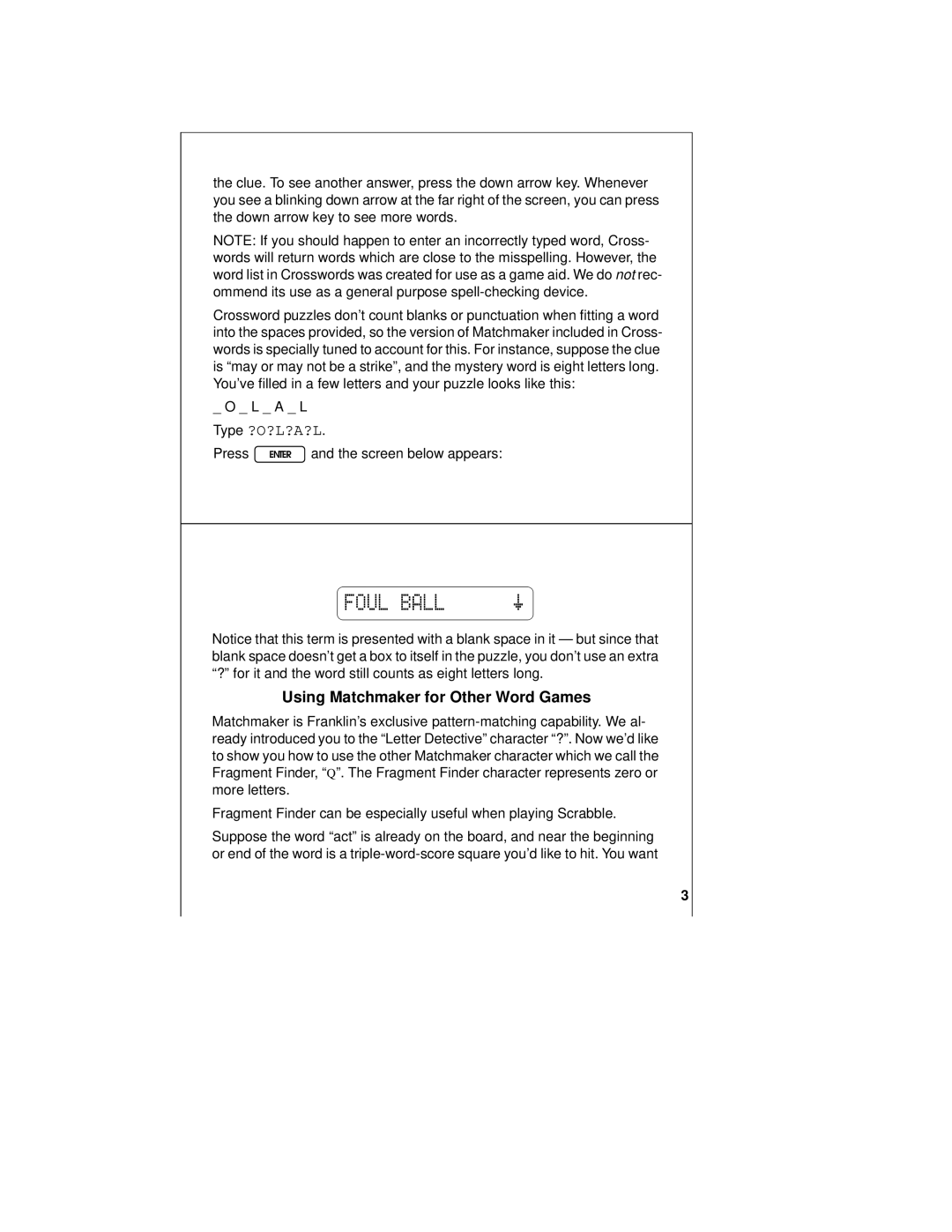the clue. To see another answer, press the down arrow key. Whenever you see a blinking down arrow at the far right of the screen, you can press the down arrow key to see more words.
NOTE: If you should happen to enter an incorrectly typed word, Cross- words will return words which are close to the misspelling. However, the word list in Crosswords was created for use as a game aid. We do not rec- ommend its use as a general purpose
Crossword puzzles don’t count blanks or punctuation when fitting a word into the spaces provided, so the version of Matchmaker included in Cross- words is specially tuned to account for this. For instance, suppose the clue is “may or may not be a strike”, and the mystery word is eight letters long. You’ve filled in a few letters and your puzzle looks like this:
_ O _ L _ A _ L
Type ?O?L?A?L.
Press ENTER and the screen below appears:
Notice that this term is presented with a blank space in it — but since that blank space doesn’t get a box to itself in the puzzle, you don’t use an extra “?” for it and the word still counts as eight letters long.
Using Matchmaker for Other Word Games
Matchmaker is Franklin’s exclusive
Fragment Finder can be especially useful when playing Scrabble.
Suppose the word “act” is already on the board, and near the beginning or end of the word is a
3