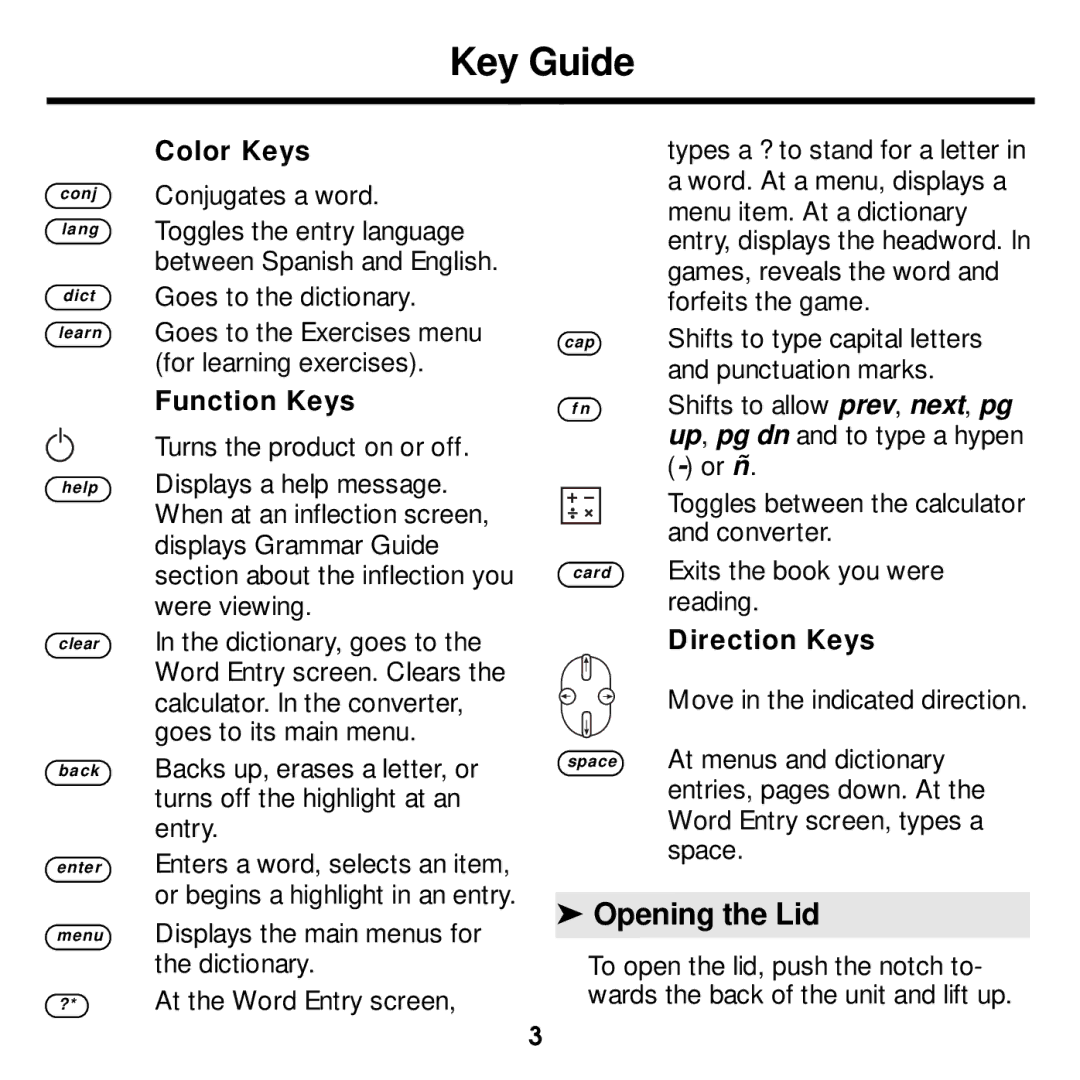Key Guide
conj lang
dict learn
help
clear
back
enter
menu
?*
Color Keys
Conjugates a word. Toggles the entry language between Spanish and English. Goes to the dictionary.
Goes to the Exercises menu (for learning exercises).
Function Keys
Turns the product on or off.
Displays a help message. When at an inflection screen, displays Grammar Guide section about the inflection you were viewing.
In the dictionary, goes to the Word Entry screen. Clears the calculator. In the converter, goes to its main menu.
Backs up, erases a letter, or turns off the highlight at an entry.
Enters a word, selects an item, or begins a highlight in an entry.
Displays the main menus for the dictionary.
At the Word Entry screen,
types a ? to stand for a letter in a word. At a menu, displays a menu item. At a dictionary entry, displays the headword. In games, reveals the word and forfeits the game.
cap Shifts to type capital letters and punctuation marks.
f n Shifts to allow prev, next, pg up, pg dn and to type a hypen
Toggles between the calculator and converter.
card Exits the book you were reading.
Direction Keys
Move in the indicated direction.
space At menus and dictionary entries, pages down. At the Word Entry screen, types a space.
➤Opening the Lid
To open the lid, push the notch to- wards the back of the unit and lift up.
3