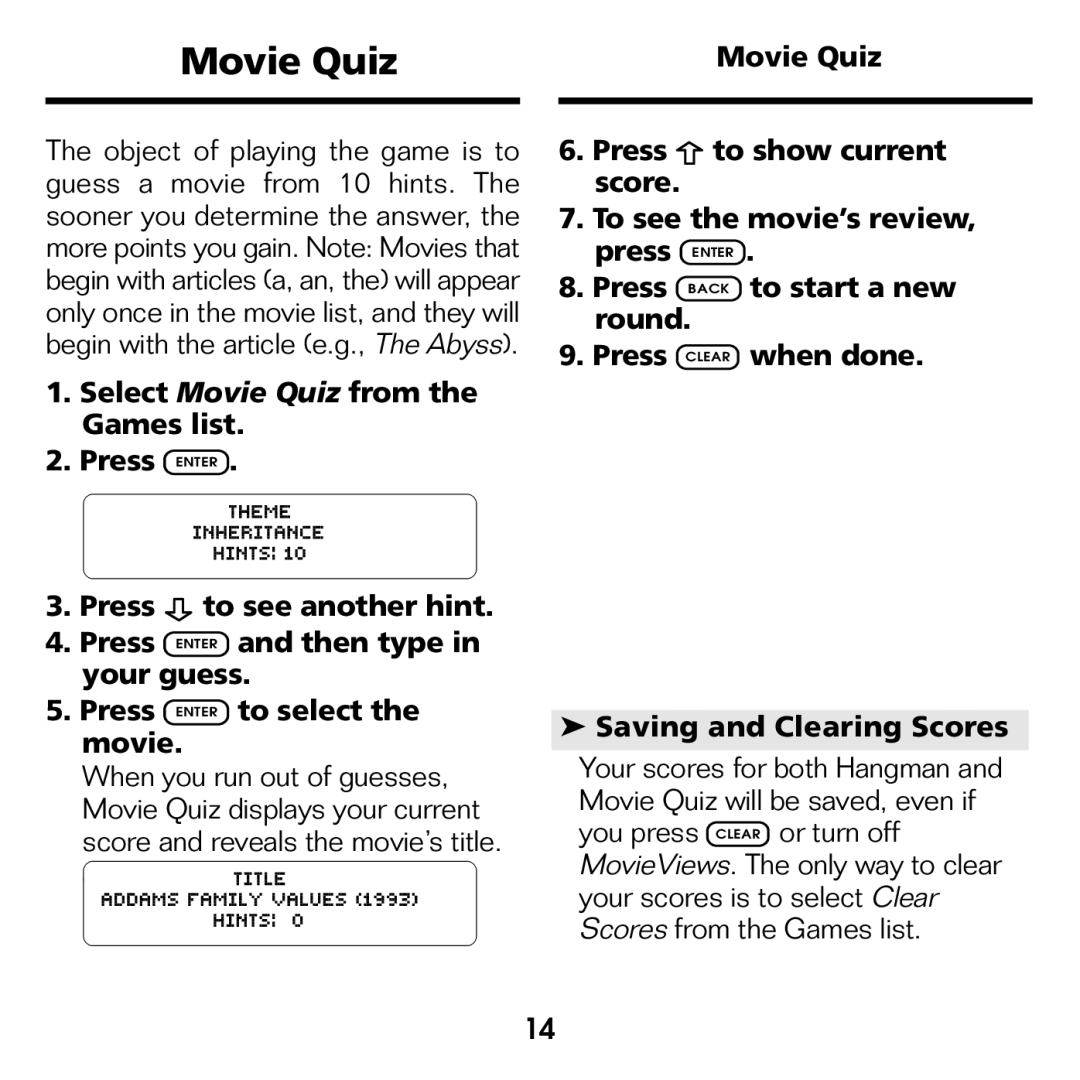Movie Quiz |
| Movie Quiz |
|
|
|
The object of playing the game is to guess a movie from 10 hints. The sooner you determine the answer, the more points you gain. Note: Movies that begin with articles (a, an, the) will appear only once in the movie list, and they will begin with the article (e.g., The Abyss).
1.Select Movie Quiz from the Games list.
2.Press ENTER .
3.Press ![]() to see another hint.
to see another hint.
4.Press ENTER and then type in your guess.
5.Press ENTER to select the movie.
When you run out of guesses, Movie Quiz displays your current score and reveals the movie’s title. and year.
6.Press ![]() to show current score.
to show current score.
7.To see the movie’s review, press ENTER .
8.Press BACK to start a new round.
9.Press CLEAR when done.
➤Saving and Clearing Scores
Your scores for both Hangman and Movie Quiz will be saved, even if you press CLEAR or turn off MovieViews. The only way to clear your scores is to select Clear Scores from the Games list.
14