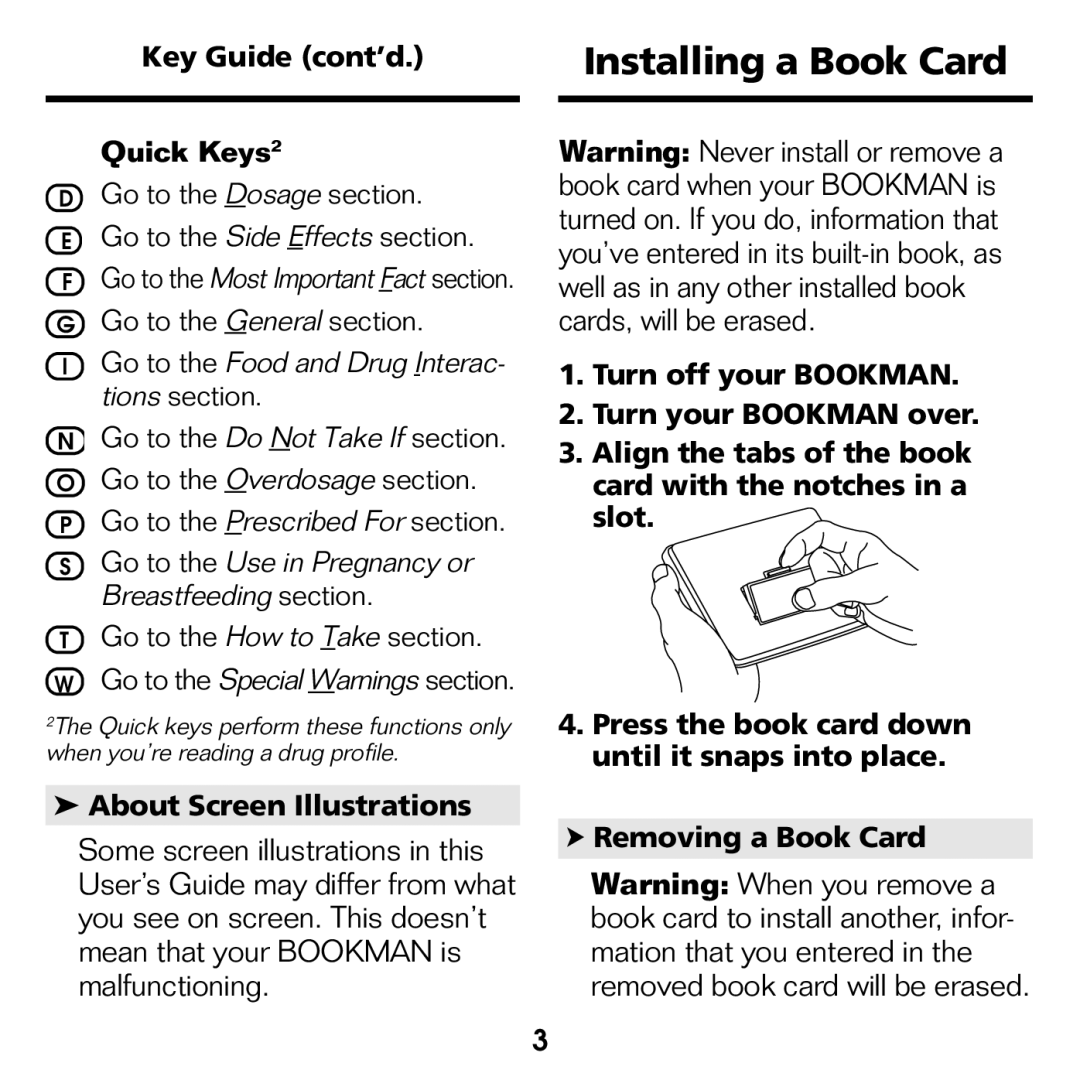Key Guide (cont’d.)
Quick Keys2
DGo to the Dosage section.
EGo to the Side Effects section.
FGo to the Most Important Fact section.
GGo to the General section.
IGo to the Food and Drug Interac- tions section.
NGo to the Do Not Take If section.
OGo to the Overdosage section.
PGo to the Prescribed For section.
SGo to the Use in Pregnancy or Breastfeeding section.
TGo to the How to Take section.
WGo to the Special Warnings section.
2The Quick keys perform these functions only when you’re reading a drug profile.
➤About Screen Illustrations
Some screen illustrations in this User’s Guide may differ from what you see on screen. This doesn’t mean that your BOOKMAN is malfunctioning.
Installing a Book Card
Warning: Never install or remove a book card when your BOOKMAN is turned on. If you do, information that you’ve entered in its
1.Turn off your BOOKMAN.
2.Turn your BOOKMAN over.
3.Align the tabs of the book card with the notches in a slot.
4.Press the book card down until it snaps into place.
➤Removing a Book Card
Warning: When you remove a book card to install another, infor- mation that you entered in the removed book card will be erased.
3