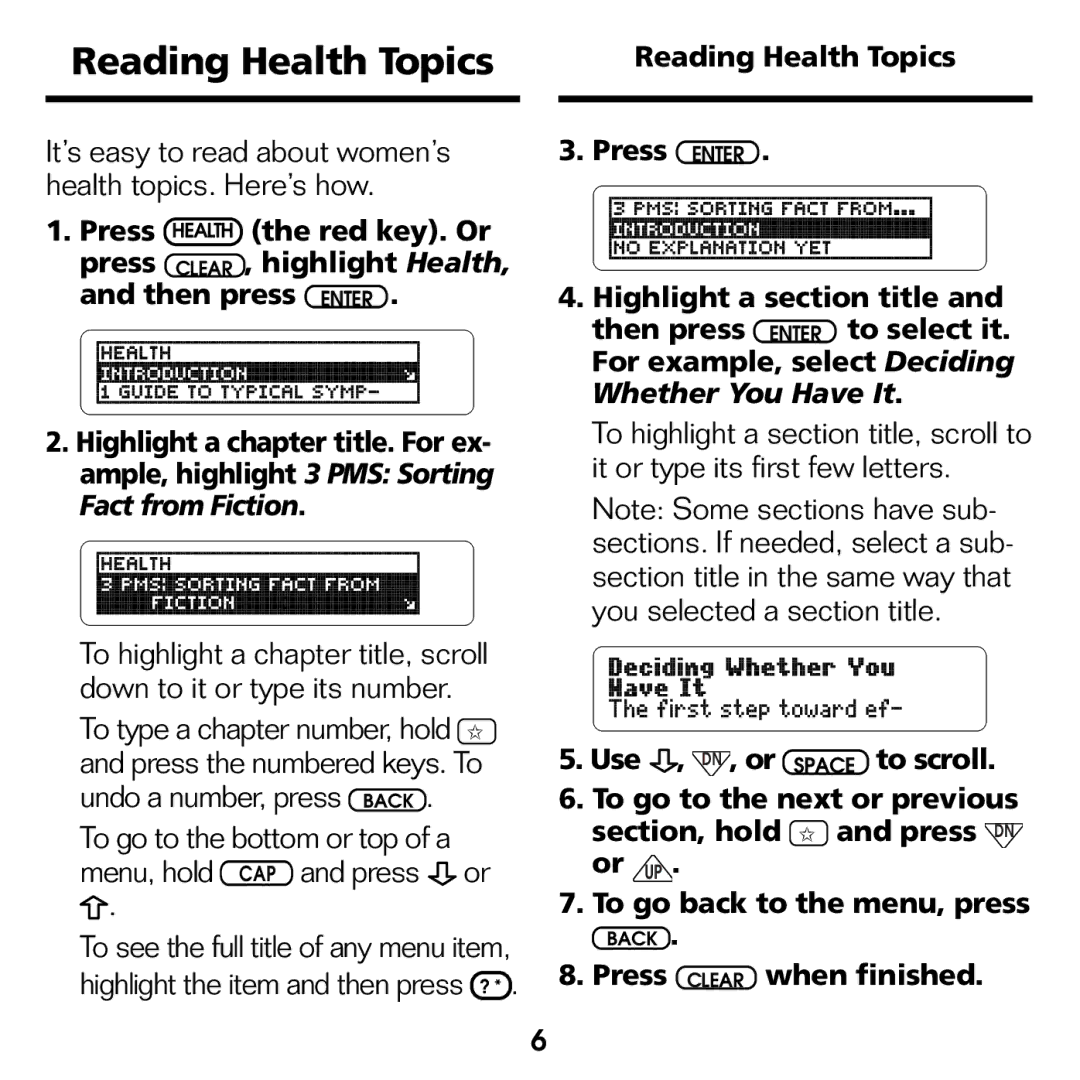Reading Health Topics
It’s easy to read about women’s health topics. Here’s how.
1.Press HEALTH (the red key). Or press CLEAR , highlight Health, and then press ENTER .
2.Highlight a chapter title. For ex- ample, highlight 3 PMS: Sorting Fact from Fiction.
To highlight a chapter title, scroll down to it or type its number.
To type a chapter number, hold ✩ and press the numbered keys. To undo a number, press BACK .
To go to the bottom or top of a menu, hold CAP and press  or
or  .
.
To see the full title of any menu item, highlight the item and then press ? * .
Reading Health Topics
3.Press ENTER .
4.Highlight a section title and then press ENTER to select it.
For example, select Deciding Whether You Have It.
To highlight a section title, scroll to it or type its first few letters.
Note: Some sections have sub- sections. If needed, select a sub- section title in the same way that you selected a section title.
5.Use  , DN , or SPACE to scroll.
, DN , or SPACE to scroll.
6.To go to the next or previous section, hold ✩ and press DN or UP .
7.To go back to the menu, press
BACK .
8. Press CLEAR when finished.
6