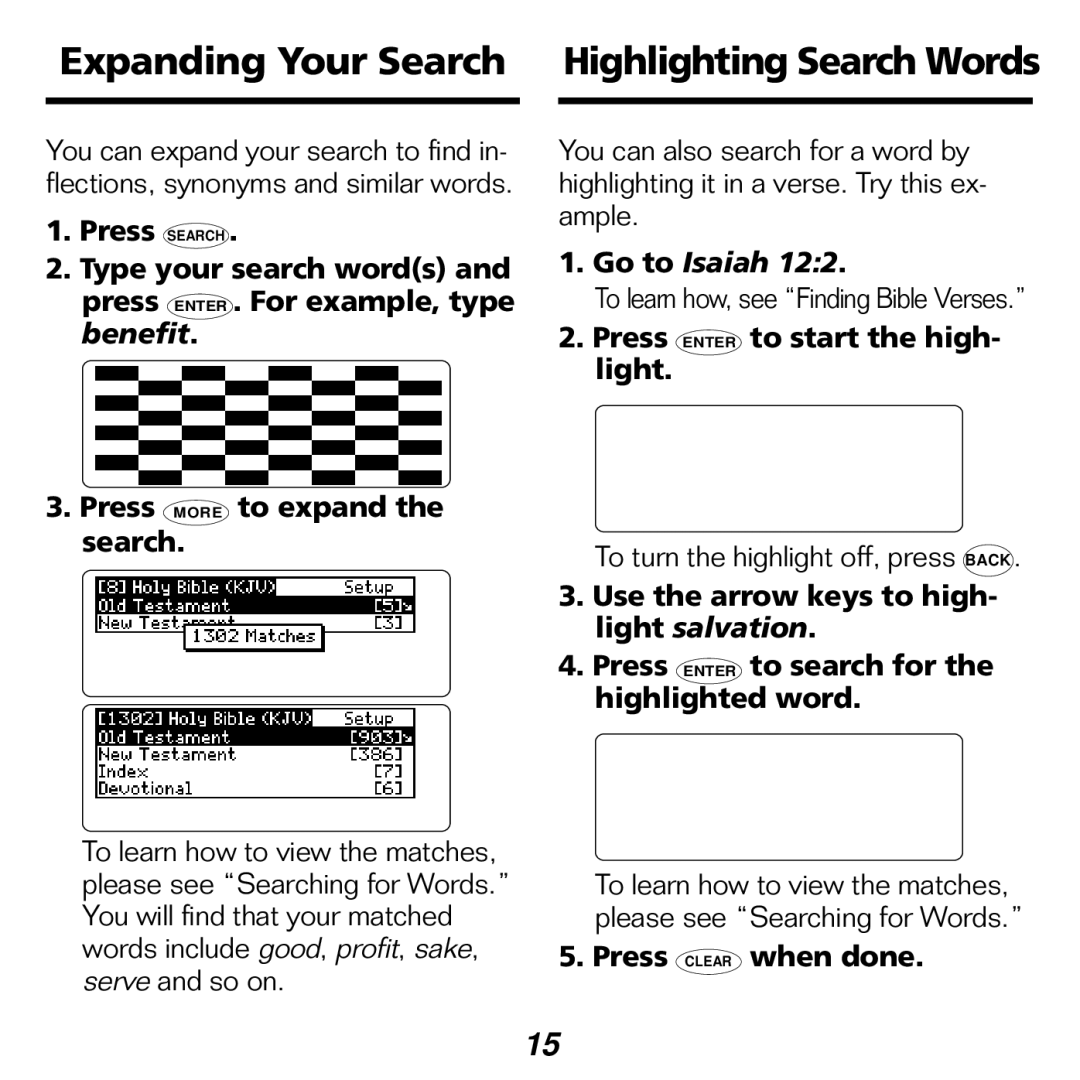Expanding Your Search
You can expand your search to find in- flections, synonyms and similar words.
1.Press SEARCH .
2.Type your search word(s) and press ENTER . For example, type benefit.
3.Press MORE to expand the search.
To learn how to view the matches, please see “Searching for Words.” You will find that your matched words include good, profit, sake, serve and so on.
Highlighting Search Words
You can also search for a word by highlighting it in a verse. Try this ex- ample.
1.Go to Isaiah 12:2.
To learn how, see “Finding Bible Verses.”
2.Press ENTER to start the high- light.
To turn the highlight off, press BACK .
3.Use the arrow keys to high- light salvation.
4.Press ENTER to search for the highlighted word.
To learn how to view the matches, please see “Searching for Words.”
5.Press CLEAR when done.
15