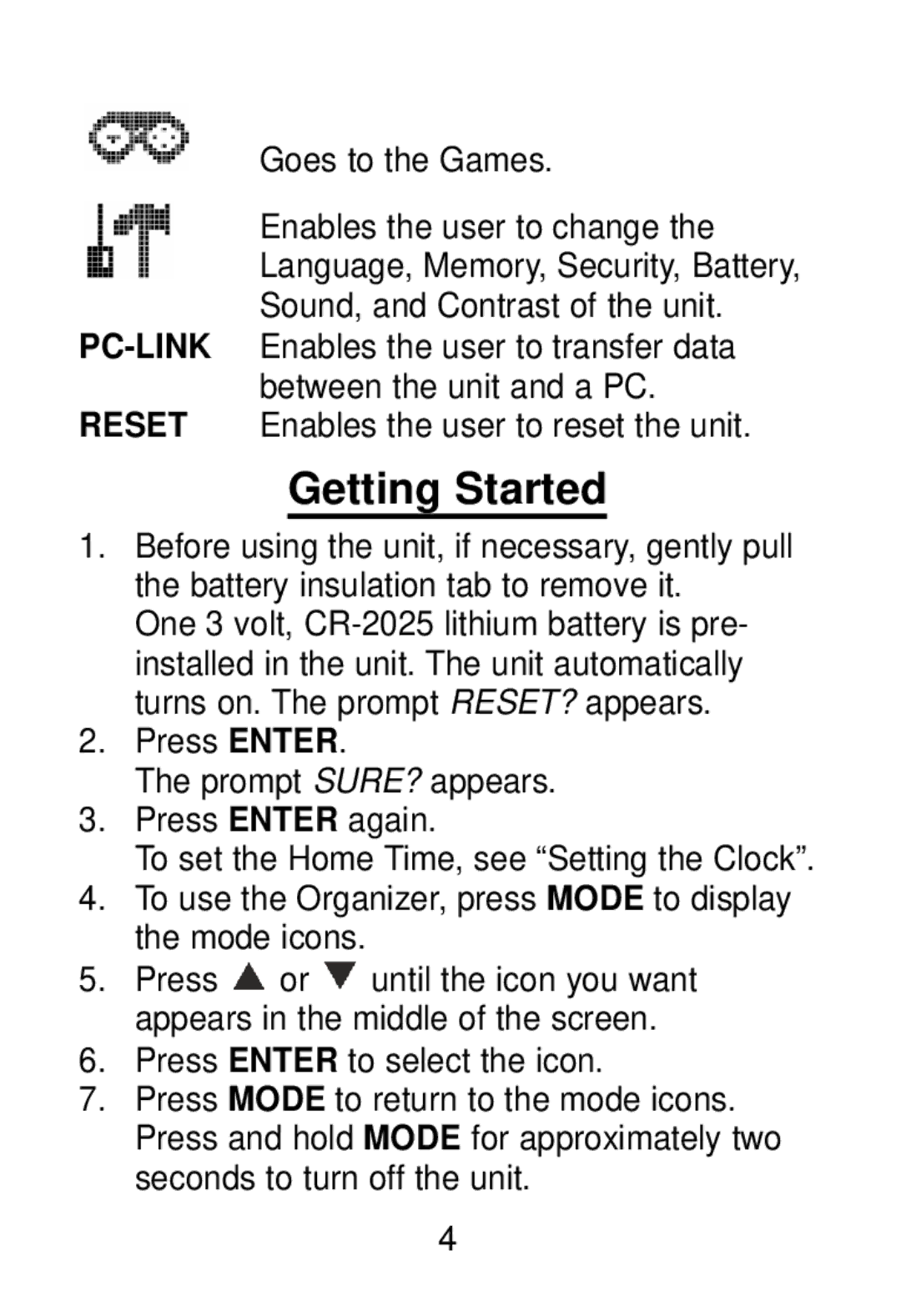Goes to the Games.
Enables the user to change the Language, Memory, Security, Battery, Sound, and Contrast of the unit.
RESET Enables the user to reset the unit.
Getting Started
1.Before using the unit, if necessary, gently pull the battery insulation tab to remove it.
One 3 volt,
2.Press ENTER.
The prompt SURE? appears.
3.Press ENTER again.
To set the Home Time, see “Setting the Clock”.
4.To use the Organizer, press MODE to display the mode icons.
5.Press ![]() or
or ![]() until the icon you want appears in the middle of the screen.
until the icon you want appears in the middle of the screen.
6.Press ENTER to select the icon.
7.Press MODE to return to the mode icons. Press and hold MODE for approximately two seconds to turn off the unit.
4