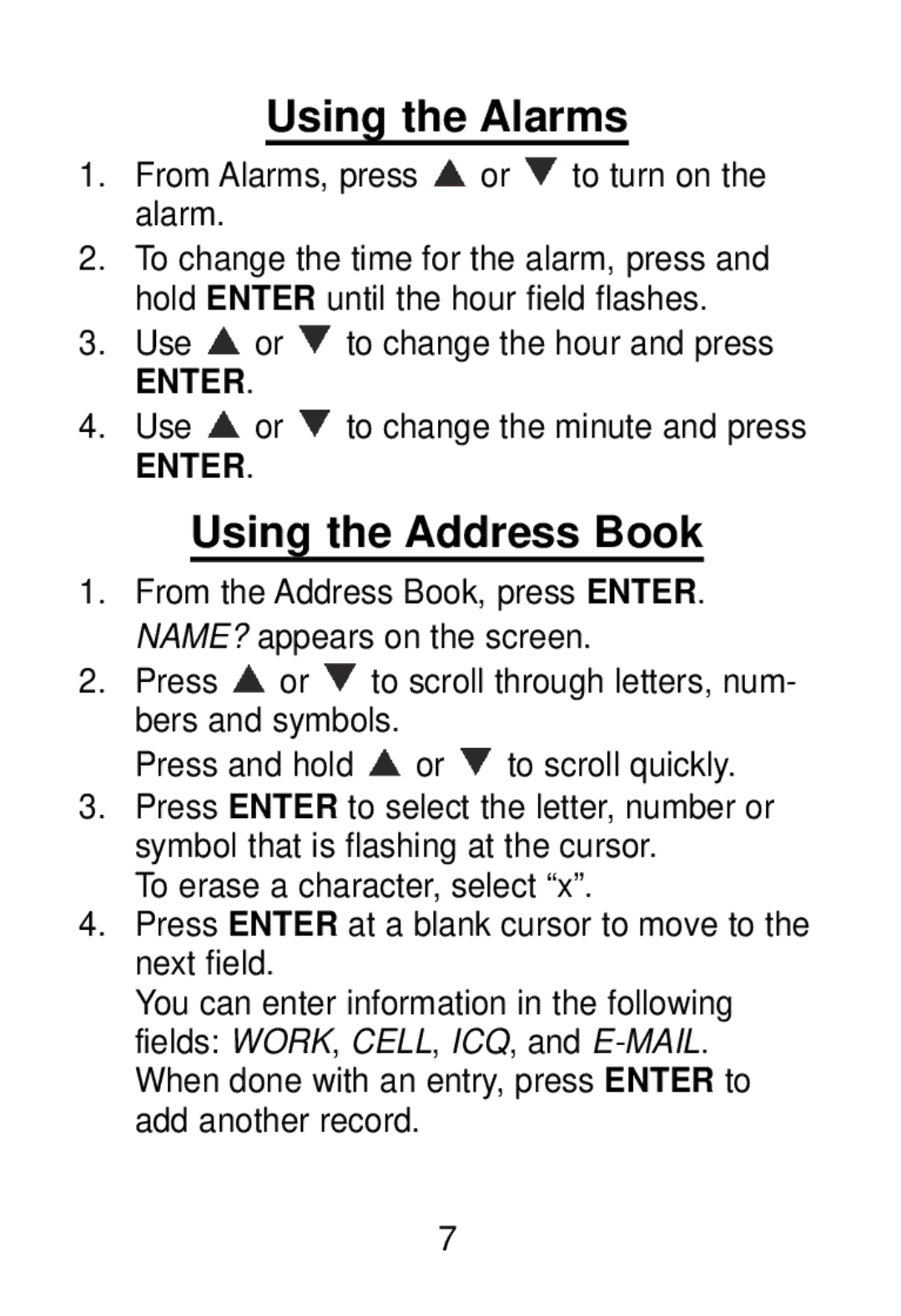Using the Alarms
1.From Alarms, press ![]() or
or ![]() to turn on the alarm.
to turn on the alarm.
2.To change the time for the alarm, press and hold ENTER until the hour field flashes.
3.Use ![]() or
or ![]() to change the hour and press
to change the hour and press
ENTER.
4.Use ![]() or
or ![]() to change the minute and press
to change the minute and press
ENTER.
Using the Address Book
1.From the Address Book, press ENTER. NAME? appears on the screen.
2.Press ![]() or
or ![]() to scroll through letters, num- bers and symbols.
to scroll through letters, num- bers and symbols.
Press and hold ![]() or
or ![]() to scroll quickly.
to scroll quickly.
3.Press ENTER to select the letter, number or symbol that is flashing at the cursor.
To erase a character, select “x”.
4.Press ENTER at a blank cursor to move to the next field.
You can enter information in the following fields: WORK, CELL, ICQ, and
7