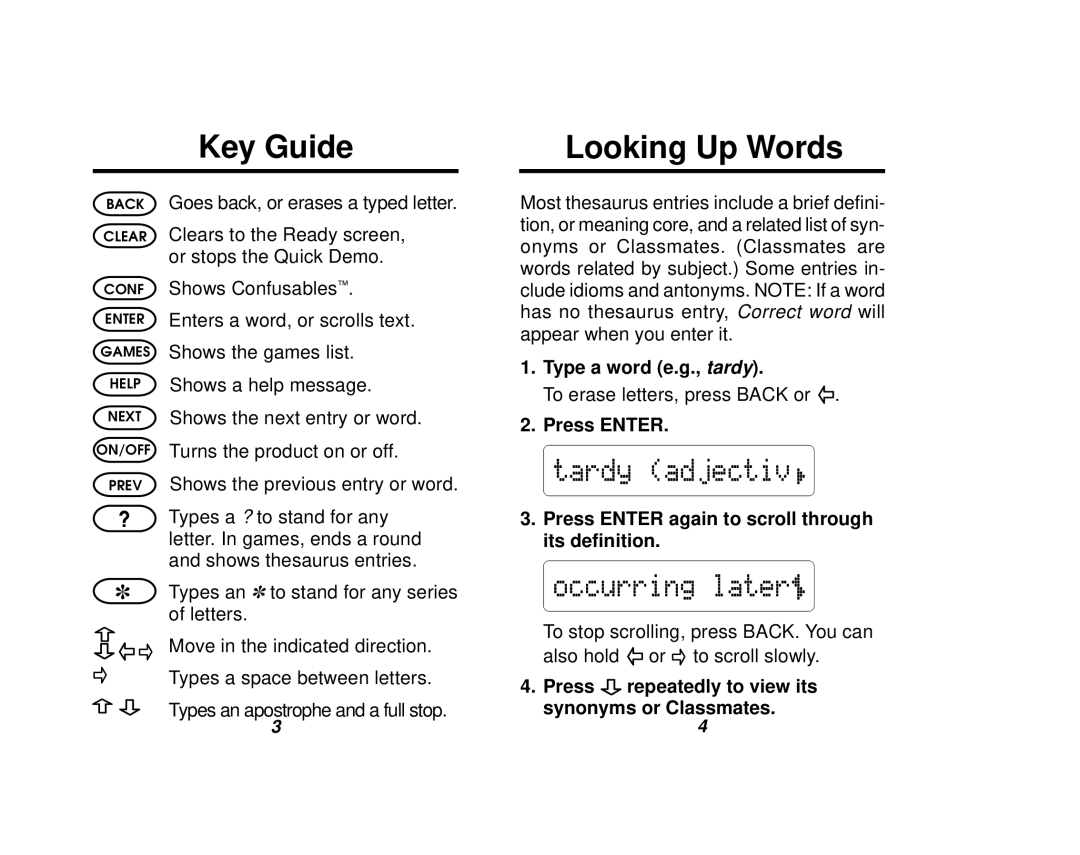| Key Guide |
BACK | Goes back, or erases a typed letter. |
CLEAR | Clears to the Ready screen, |
| or stops the Quick Demo. |
CONF | Shows Confusables™. |
ENTER | Enters a word, or scrolls text. |
GAMES | Shows the games list. |
HELP | Shows a help message. |
NEXT | Shows the next entry or word. |
ON/OFF | Turns the product on or off. |
PREV Shows the previous entry or word.
?Types a ? to stand for any letter. In games, ends a round and shows thesaurus entries.
✽Types an ✽ to stand for any series of letters.
Move in the indicated direction.
Types a space between letters.
Types an apostrophe and a full stop.
Looking Up Words
Most thesaurus entries include a brief defini- tion, or meaning core, and a related list of syn- onyms or Classmates. (Classmates are words related by subject.) Some entries in- clude idioms and antonyms. NOTE: If a word has no thesaurus entry, Correct word will appear when you enter it.
1.Type a word (e.g., tardy).
To erase letters, press BACK or ![]() .
.
2.Press ENTER.
3.Press ENTER again to scroll through its definition.
To stop scrolling, press BACK. You can also hold ![]() or
or ![]() to scroll slowly.
to scroll slowly.
4.Press ![]() repeatedly to view its synonyms or Classmates.
repeatedly to view its synonyms or Classmates.
3 | 4 |