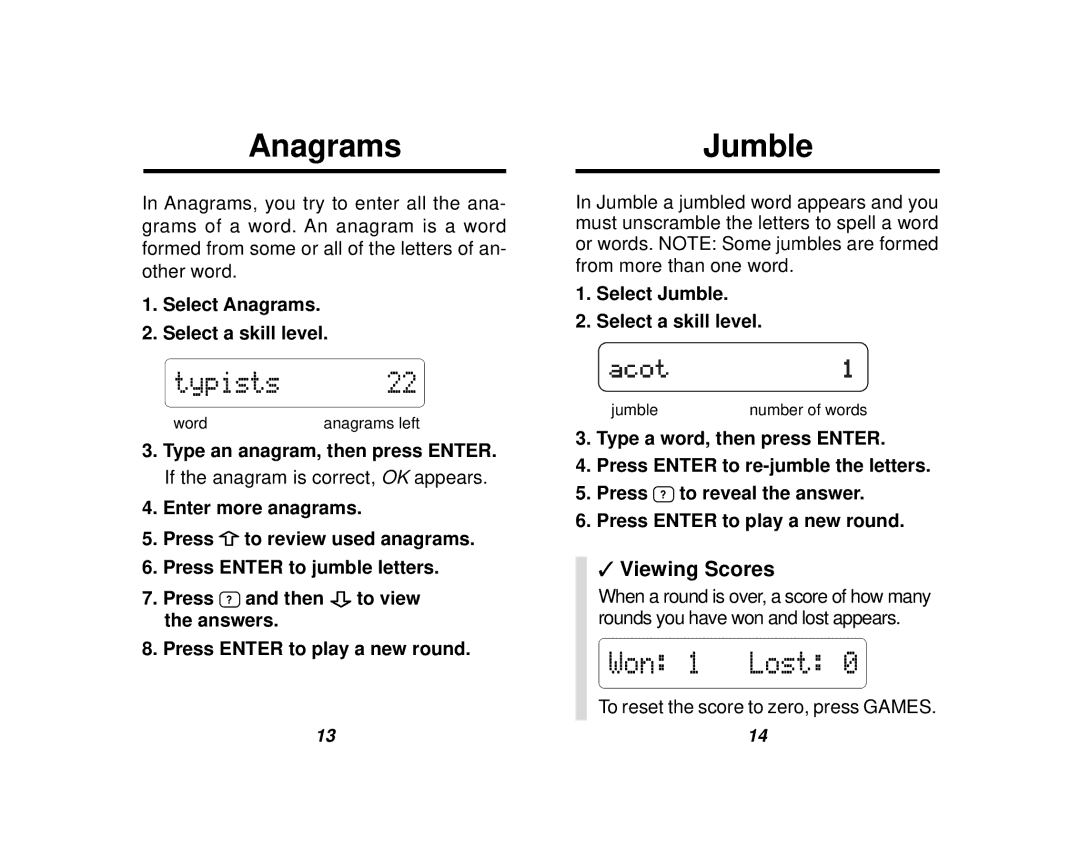Anagrams
In Anagrams, you try to enter all the ana- grams of a word. An anagram is a word formed from some or all of the letters of an- other word.
1.Select Anagrams.
2.Select a skill level.
word | anagrams left |
3.Type an anagram, then press ENTER. If the anagram is correct, OK appears.
4.Enter more anagrams.
5.Press ![]() to review used anagrams.
to review used anagrams.
6.Press ENTER to jumble letters.
7.Press ? and then ![]() to view the answers.
to view the answers.
8.Press ENTER to play a new round.
Jumble
In Jumble a jumbled word appears and you must unscramble the letters to spell a word or words. NOTE: Some jumbles are formed from more than one word.
1.Select Jumble.
2.Select a skill level.
jumble | number of words |
3.Type a word, then press ENTER.
4.Press ENTER to
5.Press ? to reveal the answer.
6.Press ENTER to play a new round.
✓Viewing Scores
When a round is over, a score of how many rounds you have won and lost appears.
To reset the score to zero, press GAMES.
13 | 14 |