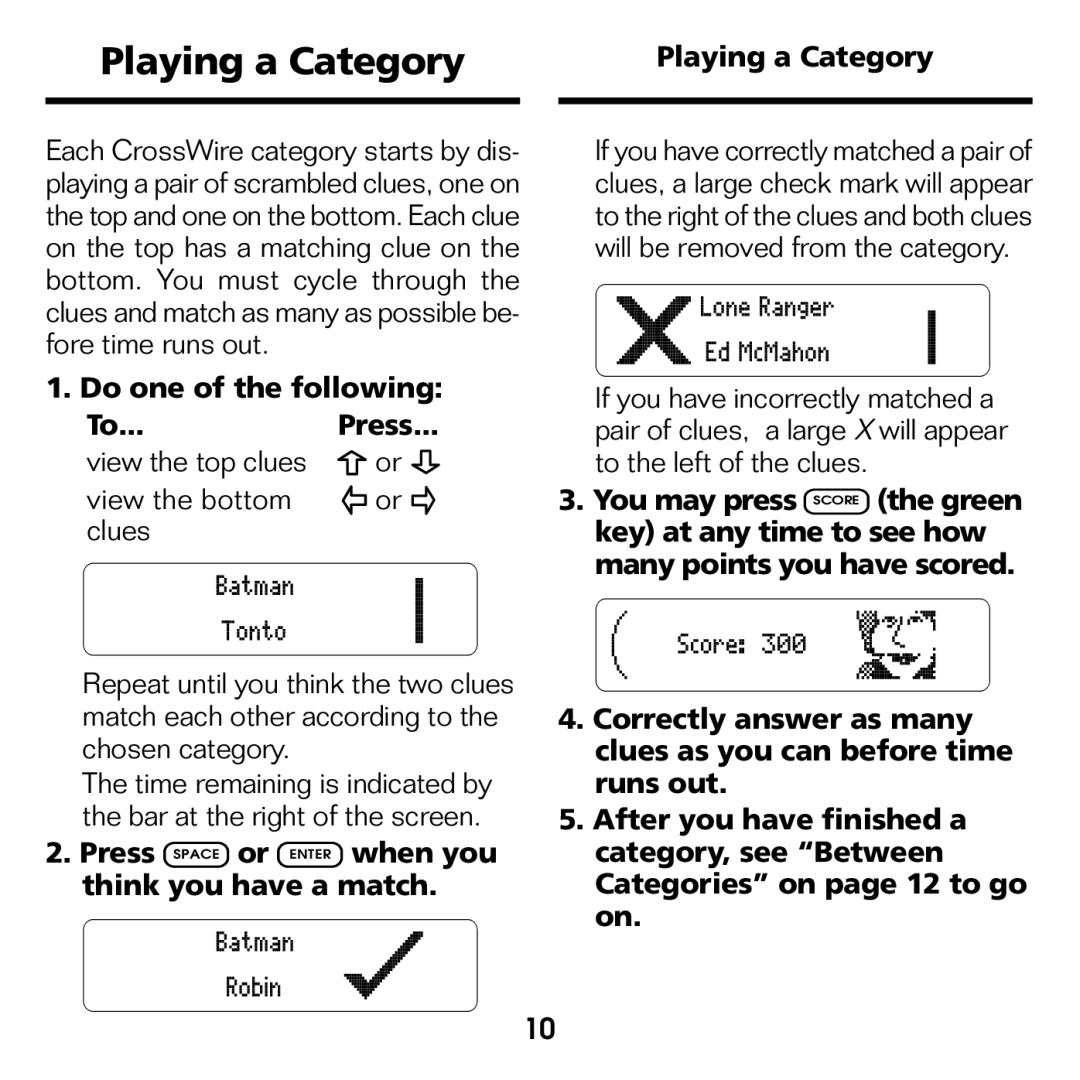Playing a Category |
| Playing a Category |
|
|
|
Each CrossWire category starts by dis- playing a pair of scrambled clues, one on the top and one on the bottom. Each clue on the top has a matching clue on the bottom. You must cycle through the clues and match as many as possible be- fore time runs out.
1.Do one of the following:
To...Press...
view the top clues | or |
view the bottom | or |
clues |
|
Repeat until you think the two clues match each other according to the chosen category.
The time remaining is indicated by the bar at the right of the screen.
2.Press SPACE or ENTER when you think you have a match.
If you have correctly matched a pair of clues, a large check mark will appear to the right of the clues and both clues will be removed from the category.
If you have incorrectly matched a pair of clues, a large X will appear to the left of the clues.
3.You may press SCORE (the green key) at any time to see how many points you have scored.
4.Correctly answer as many clues as you can before time runs out.
5.After you have finished a category, see “Between Categories” on page 12 to go on.
10