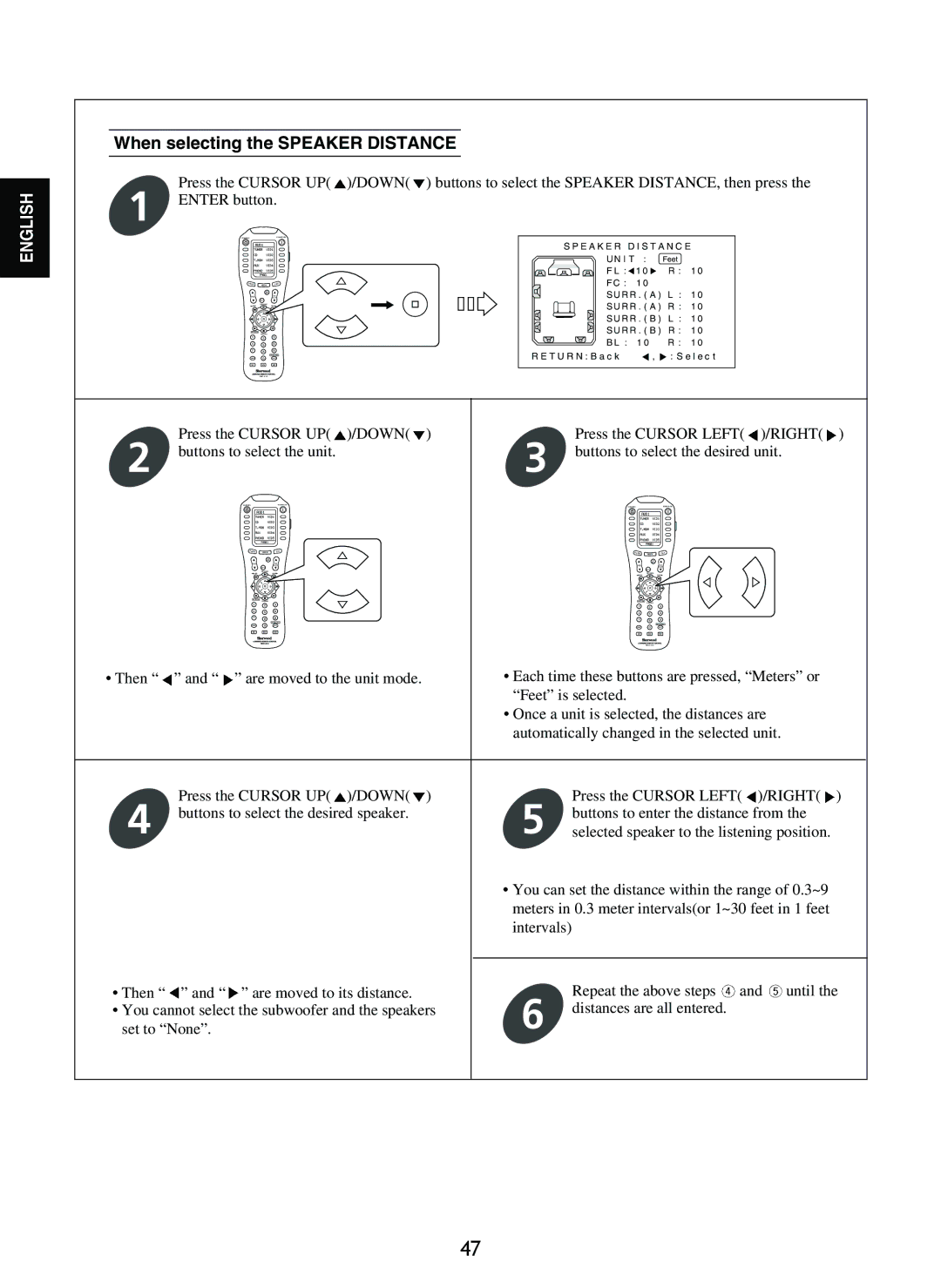ENGLISH
When selecting the SPEAKER DISTANCE
Press the CURSOR UP(![]() )/DOWN(
)/DOWN(![]() ) buttons to select the SPEAKER DISTANCE, then press the
) buttons to select the SPEAKER DISTANCE, then press the
1 ENTER button.
PAGE | MAIN | FAV |
VOL |
|
|
1 2 3
4 5 6
7 8 9
0
S P E A K E R D I S T A N C E
U N I T | : | Feet |
F L : | 1 0 | R : 1 0 |
F C : | 1 0 |
|
S U R R . ( A ) L : 1 0
S U R R . ( A ) R : | 1 0 | |
S U R R . ( B ) | L : | 1 0 |
S U R R . ( B ) | R : | 1 0 |
B L : 1 0 | R : 1 0 |
R E T U R N : B a c k | , : S e l e c t |
MI M2 M3
Press the CURSOR UP(![]() )/DOWN(
)/DOWN(![]() )
)
2 buttons to select the unit.
PAGE | MAIN | FAV |
VOL |
|
|
1 2 3
4 5 6
7 8 9
0
MI M2 M3
• Then “![]() ” and “
” and “ ![]() ” are moved to the unit mode.
” are moved to the unit mode.
Press the CURSOR UP(![]() )/DOWN(
)/DOWN(![]() )
)
4 buttons to select the desired speaker.
•Then “![]() ” and “
” and “![]() ” are moved to its distance.
” are moved to its distance.
•You cannot select the subwoofer and the speakers
set to “None”.
Press the CURSOR LEFT(![]() )/RIGHT(
)/RIGHT(![]() )
)
3 buttons to select the desired unit.
PAGE | MAIN | FAV |
VOL |
|
|
1 2 3
4 5 6
7 8 9
0
MI M2 M3
•Each time these buttons are pressed, “Meters” or “Feet” is selected.
•Once a unit is selected, the distances are automatically changed in the selected unit.
Press the CURSOR LEFT(![]() )/RIGHT(
)/RIGHT(![]() )
)
5 buttons to enter the distance from the selected speaker to the listening position.
•You can set the distance within the range of 0.3~9 meters in 0.3 meter intervals(or 1~30 feet in 1 feet intervals)
6 | Repeat the above steps | and | until the |
distances are all entered. |
|
|
47