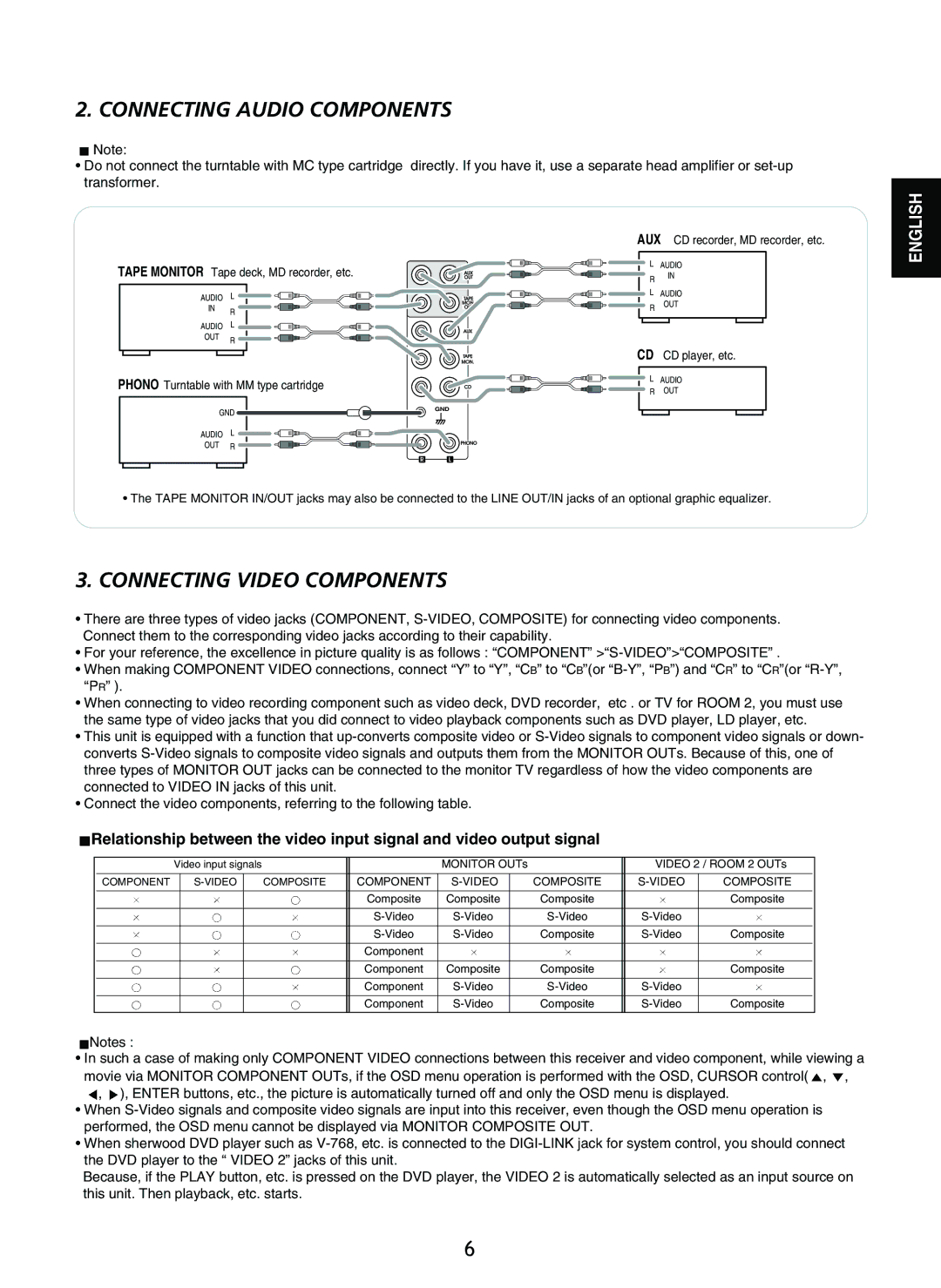2. CONNECTING AUDIO COMPONENTS
![]() Note:
Note:
•Do not connect the turntable with MC type cartridge directly. If you have it, use a separate head amplifier or
AUX CD recorder, MD recorder, etc.
TAPE MONITOR Tape deck, MD recorder, etc. | L | AUDIO | ||
R | IN | |||
|
|
| ||
AUDIO | L | L | AUDIO | |
| OUT | |||
IN | R | R | ||
| ||||
|
|
| ||
AUDIO | L |
OUT | R |
|
CD CD player, etc.
PHONO Turntable with MM type cartridge | L | AUDIO | |
R | OUT | ||
|
GND | GND | |
| ||
AUDIO | L |
|
OUT | R |
|
•The TAPE MONITOR IN/OUT jacks may also be connected to the LINE OUT/IN jacks of an optional graphic equalizer.
3.CONNECTING VIDEO COMPONENTS
•There are three types of video jacks (COMPONENT,
•For your reference, the excellence in picture quality is as follows : “COMPONENT”
•When making COMPONENT VIDEO connections, connect “Y” to “Y”, “CB” to “CB”(or
•When connecting to video recording component such as video deck, DVD recorder, etc . or TV for ROOM 2, you must use the same type of video jacks that you did connect to video playback components such as DVD player, LD player, etc.
•This unit is equipped with a function that
•Connect the video components, referring to the following table.
![]() Relationship between the video input signal and video output signal
Relationship between the video input signal and video output signal
| Video input signals |
|
| MONITOR OUTs |
| VIDEO 2 / ROOM 2 OUTs |
| ||||
|
|
|
|
|
|
|
|
|
|
|
|
COMPONENT |
|
| COMPOSITE | COMPONENT |
| COMPOSITE | COMPOSITE |
| |||
|
|
|
|
|
|
|
|
|
|
|
|
|
|
|
|
| Composite | Composite |
| Composite |
| Composite |
|
|
|
|
|
|
|
|
|
|
|
|
|
|
|
|
|
|
|
|
| ||||
|
|
|
|
|
|
|
|
|
|
|
|
|
|
|
|
|
| Composite | Composite |
| |||
|
|
|
|
|
|
|
|
|
|
|
|
|
|
|
|
| Component |
|
|
|
|
|
|
|
|
|
|
|
|
|
|
|
|
|
|
|
|
|
|
| Component | Composite |
| Composite |
| Composite |
|
|
|
|
|
|
|
|
|
|
|
|
|
|
|
|
|
| Component |
|
|
| |||
|
|
|
|
|
|
|
|
|
|
|
|
|
|
|
|
| Component |
| Composite | Composite |
| ||
![]() Notes :
Notes :
•In such a case of making only COMPONENT VIDEO connections between this receiver and video component, while viewing a
movie via MONITOR COMPONENT OUTs, if the OSD menu operation is performed with the OSD, CURSOR control(![]() ,
, ![]() ,
,
![]() ,
, ![]() ), ENTER buttons, etc., the picture is automatically turned off and only the OSD menu is displayed.
), ENTER buttons, etc., the picture is automatically turned off and only the OSD menu is displayed.
•When
•When sherwood DVD player such as
Because, if the PLAY button, etc. is pressed on the DVD player, the VIDEO 2 is automatically selected as an input source on this unit. Then playback, etc. starts.
ENGLISH
6