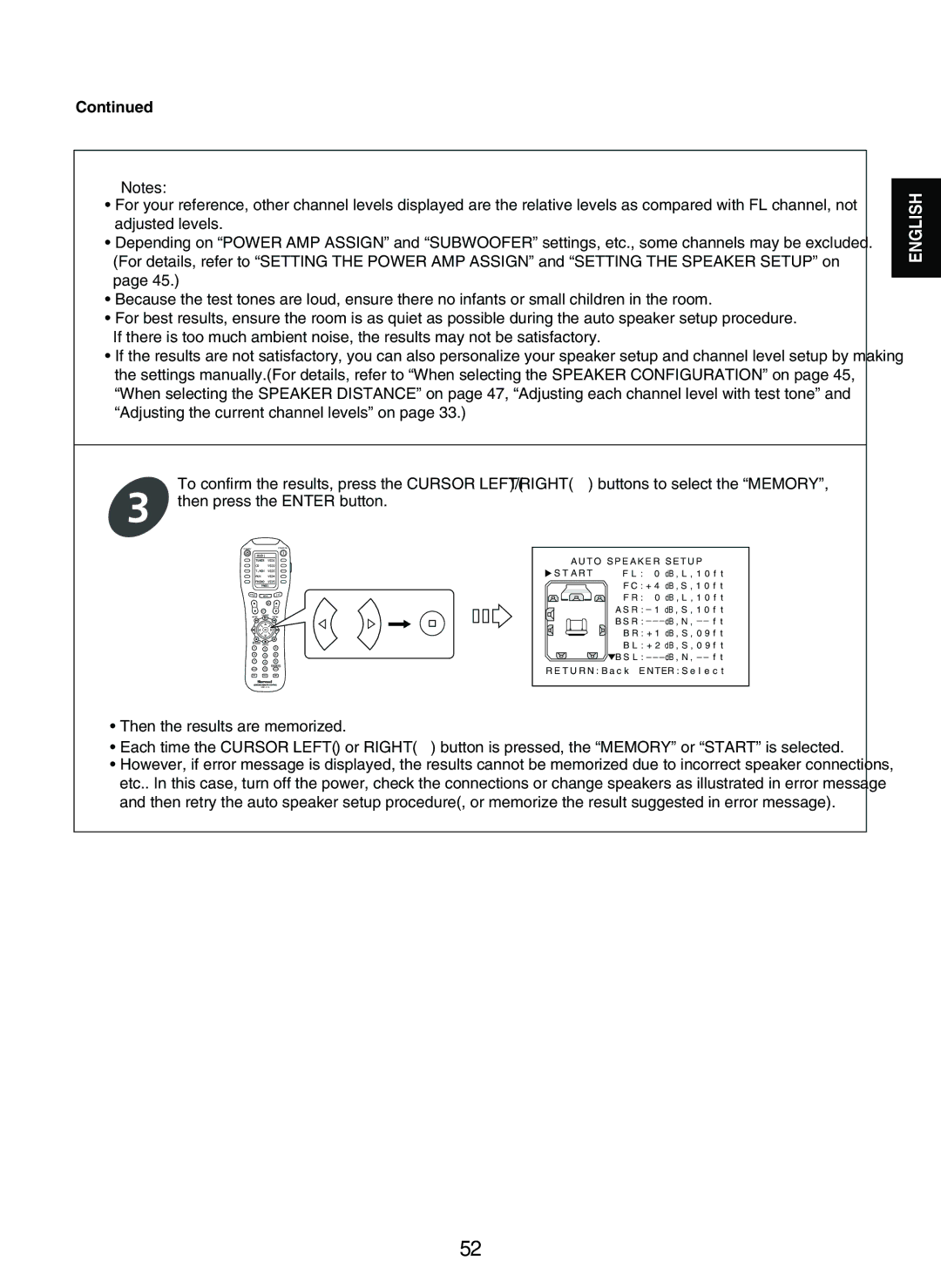Continued
![]() Notes:
Notes:
•For your reference, other channel levels displayed are the relative levels as compared with FL channel, not adjusted levels.
•Depending on “POWER AMP ASSIGN” and “SUBWOOFER” settings, etc., some channels may be excluded. (For details, refer to “SETTING THE POWER AMP ASSIGN” and “SETTING THE SPEAKER SETUP” on page 45.)
•Because the test tones are loud, ensure there no infants or small children in the room.
•For best results, ensure the room is as quiet as possible during the auto speaker setup procedure. If there is too much ambient noise, the results may not be satisfactory.
•If the results are not satisfactory, you can also personalize your speaker setup and channel level setup by making the settings manually.(For details, refer to “When selecting the SPEAKER CONFIGURATION” on page 45, “When selecting the SPEAKER DISTANCE” on page 47, “Adjusting each channel level with test tone” and “Adjusting the current channel levels” on page 33.)
To confirm the results, press the CURSOR LEFT(![]() )/RIGHT(
)/RIGHT(![]() ) buttons to select the “MEMORY”,
) buttons to select the “MEMORY”,
3 then press the ENTER button.
ENGLISH
PAGE | MAIN | FAV |
VOL |
|
|
1 2 3
4 5 6
7 8 9
0
MI M2 M3
A U T O S P E A K E R S E T U P
S T A R T | F L : 0 | dB , L , 1 0 f t | ||||||
|
|
|
|
|
| F C : + 4 | dB , S , 1 0 f t | |
|
|
|
|
|
| F R : 0 dB , L , 1 0 f t | ||
|
|
|
|
|
| A S R : 1 dB , S , 1 0 f t | ||
|
|
|
|
|
| B S R : | dB , N , | f t |
|
|
|
|
|
| |||
|
|
|
|
|
| B R : + 1 dB , S , 0 9 f t | ||
|
|
|
|
|
| B L : + 2 | dB , S , 0 9 f t | |
|
|
|
|
|
| B S L : | dB , N , | f t |
R E T U R N : B a c k E N TER : S e l e c t
•Then the results are memorized.
•Each time the CURSOR LEFT(![]() ) or RIGHT(
) or RIGHT(![]() ) button is pressed, the “MEMORY” or “START” is selected.
) button is pressed, the “MEMORY” or “START” is selected.
•However, if error message is displayed, the results cannot be memorized due to incorrect speaker connections, etc.. In this case, turn off the power, check the connections or change speakers as illustrated in error message and then retry the auto speaker setup procedure(, or memorize the result suggested in error message).
52