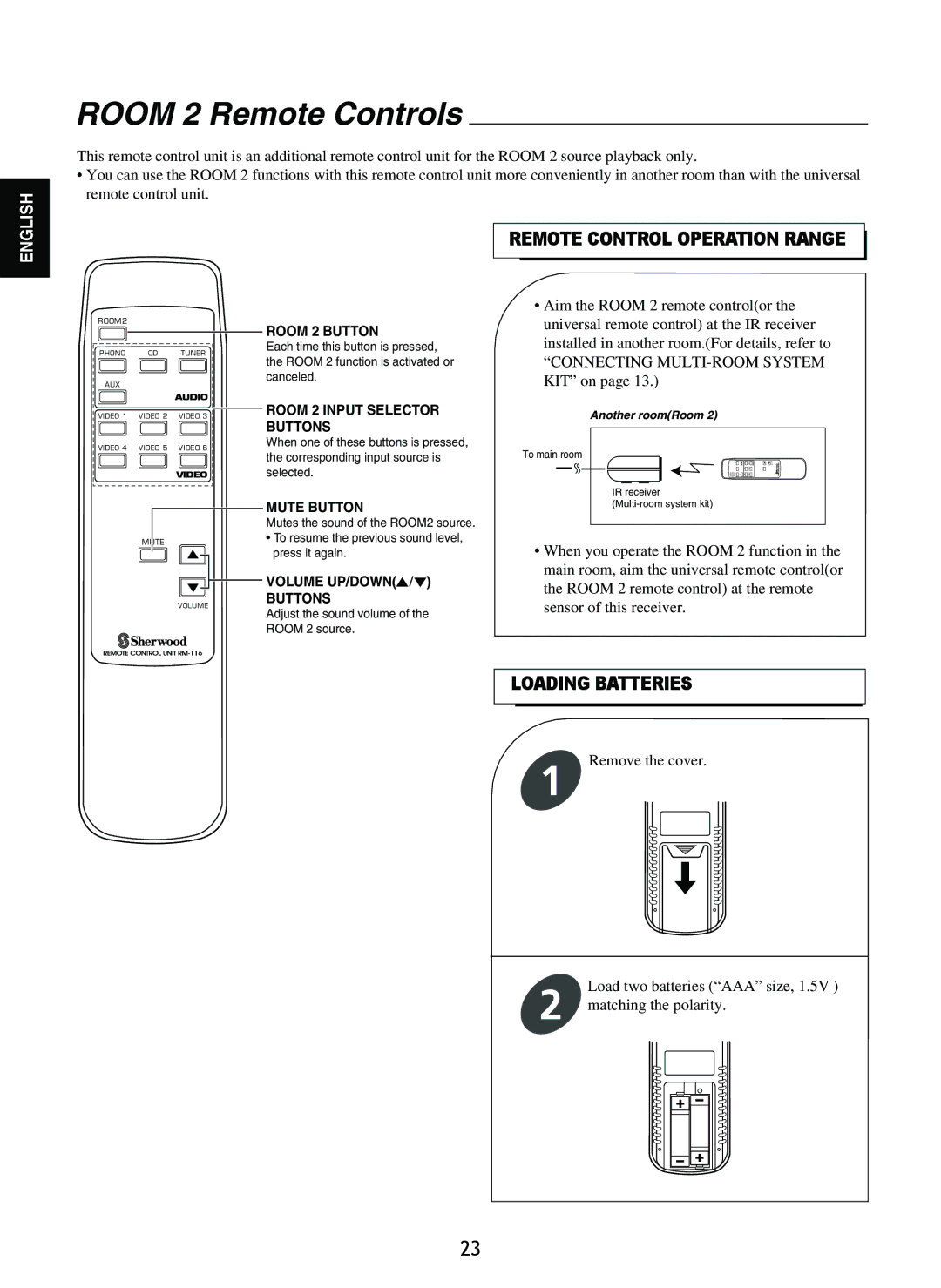ENGLISH
ROOM 2 Remote Controls
This remote control unit is an additional remote control unit for the ROOM 2 source playback only.
•You can use the ROOM 2 functions with this remote control unit more conveniently in another room than with the universal remote control unit.
REMOTE CONTROL OPERATION RANGE
ROOM2
PHONO CD TUNER
AUX
|
| AUDIO |
VIDEO 1 | VIDEO 2 | VIDEO 3 |
VIDEO 4 | VIDEO 5 | VIDEO 6 |
VIDEO
MUTE
VOLUME
ROOM 2 BUTTON
Each time this button is pressed, the ROOM 2 function is activated or canceled.
ROOM 2 INPUT SELECTOR BUTTONS
When one of these buttons is pressed, the corresponding input source is selected.
MUTE BUTTON
Mutes the sound of the ROOM2 source.
•To resume the previous sound level, press it again.
VOLUME UP/DOWN(![]()
![]() )
)
BUTTONS
Adjust the sound volume of the ROOM 2 source.
•Aim the ROOM 2 remote control(or the universal remote control) at the IR receiver installed in another room.(For details, refer to
“CONNECTING
Another room(Room 2)
To main room
IR receiver
•When you operate the ROOM 2 function in the main room, aim the universal remote control(or the ROOM 2 remote control) at the remote sensor of this receiver.
LOADING BATTERIES
1
Remove the cover.
2 | Load two batteries (“AAA” size, 1.5V ) | |||||||
matching the polarity. | ||||||||
|
|
|
|
|
|
|
|
|
|
|
|
|
|
|
|
|
|
|
|
|
|
|
|
|
|
|
|
|
|
|
|
|
|
|
|
23