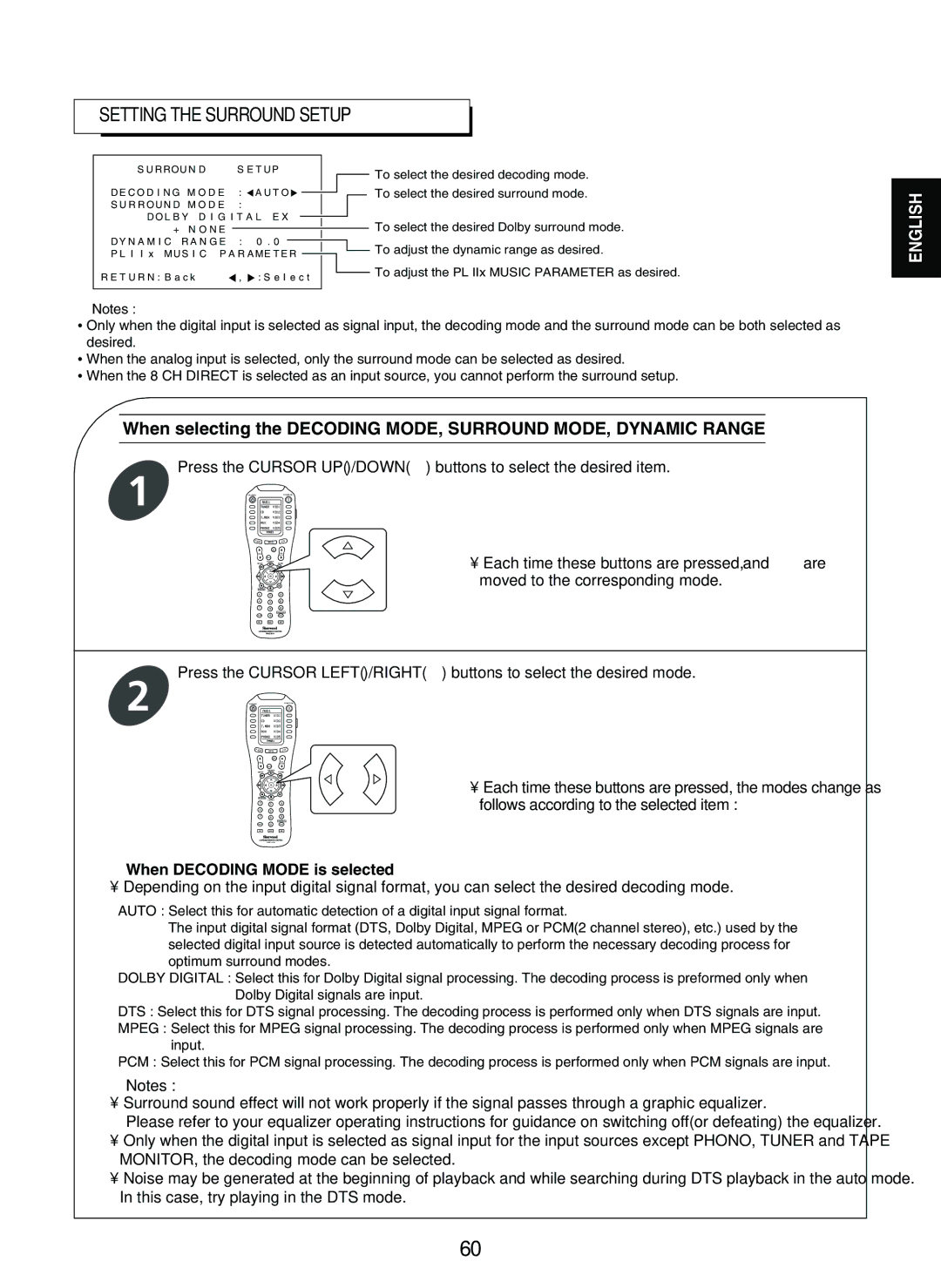SETTING THE SURROUND SETUP
S U R ROU N D S E T U P
D E C O D I N G | M O D E | : | A U T O |
S U R R OU N D M O D E | : |
| |
DO L B Y D I G I T A L E X
+ N O N E |
|
|
|
|
|
|
|
|
|
|
|
| |
D Y N A M I C R A N G E : | 0 . 0 |
|
|
|
| |
|
|
|
| |||
P L I I x M US I C P A R A ME T E R |
|
|
| |||
|
|
| ||||
R E T U R N : B a c k | , | : S e l e c t |
|
| ||
|
| |||||
To select the desired decoding mode.
To select the desired surround mode.
To select the desired Dolby surround mode.
To adjust the dynamic range as desired.
To adjust the PL IIx MUSIC PARAMETER as desired.
ENGLISH
![]() Notes :
Notes :
•Only when the digital input is selected as signal input, the decoding mode and the surround mode can be both selected as desired.
•When the analog input is selected, only the surround mode can be selected as desired.
•When the 8 CH DIRECT is selected as an input source, you cannot perform the surround setup.
When selecting the DECODING MODE, SURROUND MODE, DYNAMIC RANGE
1
2
Press the CURSOR UP( )/DOWN( ) buttons to select the desired item.
PAGE | MAIN | FAV |
VOL |
|
|
• Each time these buttons are pressed, “![]() ” and “
” and “![]() ” are moved to the corresponding mode.
” are moved to the corresponding mode.
1 2 3
4 5 6
7 8 9
0
MI M2 M3
Press the CURSOR LEFT(![]() )/RIGHT(
)/RIGHT(![]() ) buttons to select the desired mode.
) buttons to select the desired mode.
PAGE | MAIN | FAV |
VOL |
|
|
|
|
| • Each time these buttons are pressed, the modes change as |
4 | 5 | 6 | follows according to the selected item : |
1 | 2 | 3 |
|
7 | 8 | 9 |
|
| 0 |
|
|
MI | M2 | M3 |
|
 When DECODING MODE is selected
When DECODING MODE is selected
•Depending on the input digital signal format, you can select the desired decoding mode.
AUTO : Select this for automatic detection of a digital input signal format.
The input digital signal format (DTS, Dolby Digital, MPEG or PCM(2 channel stereo), etc.) used by the selected digital input source is detected automatically to perform the necessary decoding process for optimum surround modes.
DOLBY DIGITAL : Select this for Dolby Digital signal processing. The decoding process is preformed only when Dolby Digital signals are input.
DTS : Select this for DTS signal processing. The decoding process is performed only when DTS signals are input.
MPEG : Select this for MPEG signal processing. The decoding process is performed only when MPEG signals are input.
PCM : Select this for PCM signal processing. The decoding process is performed only when PCM signals are input.
![]() Notes :
Notes :
• Surround sound effect will not work properly if the signal passes through a graphic equalizer.
Please refer to your equalizer operating instructions for guidance on switching off(or defeating) the equalizer.
•Only when the digital input is selected as signal input for the input sources except PHONO, TUNER and TAPE MONITOR, the decoding mode can be selected.
•Noise may be generated at the beginning of playback and while searching during DTS playback in the auto mode.
In this case, try playing in the DTS mode.
60